Photo Mentor
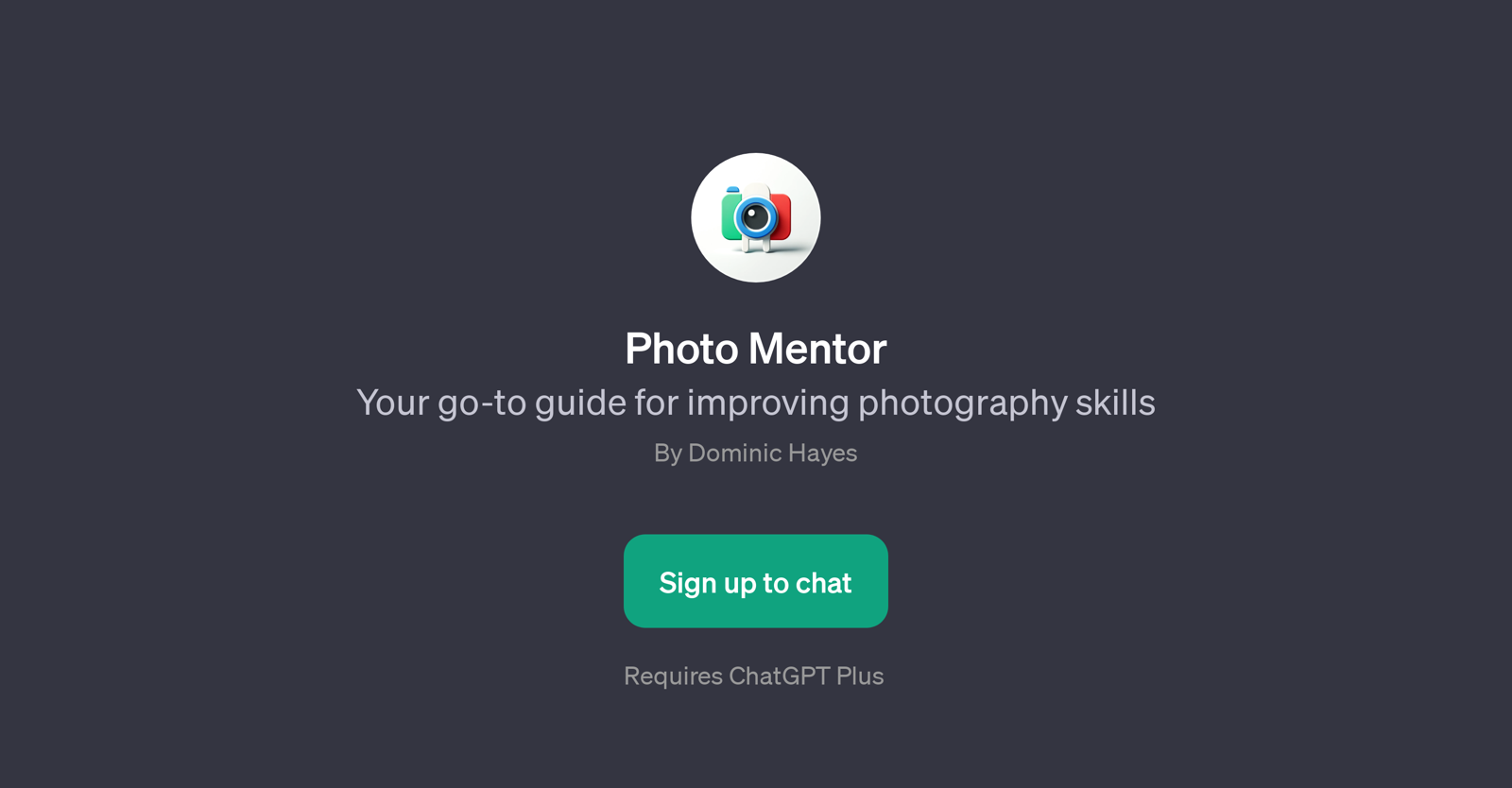
Photo Mentor is a GPT developed as a comprehensive guide aiming to enhance photography skills. It is intended to interact with users who are passionate about photography and are seeking methods to improve their abilities.
The GPT provides personalized assistance by responding to various photography-related queries posed by the users. The user can make queries regarding the selection of suitable photography equipment, ask for input on their taken photographs, and even request tips on how to refine the composition of their pictures.
Users looking to specialize in particular photography fields, like street photography, can also make use of this GPT. The user can ask the GPT to create a learning plan tailored to their specific interests and skill level.
Not only does it provide actionable advice, but it actively engages with the user to foster their learning and growth as a photographer. Its interactiveness makes the GPT a reliable and convenient tool for those wanting to elevate their photography skills.
Please note that usage of Photo Mentor requires ChatGPT Plus.
Would you recommend Photo Mentor?
Help other people by letting them know if this AI was useful.
Feature requests



3 alternatives to Photo Mentor for Photography mentoring
If you liked Photo Mentor
People also searched
Help
To prevent spam, some actions require being signed in. It's free and takes a few seconds.
Sign in with Google


