Phrase Crafter AI
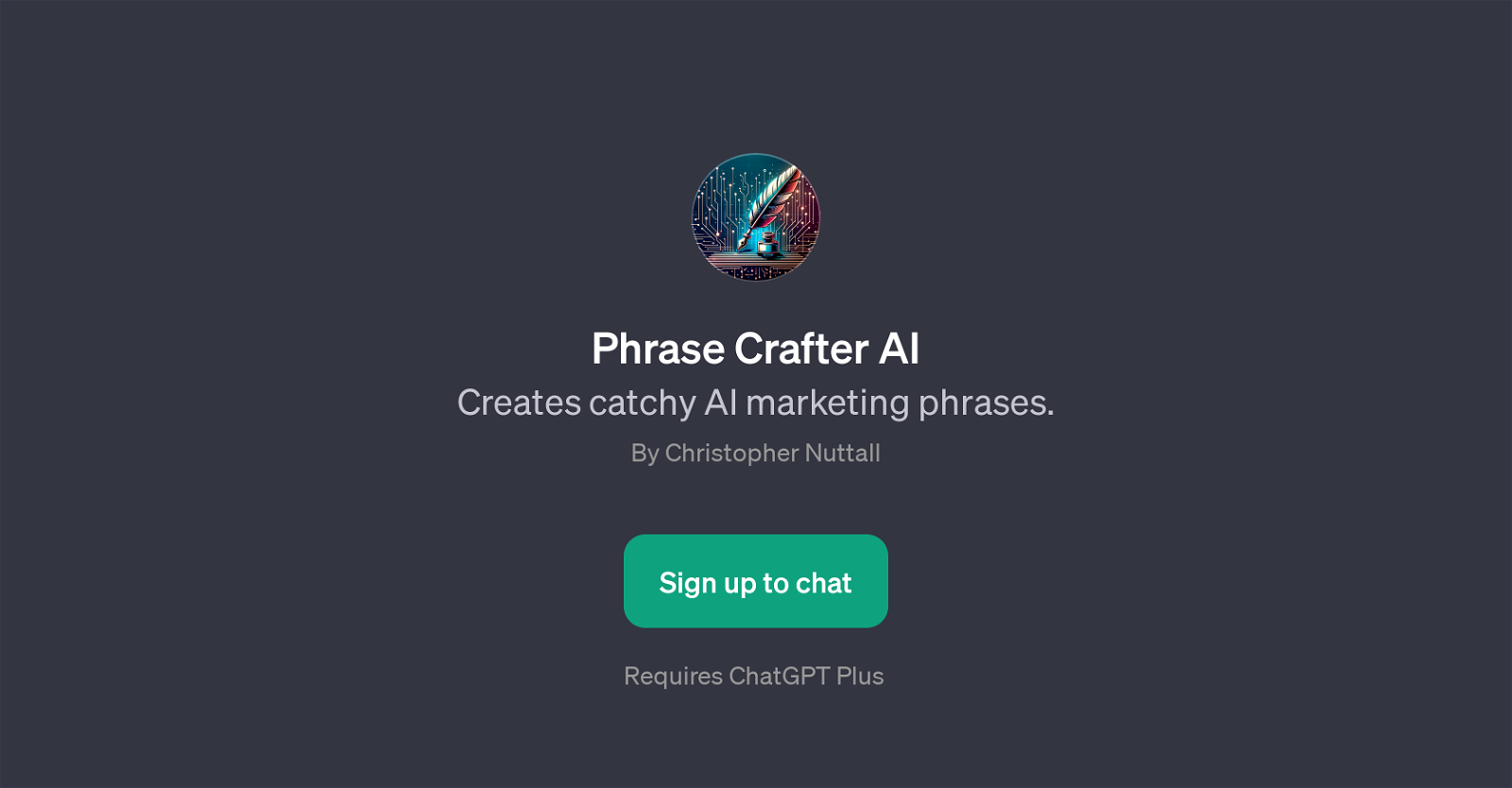
Phrase Crafter AI is a unique GPT designed to generate catchy phrases for specific marketing purposes. By incorporating artificial intelligence technology, this GPT extends the functionality of ChatGPT to craft compelling slogans, taglines, mottos, and headlines that serve various industry-specific needs particularly in the AI sector.
Utilising the tool, one can generate a slogan for AI security, devise a motto for AI sustainability, or create a tagline for AI education and healthcare amongst other uses.
The tool's strength lies in its ability to spark creativity and innovation in marketing strategies, providing a fresh perspective for marketing communication tasks without the need for professional copywriters or marketers.
The Phrase Crafter AI GPT relies on ChatGPT Plus and requires a sign-up for use. Created by Christopher Nuttall, its wider application extends to anyone in need of unique, creative, and engaging phrases for the AI industry or other marketing undertakings.
Would you recommend Phrase Crafter AI?
Help other people by letting them know if this AI was useful.
Feature requests
16 alternatives to Phrase Crafter AI for Marketing content
If you liked Phrase Crafter AI
Featured matches
Other matches
People also searched
Help
To prevent spam, some actions require being signed in. It's free and takes a few seconds.
Sign in with Google











