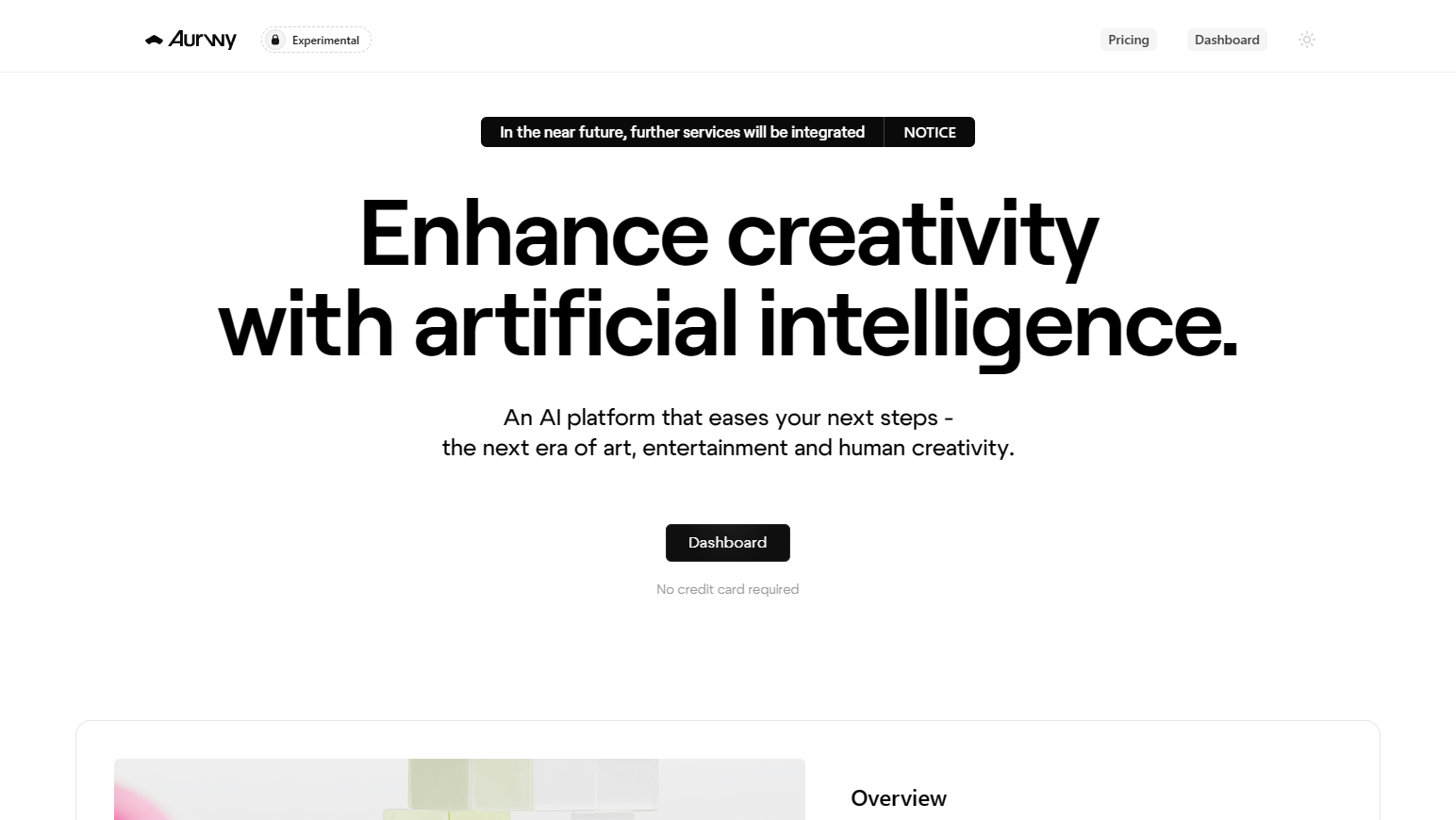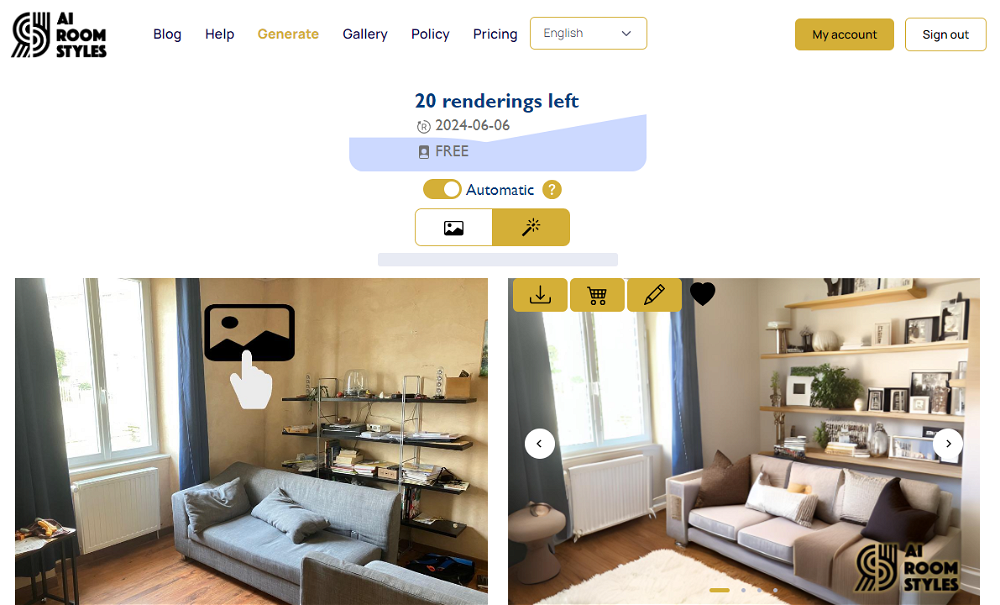Pick your own CI
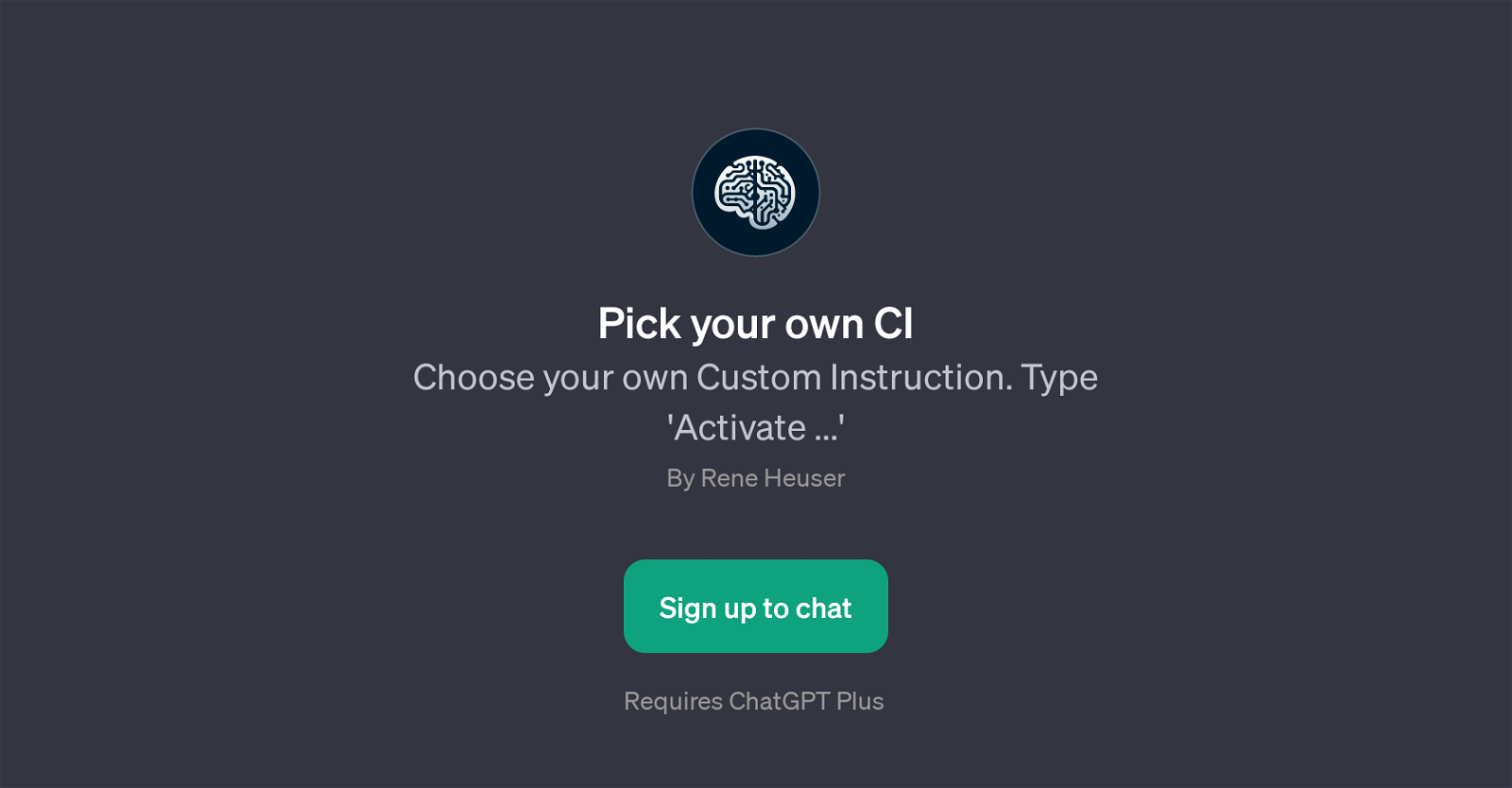
Pick Your Own CI is a GPT that empowers users to select their preferred custom instruction. Developed by Rene Heuser, users are able to initiate the GPT with a customizable command, 'Activate...', providing the flexibility to personalize their AI interactions.
This tool is designed for use with ChatGPT Plus, extending its versatility with user-defined input. This makes the tool a valuable resource for users who need more control and variability in their AI interaction compared to the standard command sets.
Furthermore, this GPT also enables users to request a list of all available custom instructions, thereby offering an overview of possible customization options.
It plays a significant role in providing a more tailored interaction experience. Specifically, it adds a level of personalization that allows users to adjust the AIs behavior to better suit their needs and preferences.
This means that the interaction can be attuned to the specific demands of a task or user's unique request patterns. In conclusion, Pick Your Own CI is a unique GPT, providing a framework where customization and flexibility take center stage, empowering users to shape their AI interaction according to their specific requirements.
Would you recommend Pick your own CI?
Help other people by letting them know if this AI was useful.
Feature requests
1 alternative to Pick your own CI for Ai customization
If you liked Pick your own CI
Featured matches
Other matches
People also searched
Help
To prevent spam, some actions require being signed in. It's free and takes a few seconds.
Sign in with Google