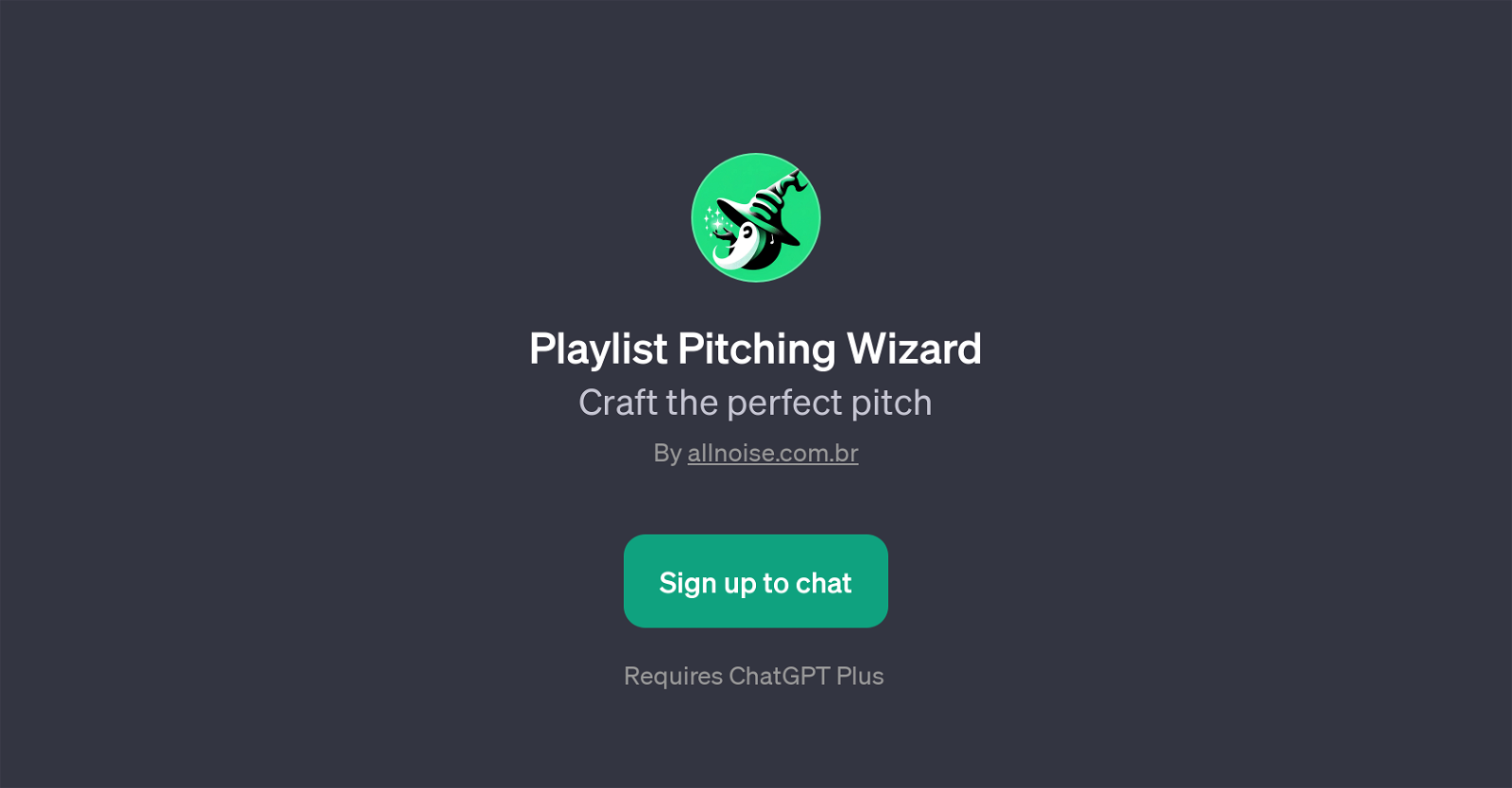Playlist Pitching Wizard
Playlist Pitching Wizard is a GPT designed to aid in the creation of engaging pitches, particularly for Spotify playlists. Its function is to guide users through the process of crafting attractive, compelling pitches for their music pieces, potentially making them more appealing to listeners and increasing their playability rate on the playlist.
It is a utility that is to be used in conjunction with ChatGPT, as it requires ChatGPT Plus for its operation. The users are given various prompt starters to ease the process of creating their pitches.
For example, one may begin with, 'I need to make a Spotify playlist pitching for my song', and the GPT will guide them through the rest of the process.
This tool is designed with a welcome message: 'Welcome to the Spotify Pitch Creator! Let's craft a compelling pitch for your song.', to provide a warm start and to clearly define its function.
The Playlist Pitching Wizard, developed by allnoise.com.br, integrates seamlessly with ChatGPT and is best suited for individuals or entities needing to create inviting pitches for their songs on music platforms like Spotify.
Would you recommend Playlist Pitching Wizard?
Help other people by letting them know if this AI was useful.
Feature requests
If you liked Playlist Pitching Wizard
Help
To prevent spam, some actions require being signed in. It's free and takes a few seconds.
Sign in with Google