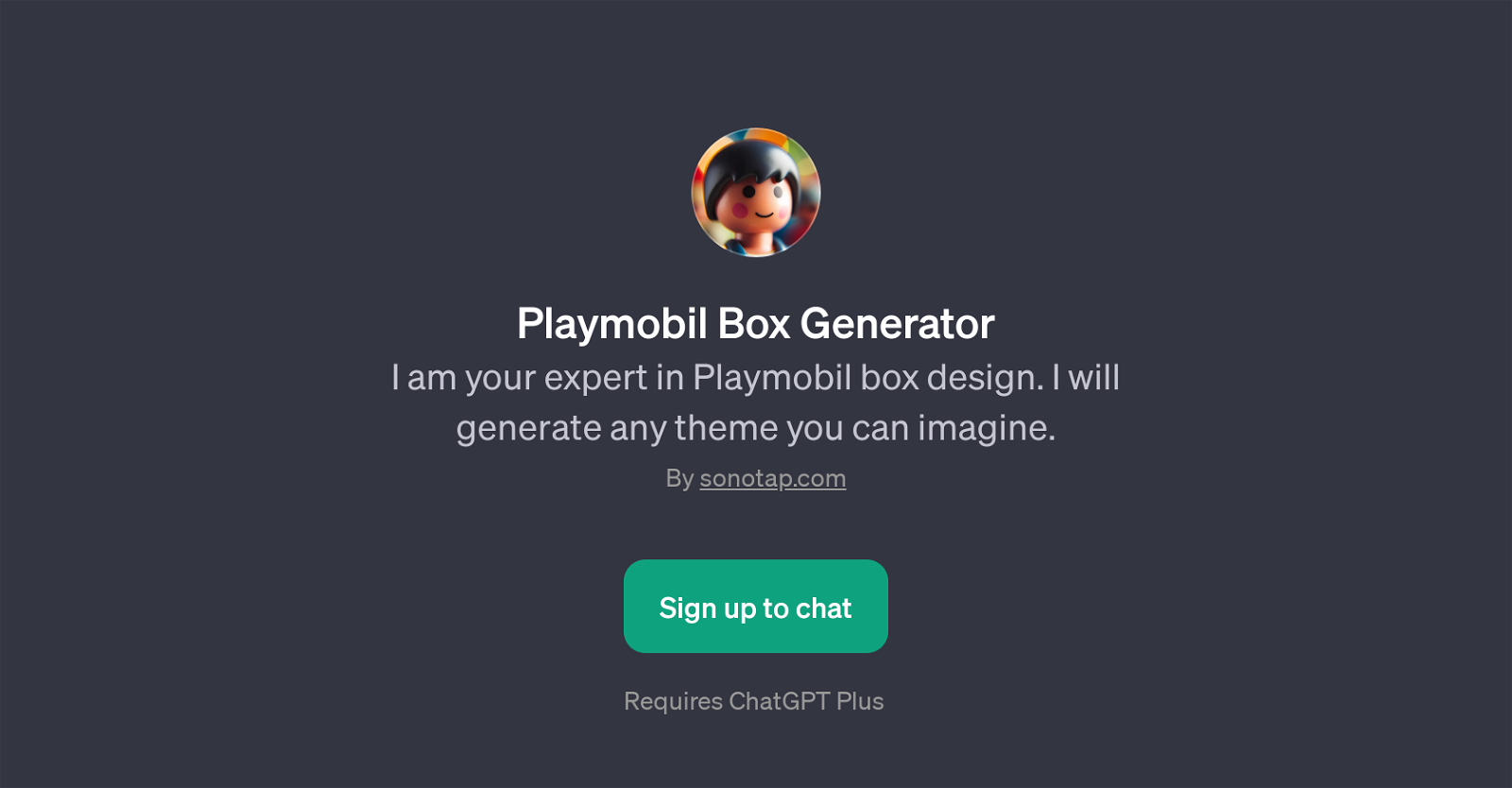Playmobil Box Generator
Playmobil Box Generator is a GPT that specializes in creating unique designs for Playmobil box layouts inspired by various themes. This AI tool is useful for users interested in Playmobil, a brand of premium plastic toys, who wish to visualize box designs for different themes.
Whether it's for a James Bond theme, a Space X theme, an Apple Inc. concept, or a Tesla theme, this tool offers the capability to generate user-defined themes.
To use the tool, you would need to specify your chosen theme, and the GPT would then fulfill the task of generating a fresh and unique Playmobil box design.
This tool is not just restricted to predefined themes but can imagine any theme as per the user's request. Also, it seems to allow flexibility for revisions and changes in the theme until the user is satisfied with the design.
It is hosted on sonotap.com and requires the user to sign up for ChatGPT PlusOpenAIs subscription plan for usage. This platform encourages creativity and fun, could be instrumental in brainstorming new product designs in an engaging, visual way, and signifies another innovative use case for GPT-based AI application development.
Would you recommend Playmobil Box Generator?
Help other people by letting them know if this AI was useful.
Feature requests



If you liked Playmobil Box Generator
Featured matches
-
Dream, design, and manufacture products for your e-commerce brand★★★★★★★★★★5811

Other matches
People also searched
Help
To prevent spam, some actions require being signed in. It's free and takes a few seconds.
Sign in with Google