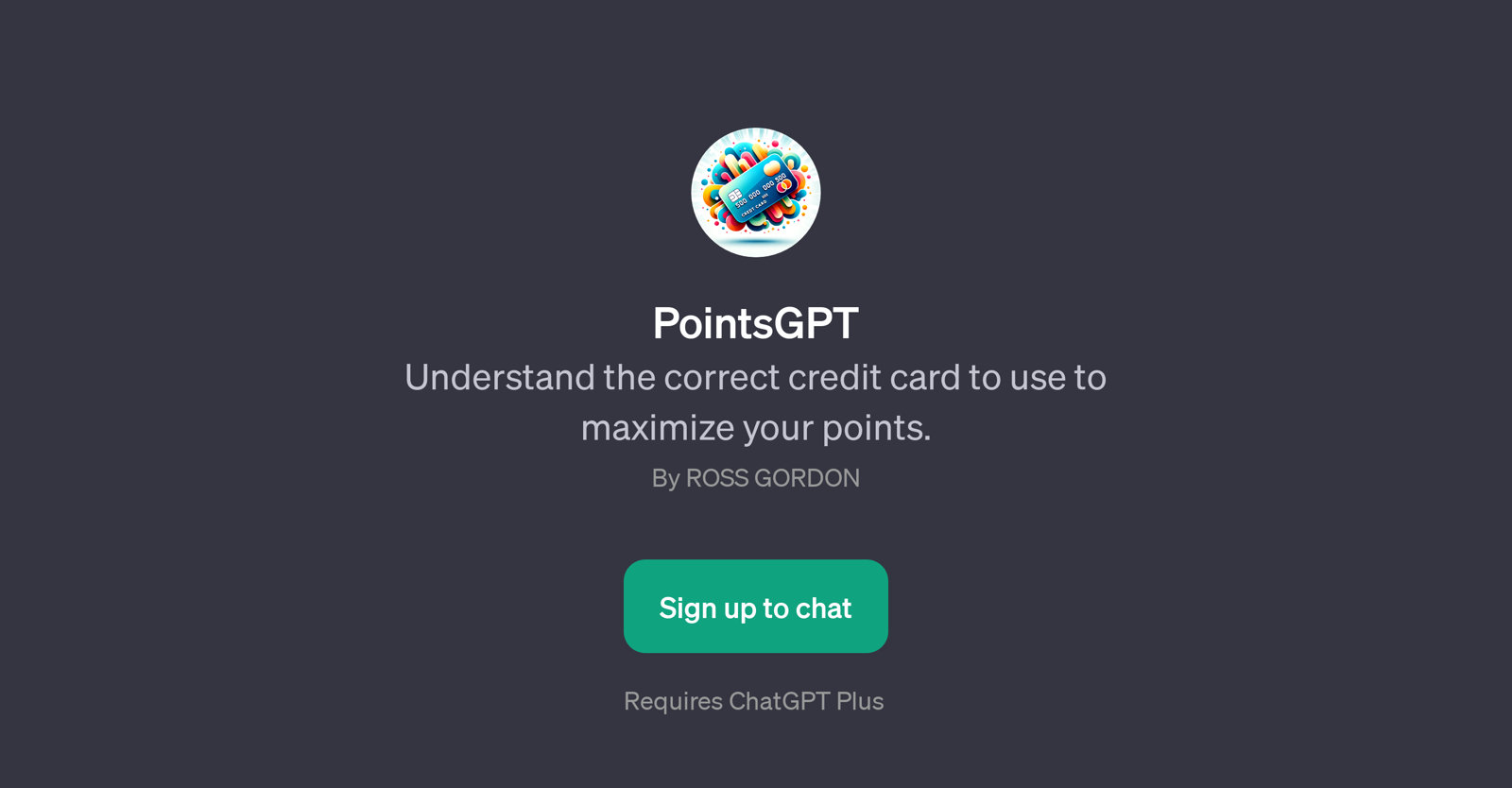PointsGPT
PointsGPT is a tool designed to assist users in capitalizing on their credit card reward points. It integrates with ChatGPT and utilizes AI to provide targeted guidance on utilizing the correct credit card to maximize points accumulation.
Users can communicate with PointsGPT through prompt starters, asking specific questions about how to optimize points for different scenarios, involving different types of purchases - such as gas station expenses, restaurant bills, or travel costs.
In response, PointsGPT provides timely advice on which of the user's credit cards might be best suited for a particular purchase to gain maximum reward points.
Users can also inquire about the best card to use for any upcoming purchase. PointsGPT is particularly useful for those who have multiple credit cards and struggle to decide which one to use in different situations to maximize their reward benefits.
This tool leverages the power of AI to make credit card reward point maximization easy and intuitive for every user. While PointsGPT requires an existing ChatGPT Plus subscription to function, its ability to present personalized suggestions could make it a valuable tool for thorough maximization of credit card rewards.
Would you recommend PointsGPT?
Help other people by letting them know if this AI was useful.
Feature requests



If you liked PointsGPT
Featured matches
-
★★★★★★★★★★921

-
★★★★★★★★★★481

-
 Osum reveals the secrets to what drives success for e-commerce, apps, retail and more.★★★★★★★★★★53814
Osum reveals the secrets to what drives success for e-commerce, apps, retail and more.★★★★★★★★★★53814
Other matches
Help
To prevent spam, some actions require being signed in. It's free and takes a few seconds.
Sign in with Google