PowerBI GPT
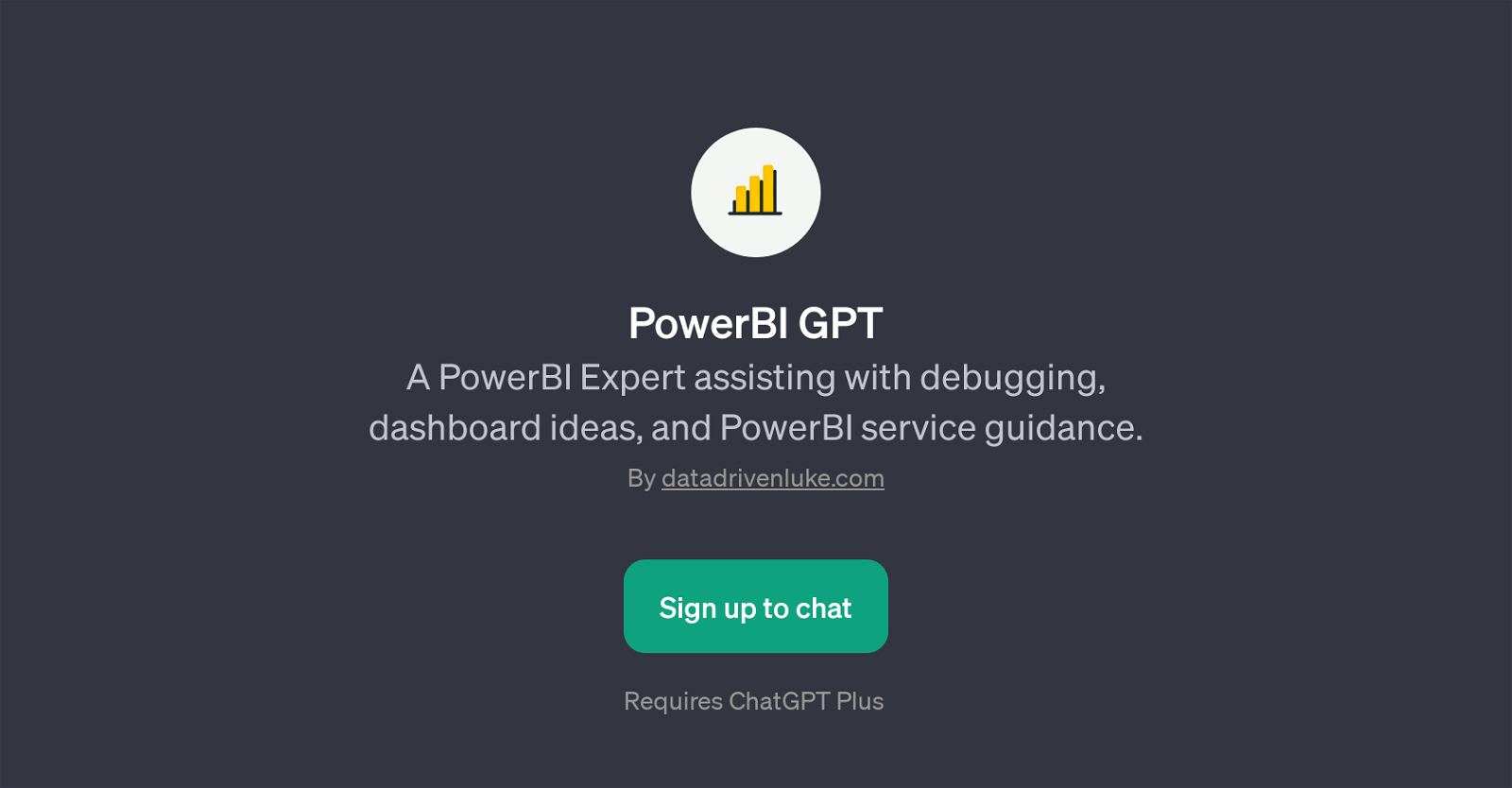
PowerBI GPT is a specialized application providing enhanced assistance for users working with PowerBI, an interactive data visualization and analytics tool designed by Microsoft.
This AI-enabled tool, built on OpenAI's ChatGPT, serves as a virtual PowerBI expert that offers guidance on a wide array of PowerBI-related tasks and challenges.
From aiding in troubleshooting PowerBI problems, creatively suggesting new dashboard ideas, to explaining the nuances of PowerBI services, this GPT is designed to understand and respond intelligently to various PowerBI-related queries.
Using its in-built set of prompt starters, such as 'How do I fix this PowerBI error?', 'What are some creative dashboard ideas?', and 'How does PowerBI Service differ from the desktop version?', the tool offers a flexible interaction model according to the user needs.
PowerBI GPT, thereby, eliminates the need for complex manuals or extensive searching online for PowerBI help. It can be an essential tool for anyone who wishes to work efficiently with PowerBI, gain insights from data, and make data-driven decisions.
Would you recommend PowerBI GPT?
Help other people by letting them know if this AI was useful.
Feature requests



1 alternative to PowerBI GPT for Powerbi assistance
If you liked PowerBI GPT
Featured matches
Other matches
People also searched
Help
To prevent spam, some actions require being signed in. It's free and takes a few seconds.
Sign in with Google



