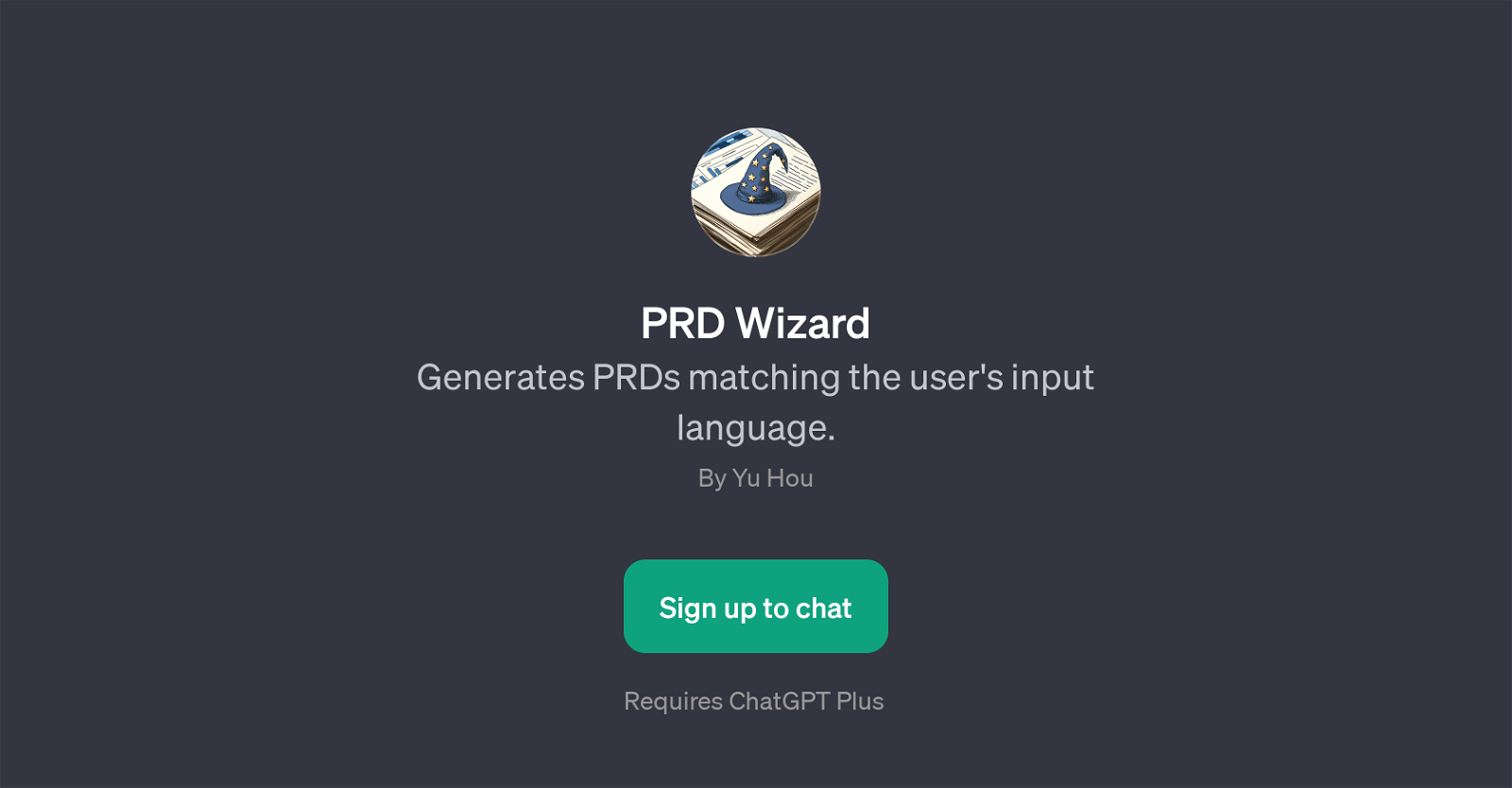PRD Wizard
PRD Wizard is a GPT developed to facilitate the creation of Product Requirement Documents (PRDs) according to the user's input language. This tool leverages the capabilities of ChatGPT, with the primary role of generating PRDs that match the user's linguistic preferences.
The GPT prompts users to describe their PRD tasks or product features, and it responds with an initial structure or outline suitable to their inputs and in the language they prefer.
PRD Wizard is useful for professionals who regularly create or interact with PRDs and may need help structuring them appropriately. It requires a ChatGPT Plus subscription to access and use.
PRD Wizard was developed by Yu Hou. The main goal of this GPT is to streamline the process of PRD creation, making it more efficient and user-friendly.
It relies on the user's input to generate tailored initial outlines for PRD tasks. The tool offers prompt starters to guide users in articulating their product features and PRD tasks.
This GPT serves as a practical tool for those needing to establish a basic outline of a PRD, tailored to their unique specifications and in their preferred language.
Would you recommend PRD Wizard?
Help other people by letting them know if this AI was useful.
Feature requests



If you liked PRD Wizard
Help
To prevent spam, some actions require being signed in. It's free and takes a few seconds.
Sign in with Google