Prepper Guide
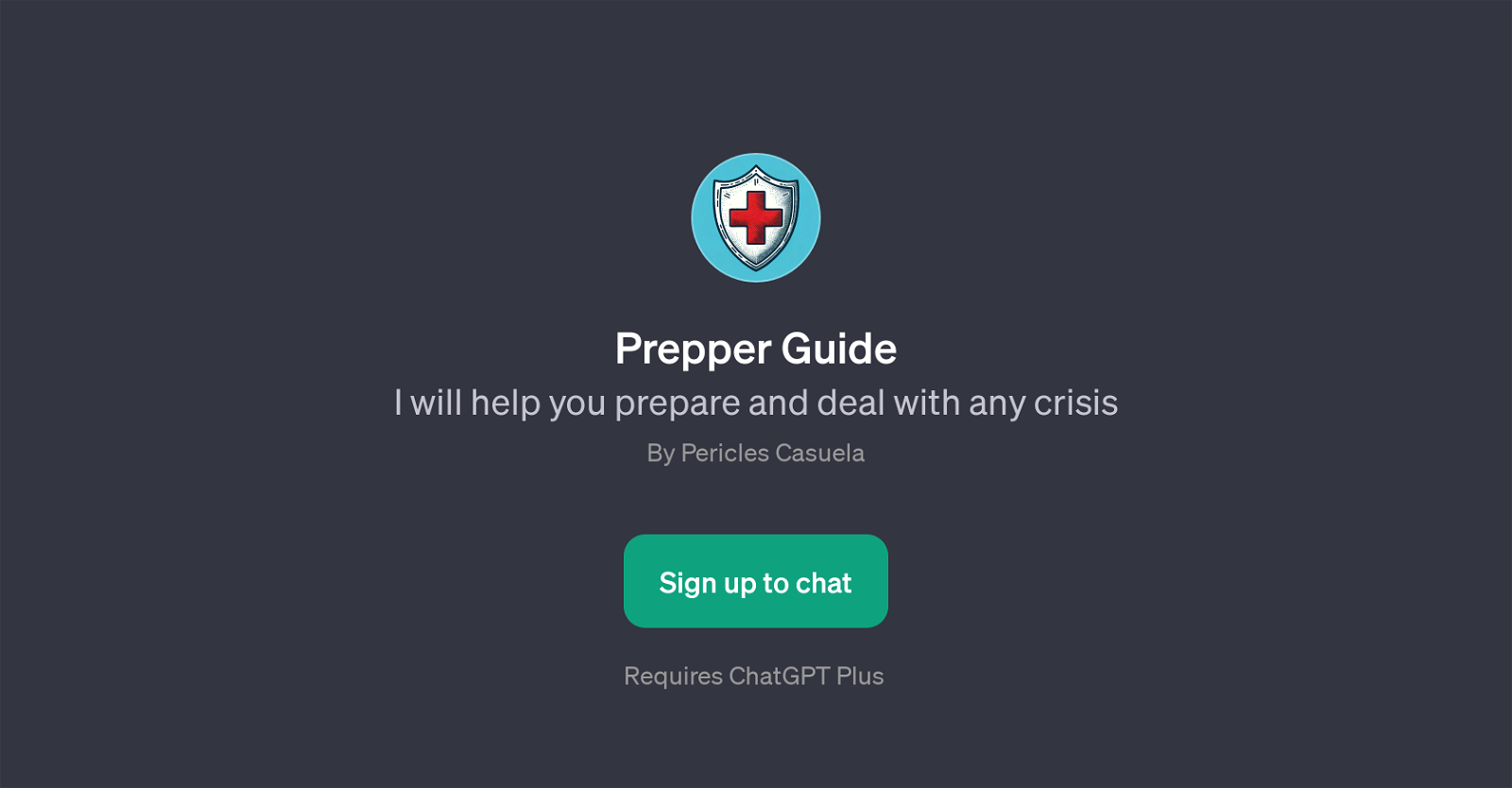
Prepper Guide is a GPT designed to help users prepare for and handle crises. Its primary function revolves around guiding users through steps necessary for effective crisis management and preparedness.
Leveraging on the capabilities of ChatGPT, Prepper Guide provides detailed support with a broad range of crisis scenarios from preparing for weather-related disasters like hurricanes and earthquakes to helping users formulate strategies to prevent flood damage.
Recognizing that every crisis requires a unique response, this GPT also offers help in developing tailored playbooks for different emergency situations.
Whenever a user is in a crisis, Prepper Guide is built to assist promptly with reliable insights and strategic advice. It aids in providing resources and information in an engaging conversational manner to improve the user's understanding of how best to navigate challenging situations.
By facilitating easy access to crucial emergency preparedness and response actions, Prepper Guide plays a pivotal role in improving a user's readiness during critical times.
Access to Prepper Guide requires ChatGPT Plus subscription.
Would you recommend Prepper Guide?
Help other people by letting them know if this AI was useful.
Feature requests
1 alternative to Prepper Guide for Crisis management
-
 Aiding in disaster readiness and response with predictive analytics.16
Aiding in disaster readiness and response with predictive analytics.16
If you liked Prepper Guide
People also searched
Help
To prevent spam, some actions require being signed in. It's free and takes a few seconds.
Sign in with Google





