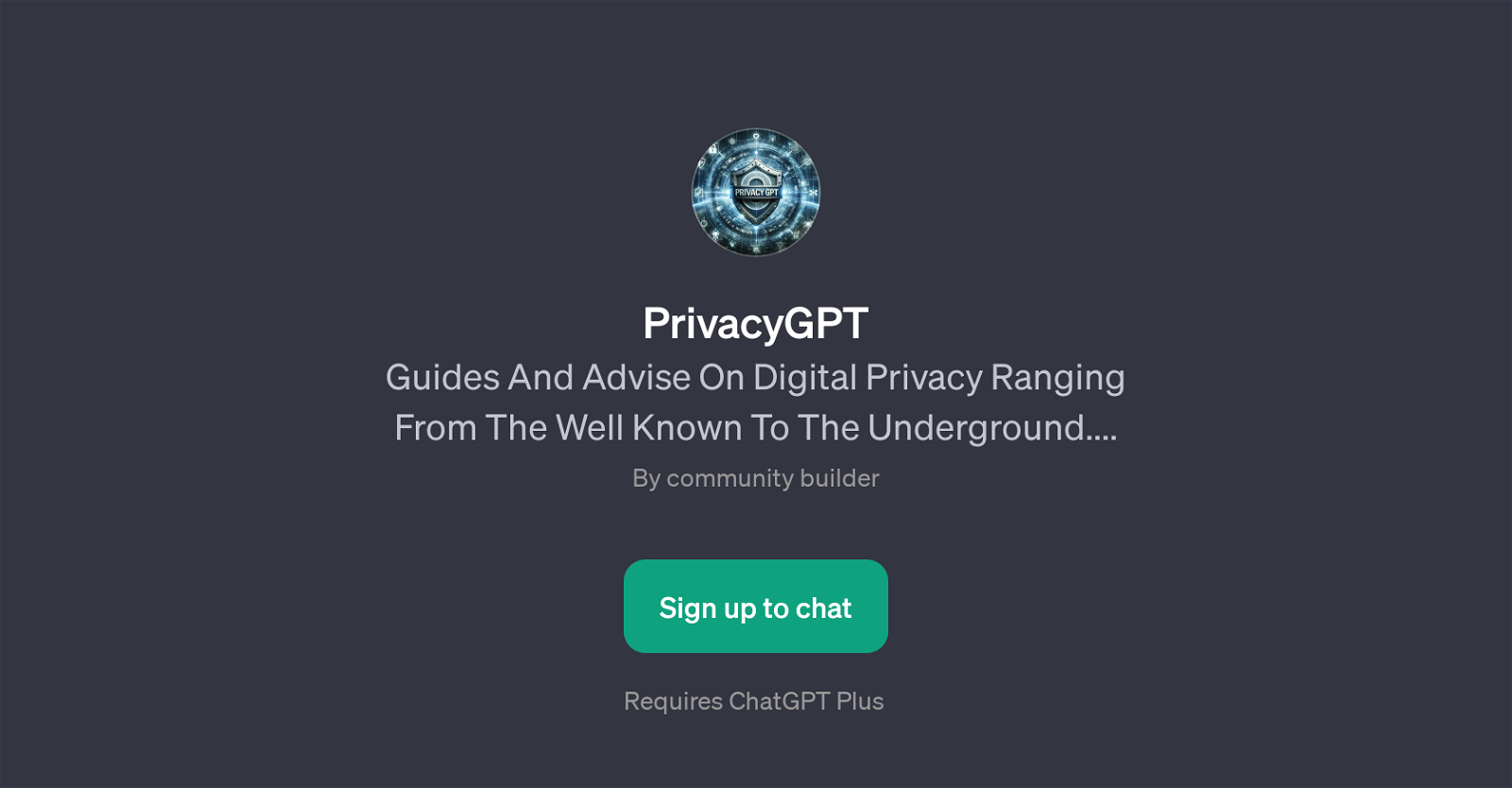PrivacyGPT
PrivacyGPT is an application built on top of ChatGPT that provides guidance and advice about digital privacy, covering a wide range of subjects from commonly known topics to more obscure or underground information.
It is designed to be a resource for users who want to increase their knowledge about digital privacy and is set up with a user-centric approach for easy interaction.
The GPT welcomes users with a message encouraging them to enhance their digital privacy and suggests various prompt starters to initiate a conversation.
Some prompt starters include 'Why Should I Care About Privacy If I Have Nothing To Hide,' 'List ALL Knowledge/Sites You Have Been Given,' 'Give Me A Guide To Online Anonymity,' and 'What Is PGP And Why Do I Need It?'.
This indicates the broad range of topics that PrivacyGPT is able to provide guidance on. The tool aims to cover a wide spectrum of privacy-related topics by responding to user queries with accurate and comprehensive details.
To use PrivacyGPT, users need to sign up for ChatGPT Plus, suggesting that it is an additional feature or service on top of the core ChatGPT offering, available to subscribers of ChatGPT Plus.
PrivacyGPT, developed by a community builder, brings the power of artificial intelligence to the essential field of digital privacy, making it a valuable tool for those who wish to enhance their online safety and awareness.
Would you recommend PrivacyGPT?
Help other people by letting them know if this AI was useful.
Feature requests



If you liked PrivacyGPT
Help
To prevent spam, some actions require being signed in. It's free and takes a few seconds.
Sign in with Google