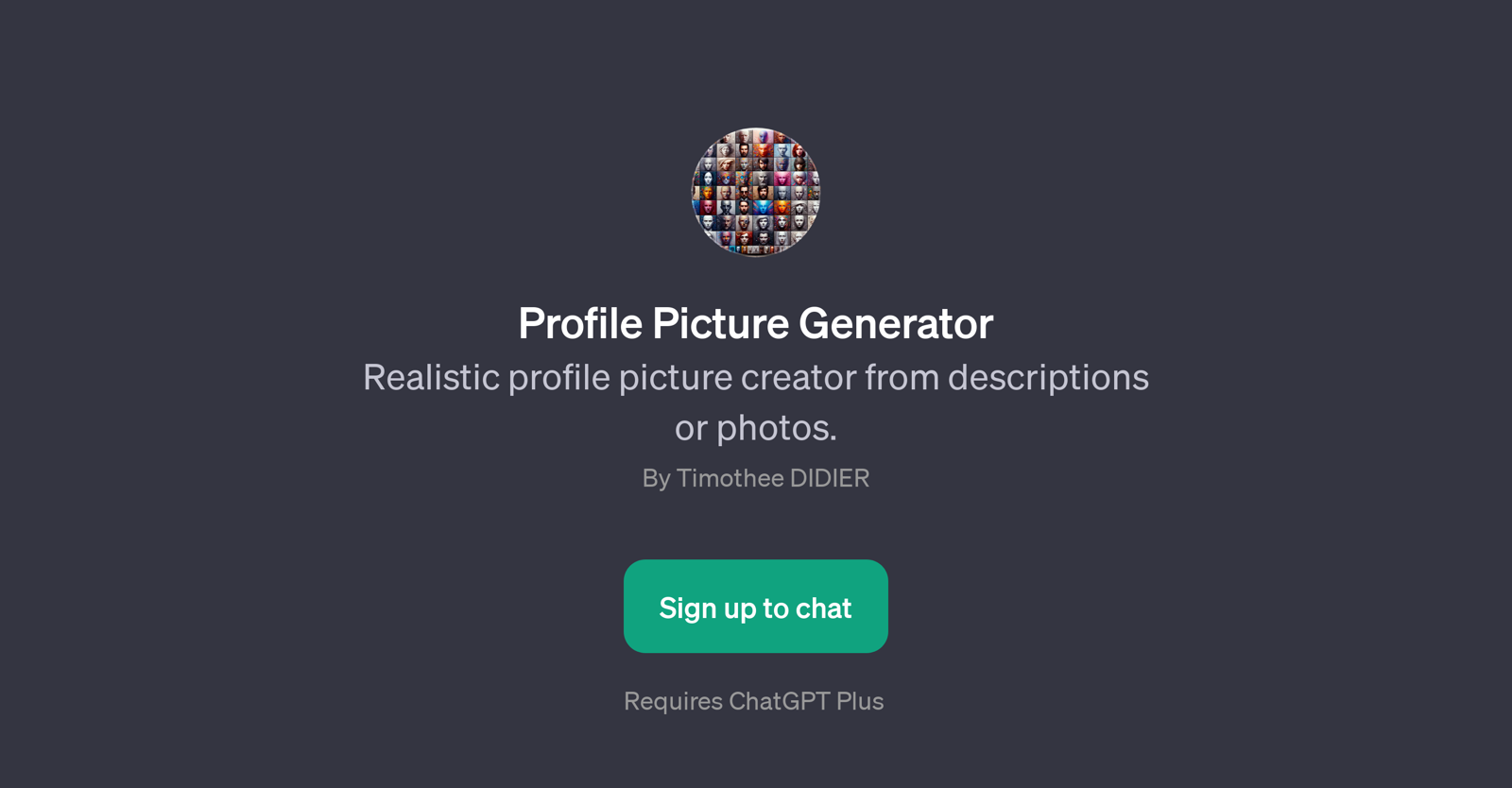Profile Picture Generator
Profile Picture Generator is a GPT that serves as a tool to create realistic profile pictures based on specific descriptions or photographs. It utilizes ChatGPT to comprehend and translate user input into visually engaging avatars.
The user provides a description or uploads a photo, and the tool leverages AI to understand the requirements and generate a profile picture. With this GPT, users can explore various themes and concepts for their profile pictures, such as beach themes, professional portraits, artistic avatars, and illustrations influenced by natural scenery.
For instance, users can trigger the tool by providing specific prompts like 'Create a profile picture with a beach theme' or 'Craft a profile picture with a serene nature background.' This makes it a versatile and accessible option for users seeking unique, high-quality, and custom-made profile pictures.
While the service requires a subscription to ChatGPT Plus, it contributes to a meaningful enhancement of the user's online presence by generating tailor-made avatars or portraits that accurately reflect their preferences and character.
The tool is interactive and positions users at the heart of the creation process, creatively weaving their ideas and descriptions into final profile images.
Would you recommend Profile Picture Generator?
Help other people by letting them know if this AI was useful.
Feature requests



If you liked Profile Picture Generator
Help
To prevent spam, some actions require being signed in. It's free and takes a few seconds.
Sign in with Google