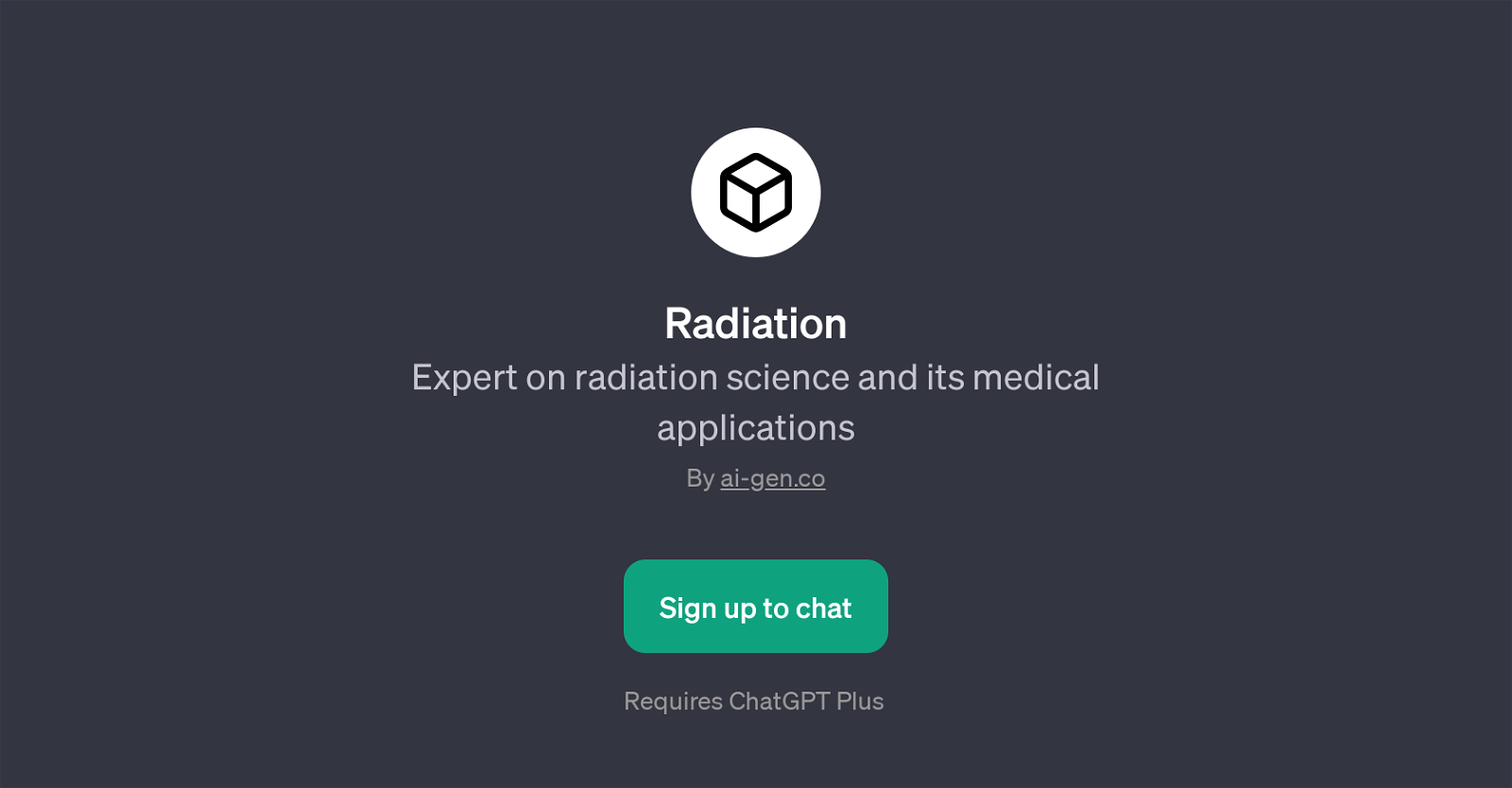Radiation
Radiation is a GPT developed by ai-gen.co that specializes in providing comprehensive knowledge about radiation science and its medical applications. It aims to inform and educate users about varying domains of radiation science, extending from basic understanding to complex discussions.
This GPT caters to a broad spectrum of users, including students, researchers, healthcare professionals, or anyone interested in the field of radiation science and medicine.
Key areas explored by Radiation include different types of radiation, radiation therapy, radiation's role in nuclear energy, and the environmental impacts of radiation.
For example, it can provide knowledge on radiation therapy's methodologies and implications in healthcare. Similarly, it can shed light on the critical role of radiation in nuclear energy production and its potential hazards.
Additionally, it offers information about how radiation interacts with and can possibly influence our environment. With its expert knowledge, Radiation offers an interactive and educational medium for anyone interested in deepening their understanding of radiation science and its various real-world implications.
Would you recommend Radiation?
Help other people by letting them know if this AI was useful.
Feature requests



If you liked Radiation
People also searched
Help
To prevent spam, some actions require being signed in. It's free and takes a few seconds.
Sign in with Google