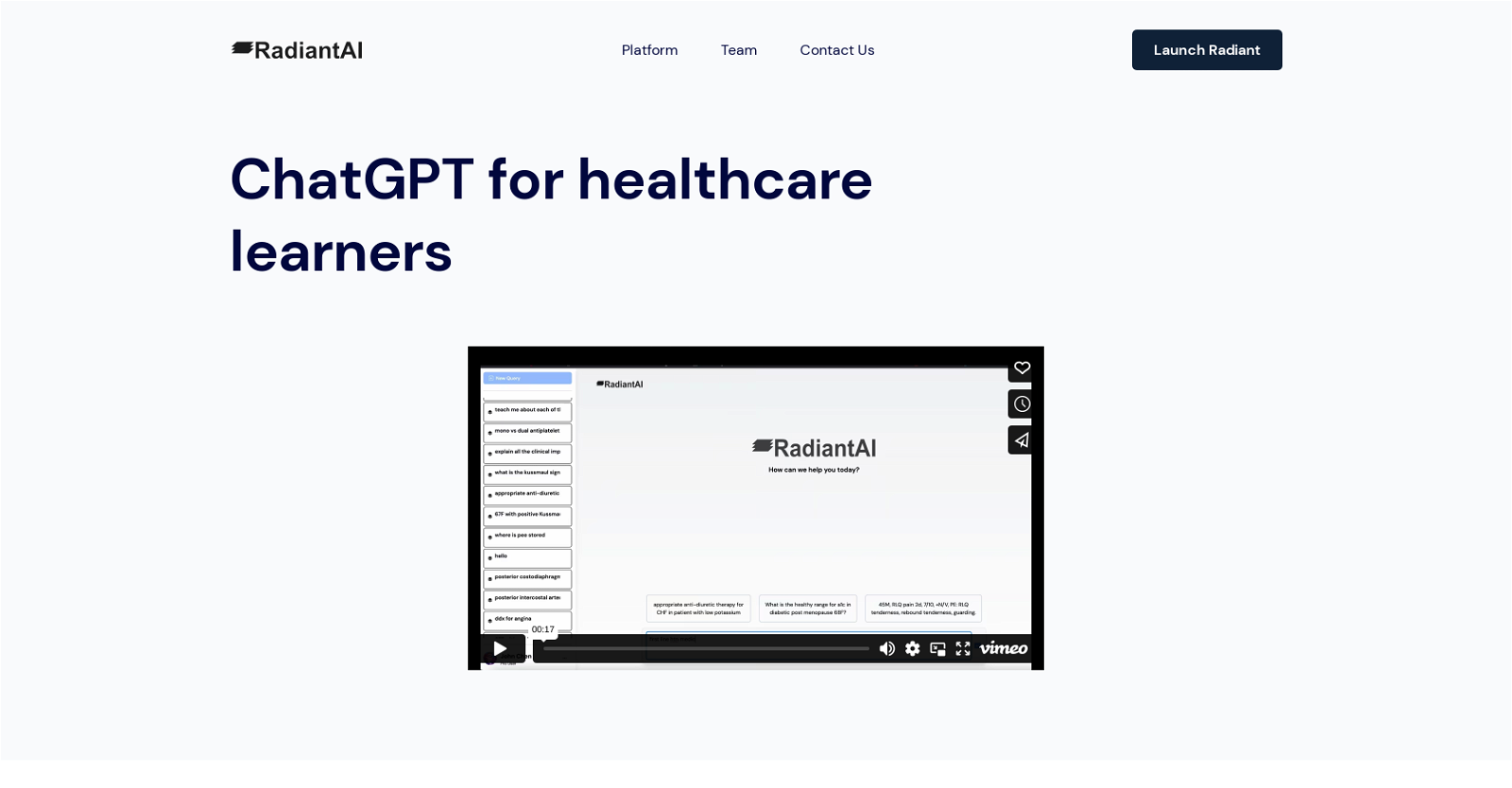What is the primary feature of Radiant AI?
The primary feature of Radiant AI is an AI medical chatbot, Radiant AI Chat, which is built on its proprietary OSLER-platformLLM framework.
What is the Radiant AI Chat?
Radiant AI Chat is a medical chatbot that's designed to be explainable. It not only generates data but also shows its sources. Built on the proprietary OSLER-platformLLM framework, the chatbot utilizes retrieval-augmented generation to match a user's query against a proprietary dataset of documents and produces the response using the Language Learning Model (LLM) in context with the retrieved document. The chatbot provides up-to-date, high-quality medical information with expert-reviewed responses in seconds.
How does the Radiant AI Chat generate its responses?
The Radiant AI Chat generates its responses using a retrieval-augmented generation process. First, a user's query is embedded and then matched against a proprietary dataset of documents. With the retrieved document in context, the Language Learning Model (LLM) generates the response.
What is retrieval-augmented generation in Radiant AI?
Retrieval-augmented generation in Radiant AI is a process where a user's query is embedded, and then matched against Radiant AI's proprietary dataset of documents. With the retrieved document in context, the response is generated using the Language Learning Model (LLM).
What is the OSLER-platformLLM framework?
The OSLER-platformLLM framework is a proprietary framework of Radiant AI that underpins the operations of Radiant AI Chat. This framework supports retrieval-augmented generation, among other functions, enabling the chatbot to deliver rapid and high-quality medical information.
Who can use the Radiant AI platform?
Radiant AI's platform is primarily designed for medical professionals and healthcare learners. However, it is accessible and beneficial to anyone interested in utilizing the platform.
What is the difference between the free tier and premium services of Radiant AI?
The free tier of Radiant AI allows use of their service with some limitations while their premium services offer unlimited chats, longer response length, and longer chat history.
What additional features does Radiant AI provide to business users?
For business users, Radiant AI provides secure, on-premise HIPPA-compliant chat, integration with Electronic Medical Records (EMR), and the provision to chat with and analyze your own documents.
How does Radiant AI ensure HIPPA compliance?
Radiant AI ensures HIPPA compliance by offering a secure, on-premise chat platform for business users. Detailed specifics on how compliance is achieved are not provided on their website.
Can Radiant AI integrate with Electronic Medical Records (EMR)?
Yes, Radiant AI has the capacity to integrate with Electronic Medical Records (EMR), a feature offered to its business users.
How does the Radiant AI chatbot use Language Learning Models (LLMs)?
Radiant AI chatbot uses Language Learning Models (LLMs) in retrieval-augmented generation to produce responses. After a user's query is matched against a proprietary dataset of documents, the LLM generates the response with the retrieved document in context.
What kind of data sources does Radiant AI integrate with?
Radiant AI can integrate with a wide range of custom data sources. This maximizes insights by utilizing their proprietary LLMs on varied data.
How is the medical information in Radiant AI verified?
The medical information in Radiant AI is verified as the chatbot only uses high-quality, proprietary dataset of clinical guidelines to generate responses. Furthermore, Radiant AI provides the source PDF document that the answer was generated from, enabling independent verification.
Why does Radiant AI claim to provide a comprehensive view of evidence?
Radiant AI claims to provide a comprehensive view of evidence due to its evidence curation service. This service provides a 360-degree view of evidence, giving users confidence in the information they obtain.
How does Radiant AI handle biased clinical data?
Radiant AI handles biased clinical data by training their LLMs on unbiased clinical data. This ensures that the information generated by their chatbot is free of any biases.
How long is the response length and chat history in the premium service of Radiant AI?
The website doesn't specify the precise length of the response and chat history in the premium service of Radiant AI. However, it does mention that both the response length and chat history are longer in the premium service compared to the free tier.
Is Radiant AI's chatbot able to analyze my own medical documents?
Yes, the Radiant AI chatbot has the ability to analyze your own documents. This feature is especially useful for business users.
What does 'explainable AI' mean in the context of Radiant AI?
'Explainable AI' in the context of Radiant AI refers to their AI chatbot's ability to not just generate data but also show its sources. This transparency enhances trust and reliability in the information provided by the bot.
How does Radiant AI prevent hallucinations in the information it provides?
Radiant AI prevents hallucinations in the information it provides by utilizing its proprietary dataset of clinical guidelines. By utilizing high-quality, expert-reviewed sources, Radiant AI ensures the accuracy and reliability of its information.
Why is Radiant AI considered a tool for medical professionals?
Radiant AI is considered a tool for medical professionals because it provides up-to-date, high-quality, medical information quickly and efficiently. It integrates with EMR, provides secured HIPPA-compliant chats, and allows professionals to chat with their own documents. Moreover, the chatbot provides a comprehensive view of evidence, boosting confidence in the decisions made based on the obtained information.