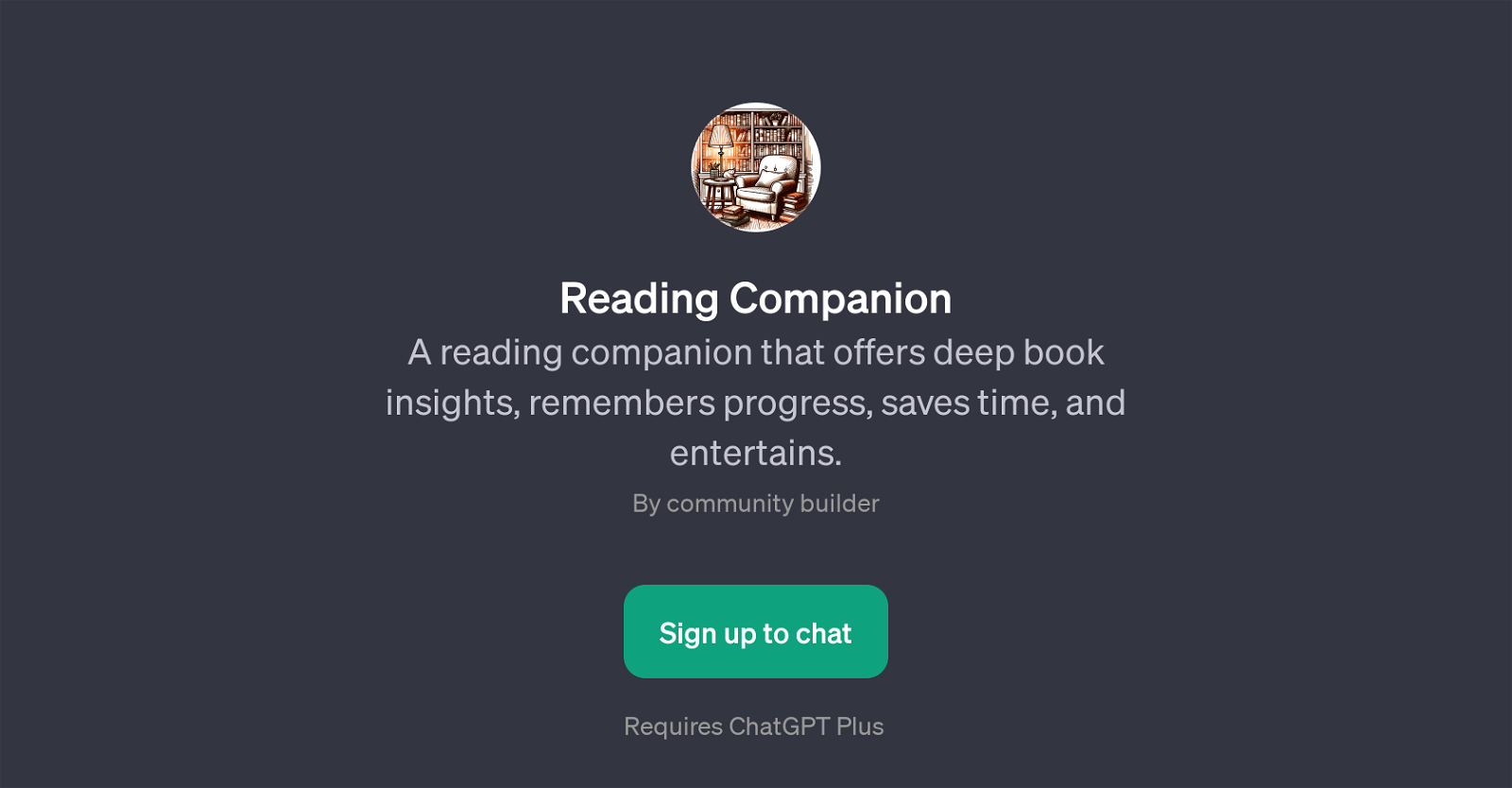Reading Companion
Reading Companion is a GPT designed to enhance the reading experience by providing insightful understanding about books. This feature works as a knowledgeable companion that keeps track of reading progress and delivers deeper insights into the book content.
It can provide chapter summaries, recommend related books, and even illustrate complex concepts with diagrams, to allow readers to comprehend the book in a more profound and efficient way.
Reading Companion also has a built-in time management feature; it can provide a quick overview of a chapter or book for readers with limited time. Not just limited to enhancing comprehension and saving reading time, Reading Companion also brings an entertaining element to the reading process, encouraging an enjoyable and interactive reading experience.
An additional feature of the GPT is that it accepts books in any format, ensuring an adaptable and user-friendly tool for various digital reading materials.
The advent and employment of this GPT could redefine the way readers interact with and understand their books, catering to both bibliophiles seeking a deeper understanding of their readings, and individuals seeking efficiency and flexibility.
Would you recommend Reading Companion?
Help other people by letting them know if this AI was useful.
Feature requests
If you liked Reading Companion
People also searched
Help
To prevent spam, some actions require being signed in. It's free and takes a few seconds.
Sign in with Google