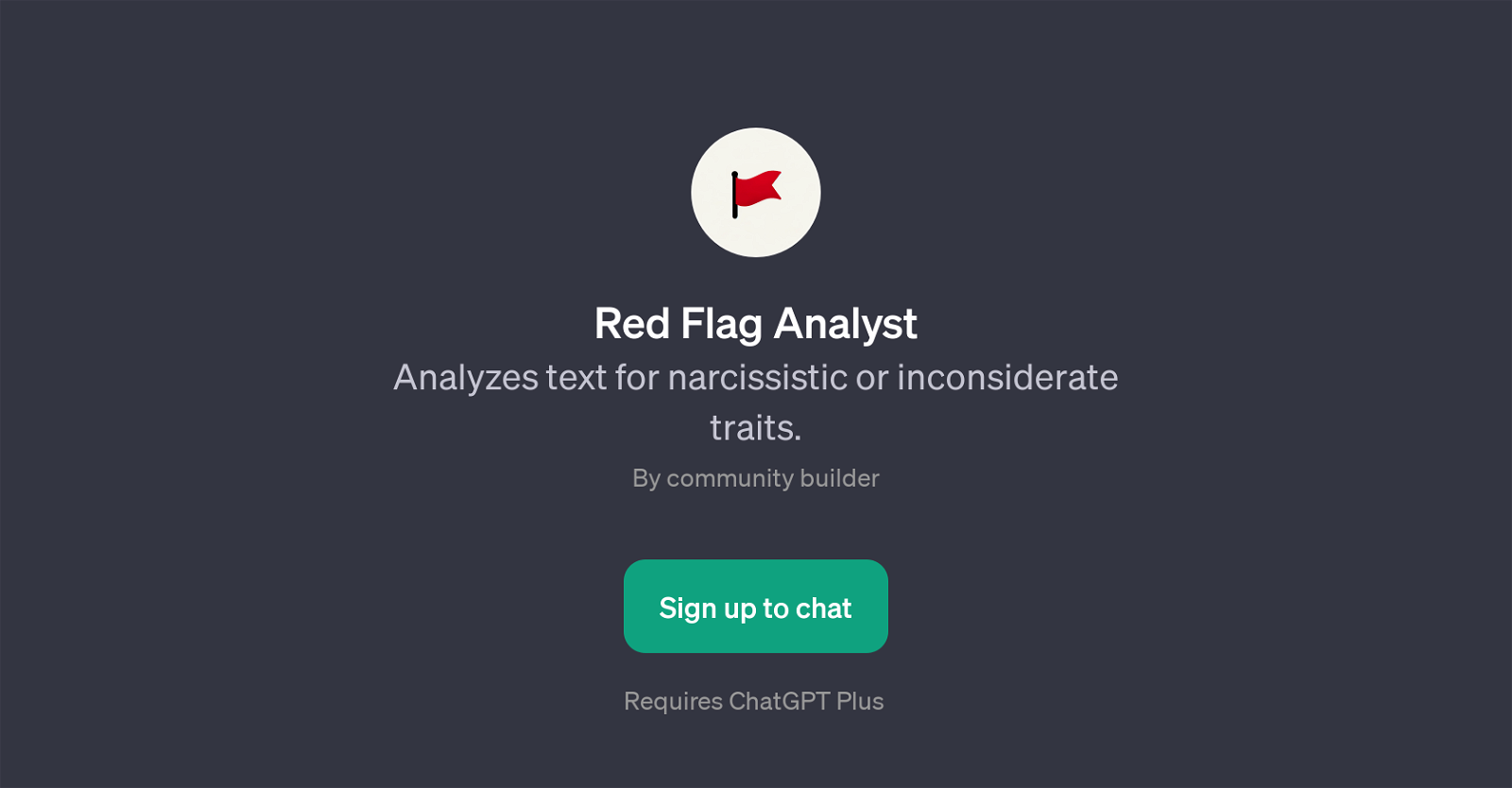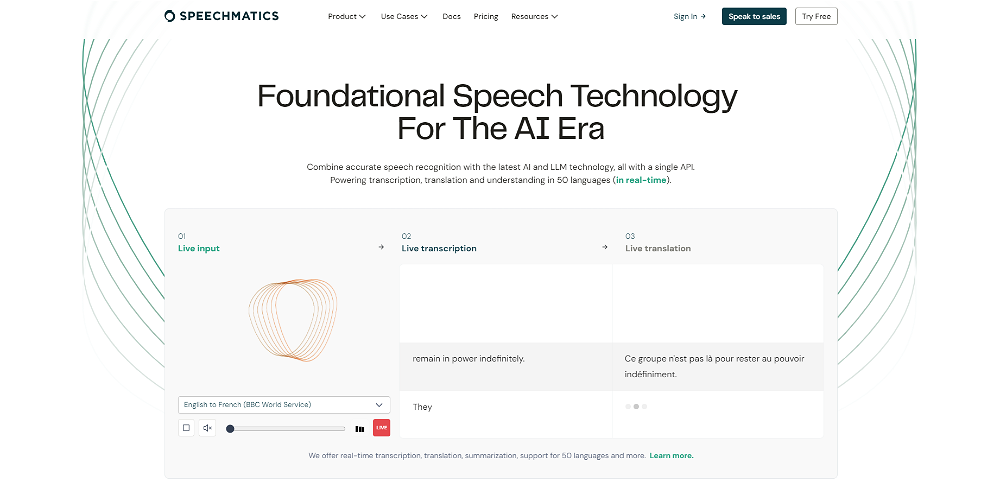Red Flag Analyst
Red Flag Analyst is a GPT designed to analyze written communication for certain undesirable traits such as narcissistic or inconsiderate behaviors. Developed by a community builder, it offers the utility to assess the tone and nature of texts to identify potential red flags.
Its goal is not to condemn the sender of a specific message but to provide an objective point of view on the context of the material being evaluated. It's a tool that assists users to better understand the expressed text and possibly predict the level of narcissism and consideration in it.
The Red Flag Analyst is a valuable tool for individuals or organizations who want a deeper understanding of their communication materials. When evaluating text, users might use a range of thought starters such as 'Is this message narcissistic?', 'Can this text be considered rude?', 'Evaluate the tone of this letter.' and 'Check this email for any red flags'.
The GPT provides a detailed analysis, helping the user identify potential issues or negative traits in their text, offering a unique perspective on the material.
It requires the use of ChatGPT Plus for effective operation, working as an add-on to the base AI model and further enhancing its analytical potential.
Would you recommend Red Flag Analyst?
Help other people by letting them know if this AI was useful.
Feature requests
If you liked Red Flag Analyst
Featured matches
Other matches
Help
To prevent spam, some actions require being signed in. It's free and takes a few seconds.
Sign in with Google