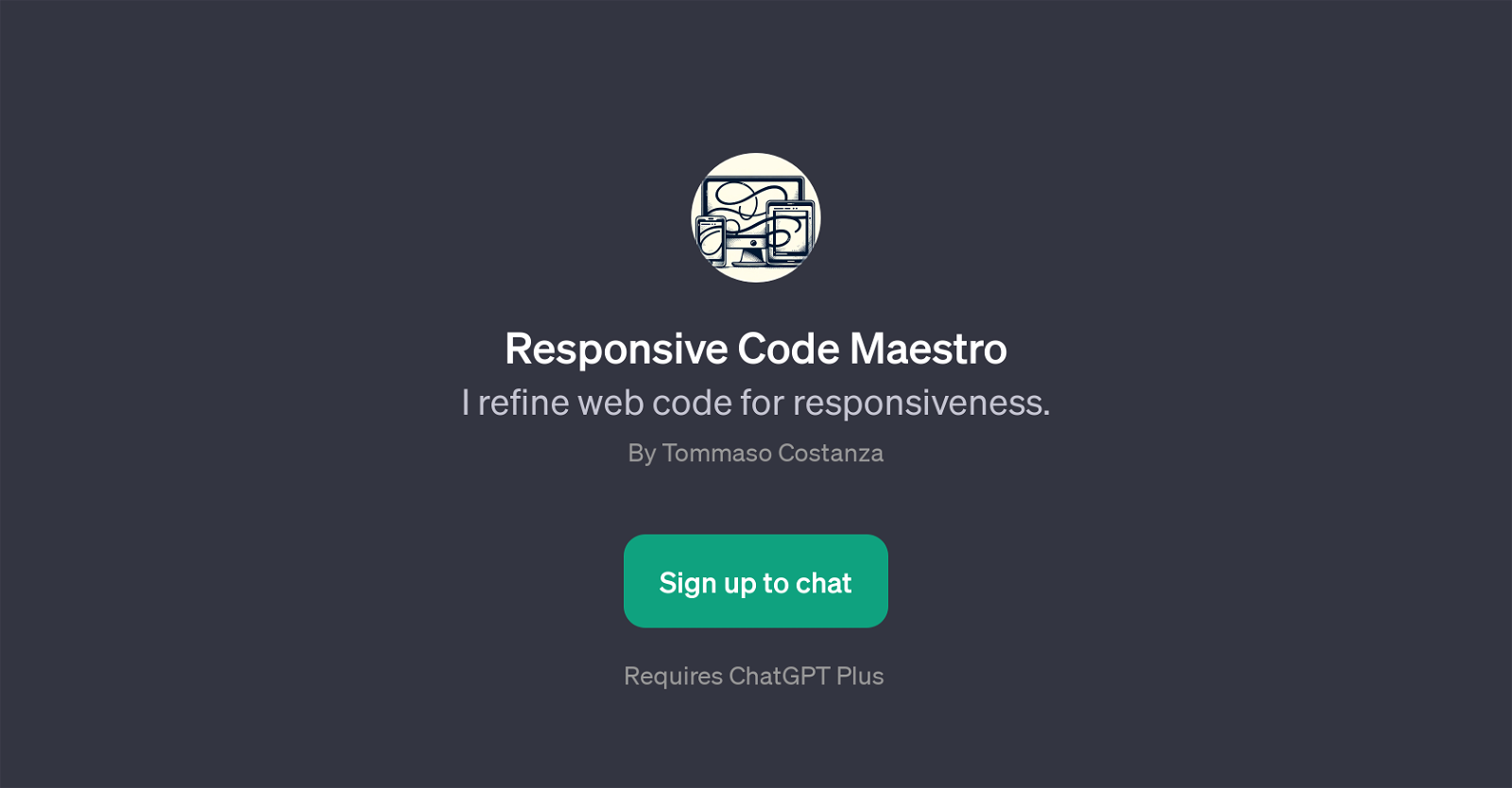Responsive Code Maestro
The Responsive Code Maestro is a GPT designed to enhance web code for improved responsiveness. This GPT's primary function is to help users optimize their web code, making it more adaptive and effective across various devices such as mobiles, tablets, and desktops.
By leveraging AI capabilities, it can refine HTML, CSS, and Javascript for optimal responsiveness. This tool is not limited to only experienced developers but is equally useful for beginners wanting to ensure their site's compatibility and responsiveness across different screens.
One of its key offerings includes provision of actionable prompt starters such as 'Make this CSS mobile-friendly', 'Optimize my HTML for tablets', 'Improve JavaScript for responsive design', and 'Assess my site's responsiveness.' As its goal is enhancing user experience by delivering high responsiveness, it can play a beneficial role in the development of robust and user-friendly websites.
This tool requires a sign-up to ChatGPT Plus and is ideal for both learning and practical application in the field of web development.
Would you recommend Responsive Code Maestro?
Help other people by letting them know if this AI was useful.
Feature requests
If you liked Responsive Code Maestro
Featured matches
Other matches
Help
To prevent spam, some actions require being signed in. It's free and takes a few seconds.
Sign in with Google