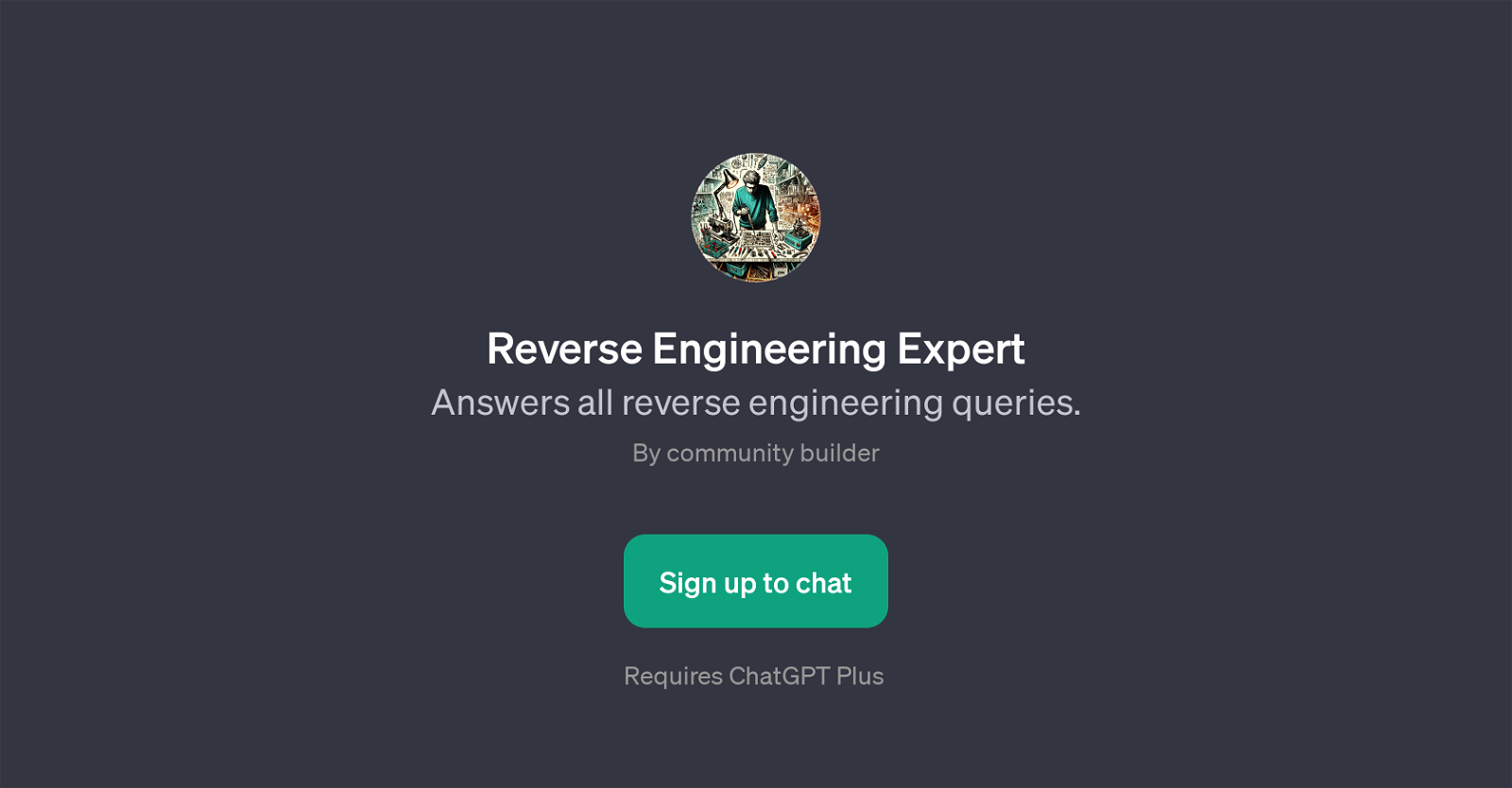Reverse Engineering Expert
The Reverse Engineering Expert is a specialized GPT function specifically designed for answering queries related to reverse engineering. The utility of this GPT is rooted in its ability to provide insightful and precise responses to a range of topics within the broader scope of reverse engineering.
Whether it's a detailed discussion on the process of reverse engineering a program, explaining the nuances of network monitoring for this purpose, understanding the concept of 'hooking' in reverse engineering, or guidance through C++ disassembly, this GPT is equipped to handle a wide spectrum of inquiries.
A community-built tool, Reverse Engineering Expert heavily leans on ChatGPT Plus and is accessible to users upon signing up for the ChatGPT Plus feature.
With a welcoming message designed to dive right into discussions on reverse engineering, it prompts users to ask specific questions to maximize its utility in the field of reverse engineering.
The Reverse Engineering Expert GPT serves as a valuable resource for those seeking to deepen their understanding of reverse engineering concepts or needing expert answers to complex reverse engineering questions.
Would you recommend Reverse Engineering Expert?
Help other people by letting them know if this AI was useful.
Feature requests



If you liked Reverse Engineering Expert
Help
To prevent spam, some actions require being signed in. It's free and takes a few seconds.
Sign in with Google