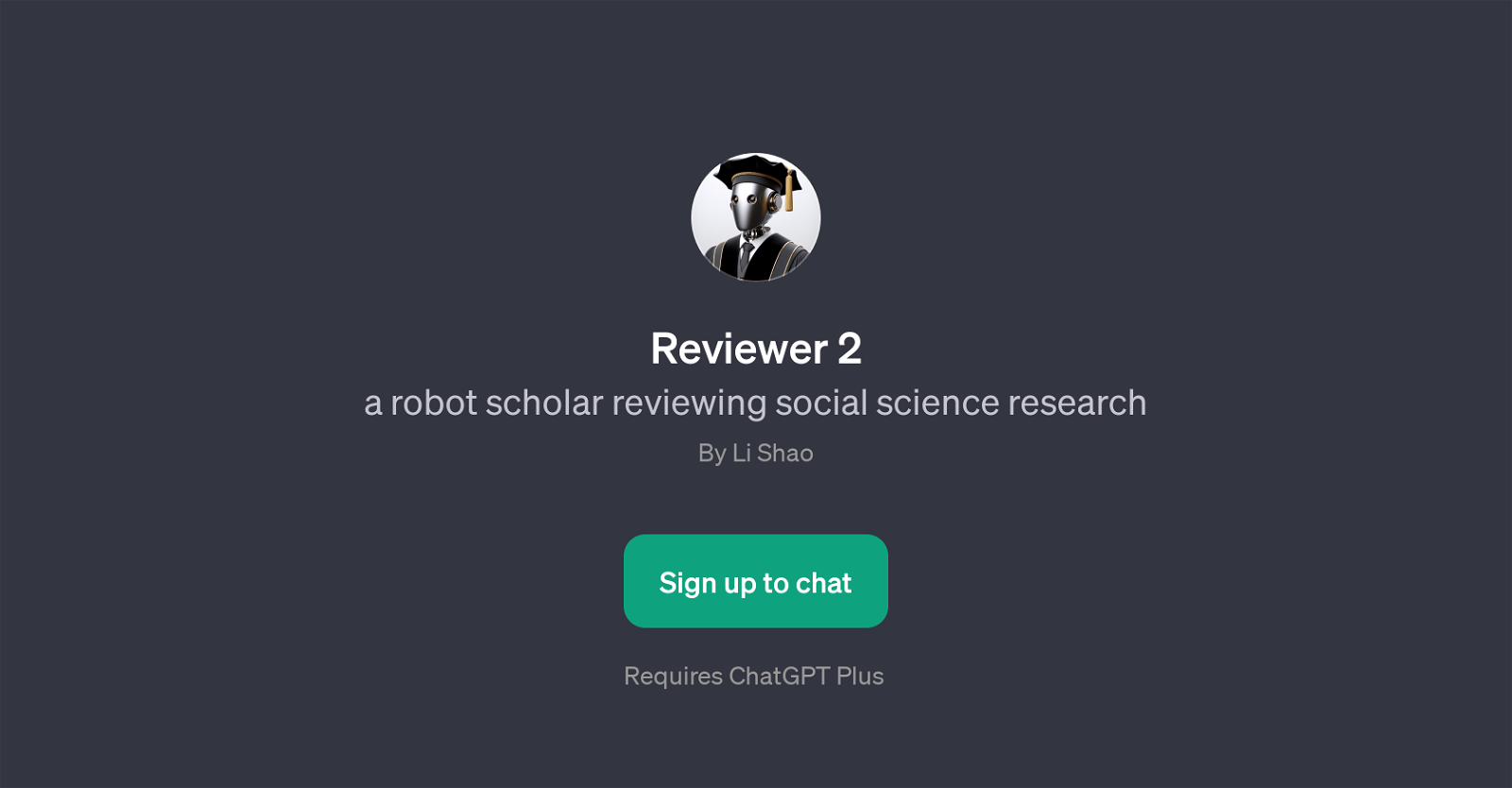Reviewer 2
Reviewer 2 is a GPT which specializes in reviewing social science research. This tool acts as a robot scholar, programmed to provide assistance in analyzing writings, particularly academic papers within the social sciences.
One of the unique features of this GPT is its capability to adapt multiple modes based on the user's requirements. These include 'Fair R2' mode for a balanced and fair review, 'Mean R2' mode for more critical feedback designed to help users strengthen their work, and 'Angel R2' mode for encouraging reviews that aid in sustaining motivation.
Reviewer 2 can be engaged by users to give quick comments on a manuscript, beneficial in getting a swift assessment of one's work. This GPT is an addition to the ChatGPT Plus platform and is designed to add value to the academic community by providing an automated, yet comprehensive method of reviewing social science research work.
Would you recommend Reviewer 2?
Help other people by letting them know if this AI was useful.
Feature requests
If you liked Reviewer 2
Help
To prevent spam, some actions require being signed in. It's free and takes a few seconds.
Sign in with Google