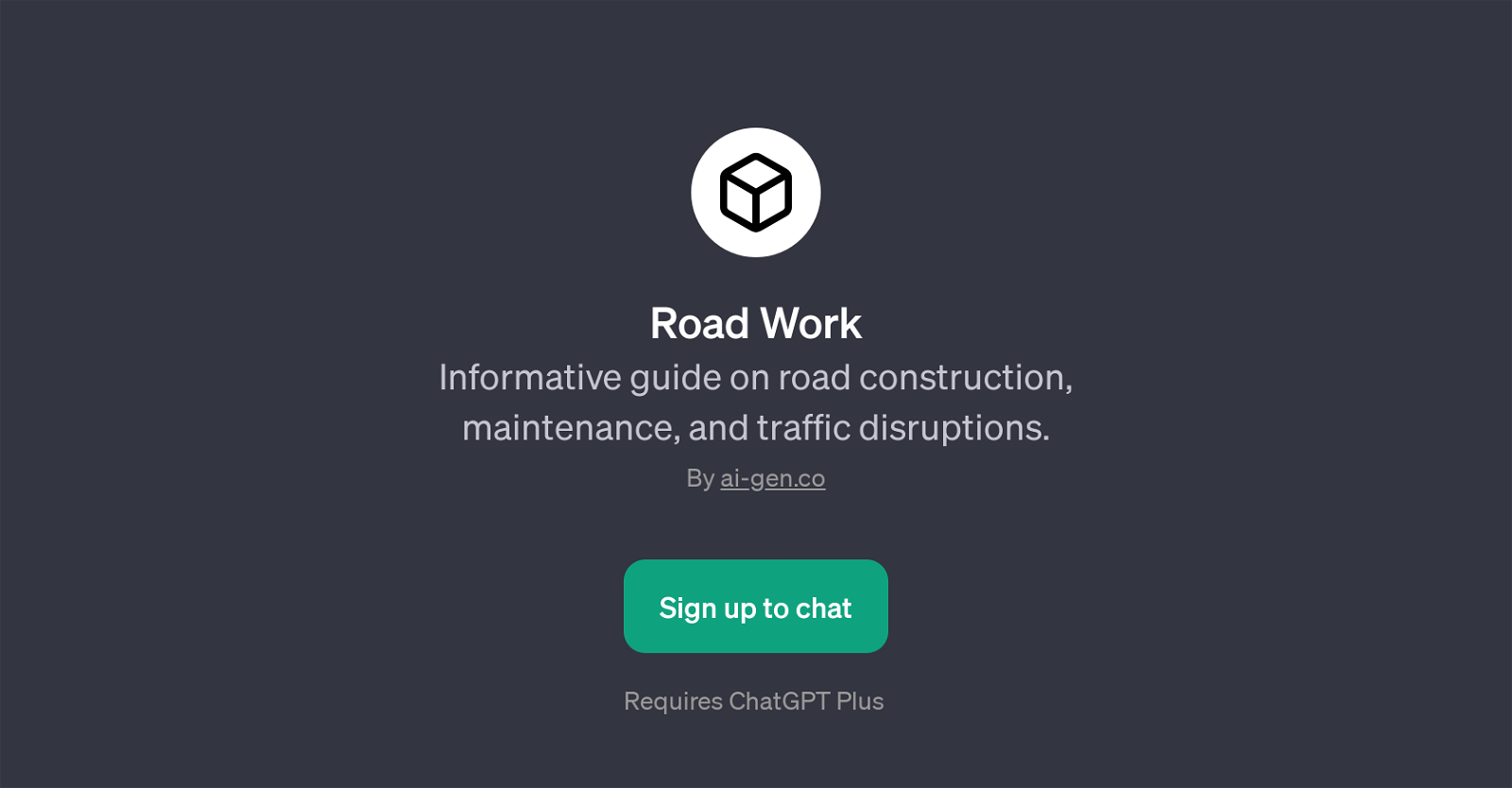Road Work
Road Work is a GPT developed by ai-gen.co for delivering insightful and detailed guidance on various aspects associated with road construction, maintenance, and traffic disruptions.
As a resourceful tool, it serves as an informative aide for any individual working with these contexts or needing details about them. Users can extract key information around the fundamentals of asphalt paving, the reasons behind traffic congestions during roadworks, the types of materials involved in road construction, and the implications of roadworks on urban planning.
The Road Work GPT facilitates its users with knowledgeable and proactive responses to a broad array of questioning or queries, helping to break down complex roadwork concepts into simpler explanations.
Besides, it offers an interactive experience by fostering communication, which users can benefit from just by signing up. Essentially, this tool is an educational and interactive platform intended to provide valuable insights into the world of roadworks and infrastructure.
However, it requires the ChatGPT Plus for functioning. The GPT's most commendable feature indeed is its ability to serve intelligent and comprehensive responses, making it an indispensable resource for users interested in acquiring knowledge on roadworks.
Would you recommend Road Work?
Help other people by letting them know if this AI was useful.
Feature requests



If you liked Road Work
People also searched
Help
To prevent spam, some actions require being signed in. It's free and takes a few seconds.
Sign in with Google