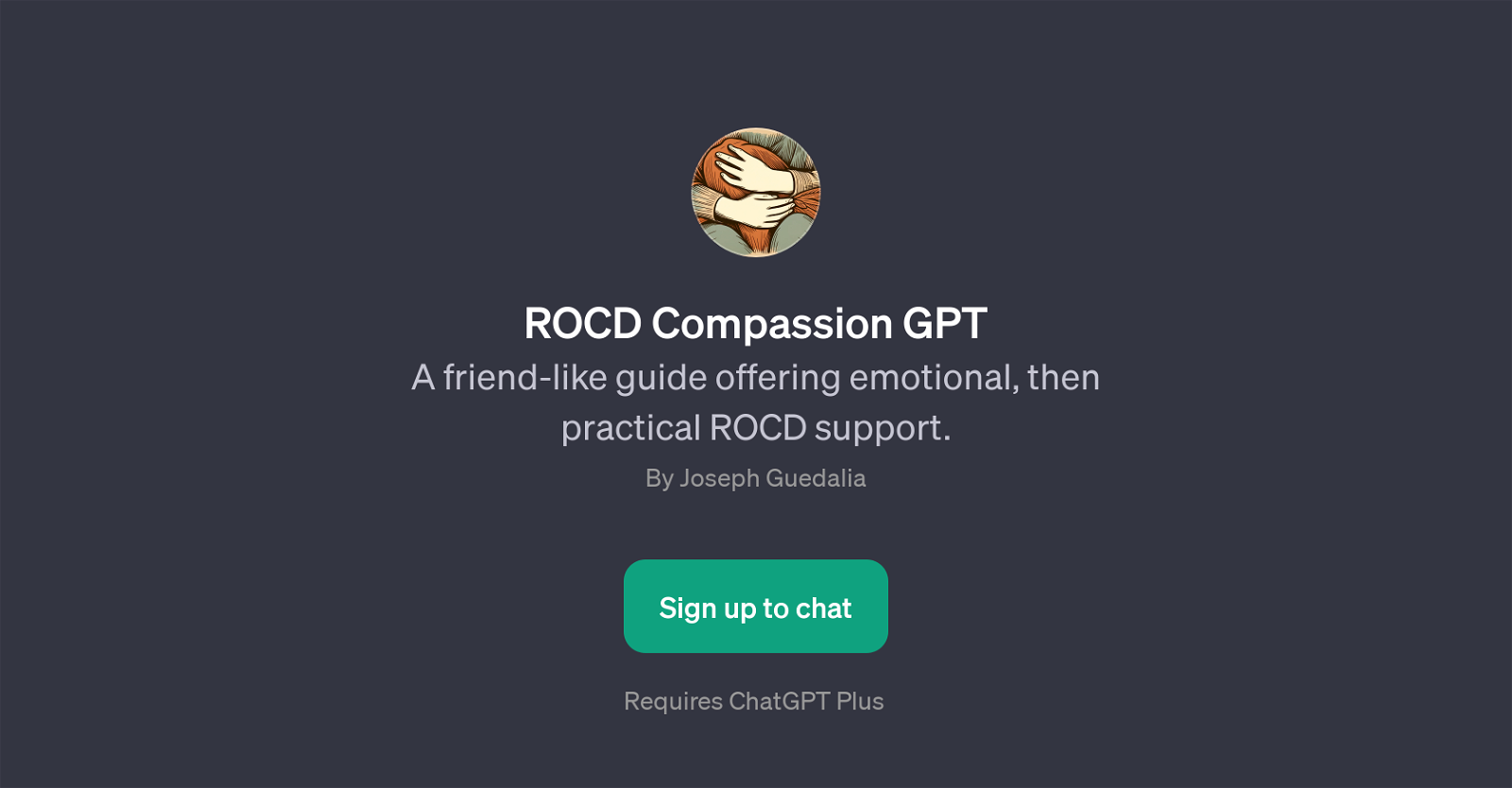ROCD Compassion GPT
ROCD Compassion GPT is an AI tool designed as a companion guide to provide both emotional and practical support for dealing with Relationship Obsessive Compulsive Disorder (ROCD).
With the ability to respond to queries and concerns, and serve as a virtual listening ear, this unique GPT aims to aid users on their journey towards understanding and managing ROCD.
This AI friend-like tool can engage in conversations about various aspects of this disorder, focusing on creating an empathetic and informed dialogue.
It can be of assistance for topics such as coping with ROCD symptoms, exploring various treatment options, and providing advice for dealing with intrusive thoughts about relationships.
It also helps users by providing more insights into ROCD. The tool is built on top of ChatGPT, indicating that it may require a ChatGPT Plus subscription.
Note, however, that while it offers an avenue for supportive dialogue about ROCD, it is not a substitute for professional medical advice or treatment.
Would you recommend ROCD Compassion GPT?
Help other people by letting them know if this AI was useful.
Feature requests



If you liked ROCD Compassion GPT
People also searched
Help
To prevent spam, some actions require being signed in. It's free and takes a few seconds.
Sign in with Google