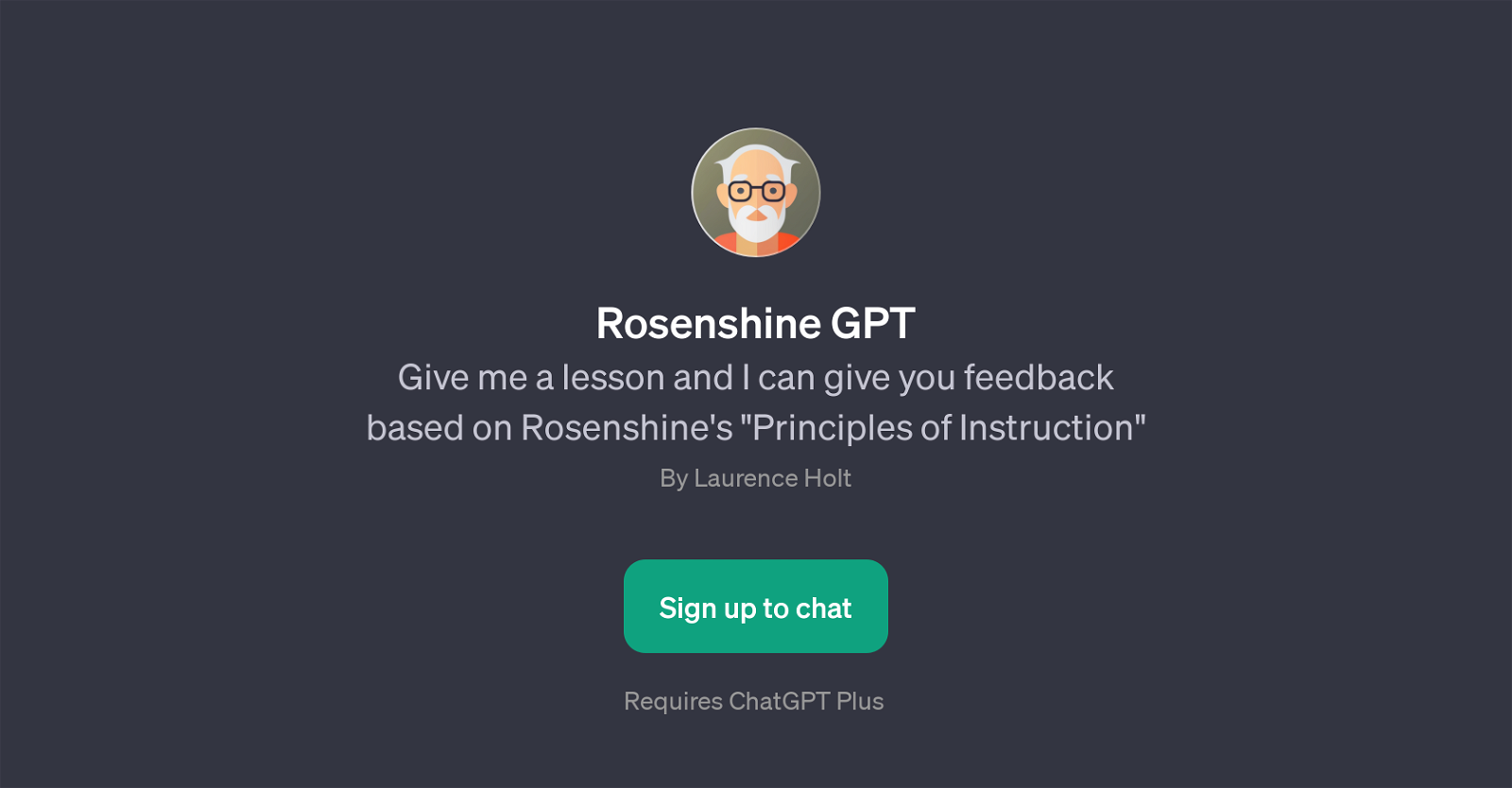Rosenshine GPT
Rosenshine GPT is a tool built on the ChatGPT platform that provides feedback on lessons by referring to Rosenshine's 'Principles of Instruction.' It works by evaluating lessons presented to it and responding with input grounded on Rosenshine's established educational principles.
The GPT enables users, primarily educators or learning-based systems, to refine their lesson plans with a high level of insight and precision. Its goal is to uplift teaching standards by encouraging the application and understanding of Rosenshine's instructional principles.
Rosenshine GPT requires a ChatGPT Plus subscription and begins interactions with a welcoming message, signaling its readiness to evaluate and refine lesson plans.
Following the prompt starters, users input their lessons, and the GPT gives carefully constructed feedback. This tool could be integral to improving teaching processes by providing a user-friendly way to gauge the effectiveness of lessons in alignment with a leading educational theory.
It, however, does not replace professional judgment or discretion but serves as a reliable guide to boosting the quality of instructions.
Would you recommend Rosenshine GPT?
Help other people by letting them know if this AI was useful.
Feature requests
If you liked Rosenshine GPT
Featured matches
Other matches
People also searched
Help
To prevent spam, some actions require being signed in. It's free and takes a few seconds.
Sign in with Google