Rules of Thumb
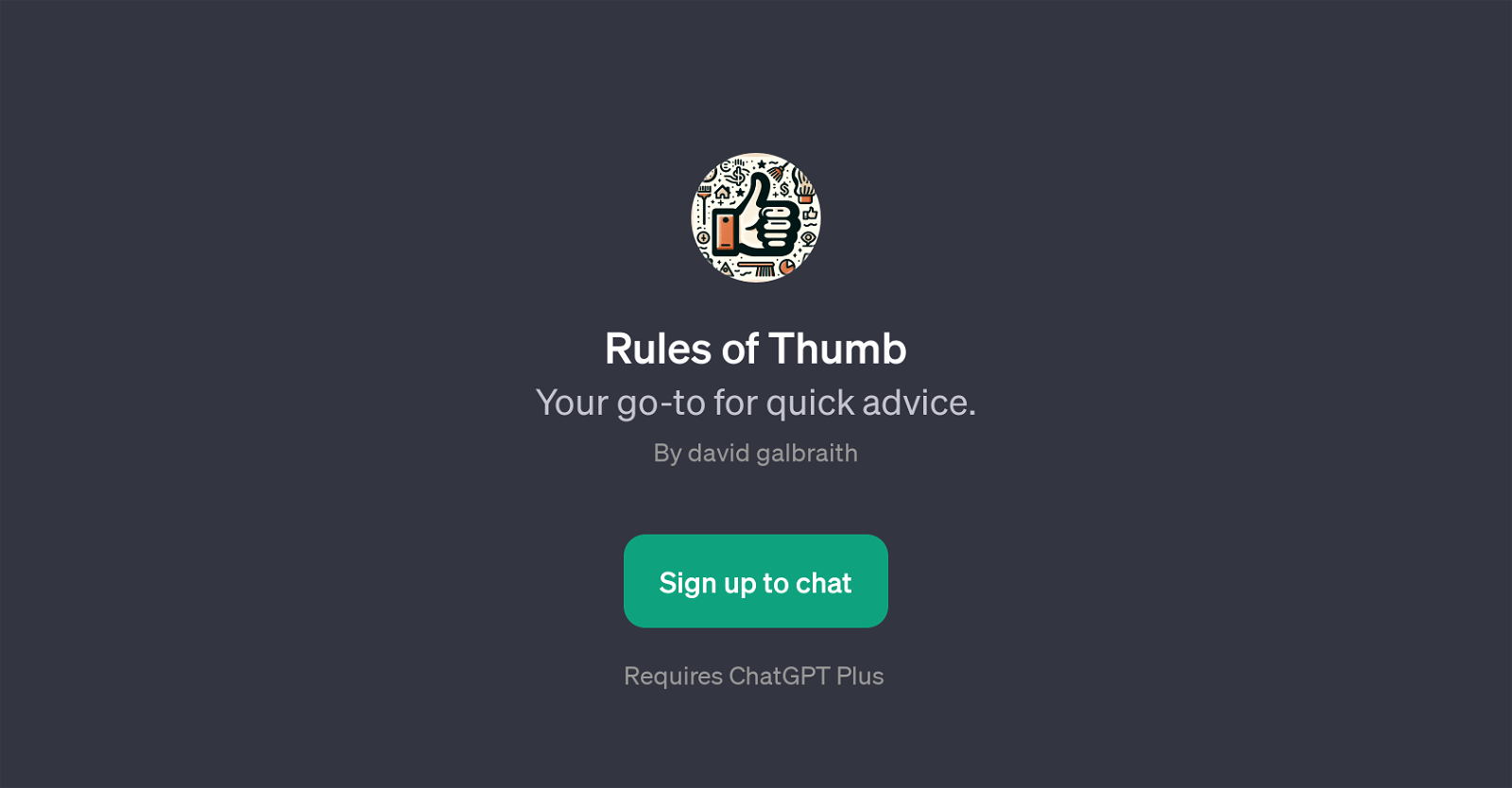
Rules of Thumb is a GPT designed to provide quick, practical advice to users. Its aim is to function as a reliable resource for straightforward, easily applicable tips and strategies that cover a broad range of subjects, based on the queries posed by the user.
The tool can assist in answering inquiries related to various aspects of life, from financial matters such as budgeting for groceries and retirement saving tactics, to lifestyle tips about staying hydrated or cleaning a microwave.
The GPT encourages interaction by offering prompt starters for engaging discussions and enables users to ask for general tips and advice on virtually any topic.
To access and chat with Rules of Thumb, users are required to have ChatGPT Plus. The tool creates a unique user-information interaction by utilizing its ability to generate quick, uncomplicated, and practical advice.
Overall, Rules of Thumb is a GPT that leverages the power of AI to offer guidance on diverse aspects of daily life.
Would you recommend Rules of Thumb?
Help other people by letting them know if this AI was useful.
Feature requests
1 alternative to Rules of Thumb for Practical advice
If you liked Rules of Thumb
People also searched
Help
To prevent spam, some actions require being signed in. It's free and takes a few seconds.
Sign in with Google





