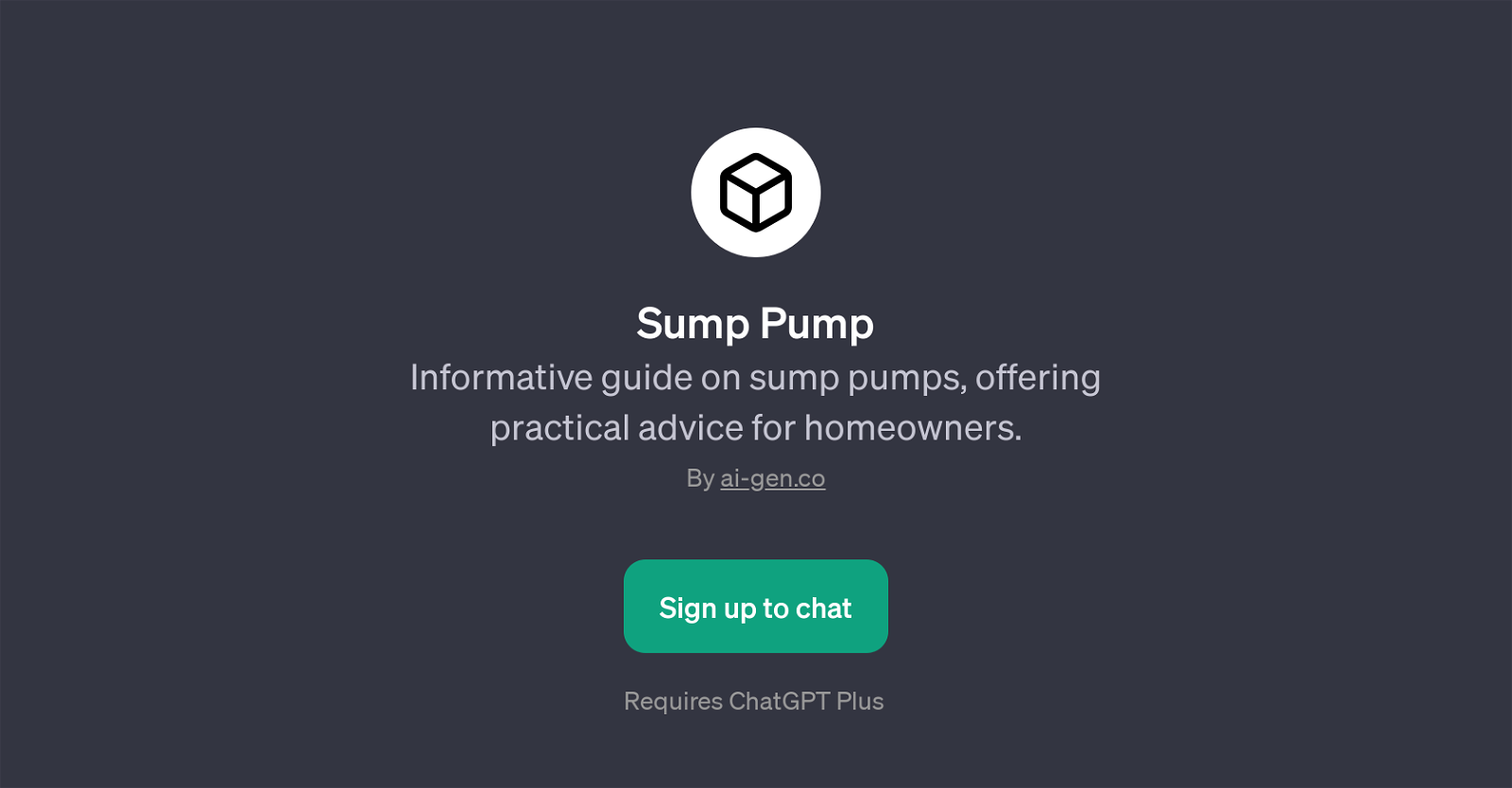Sump Pump
Sump Pump is a GPT designed to provide comprehensive information about sump pumps. This tool aims to assist homeowners with details and guidance, facilitating better understanding and management of their sump pumps.
The tool is highly interactive and user-friendly, tailored to answer questions ranging from the basics to advanced handling of sump pumps. It can explain how a sump pump works, discuss different types of sump pumps, guide users through the installation process, and outline the necessary maintenance practices.
With a welcoming interface, it provides prompt starters to aid users in navigating the platform while ensuring that they receive pertinent and practical advice.
The Sump Pump GPT showcases its capability to not only relay information but also promote self-reliance, allowing homeowners to tackle issues that concern their sump pumps efficiently.
Please note that accessing the full functionalities of this GPT requires a subscription to ChatGPT Plus. Overall, Sump Pump serves as a valuable resource for homeowners seeking to familiarize themselves with sump pumps and develop the skills to install, operate, and maintain them effectively.
Would you recommend Sump Pump?
Help other people by letting them know if this AI was useful.
Feature requests



If you liked Sump Pump
Featured matches
-
 Osum reveals the secrets to what drives success for e-commerce, apps, retail and more.★★★★★★★★★★54914
Osum reveals the secrets to what drives success for e-commerce, apps, retail and more.★★★★★★★★★★54914
Other matches
People also searched
Help
To prevent spam, some actions require being signed in. It's free and takes a few seconds.
Sign in with Google