How To
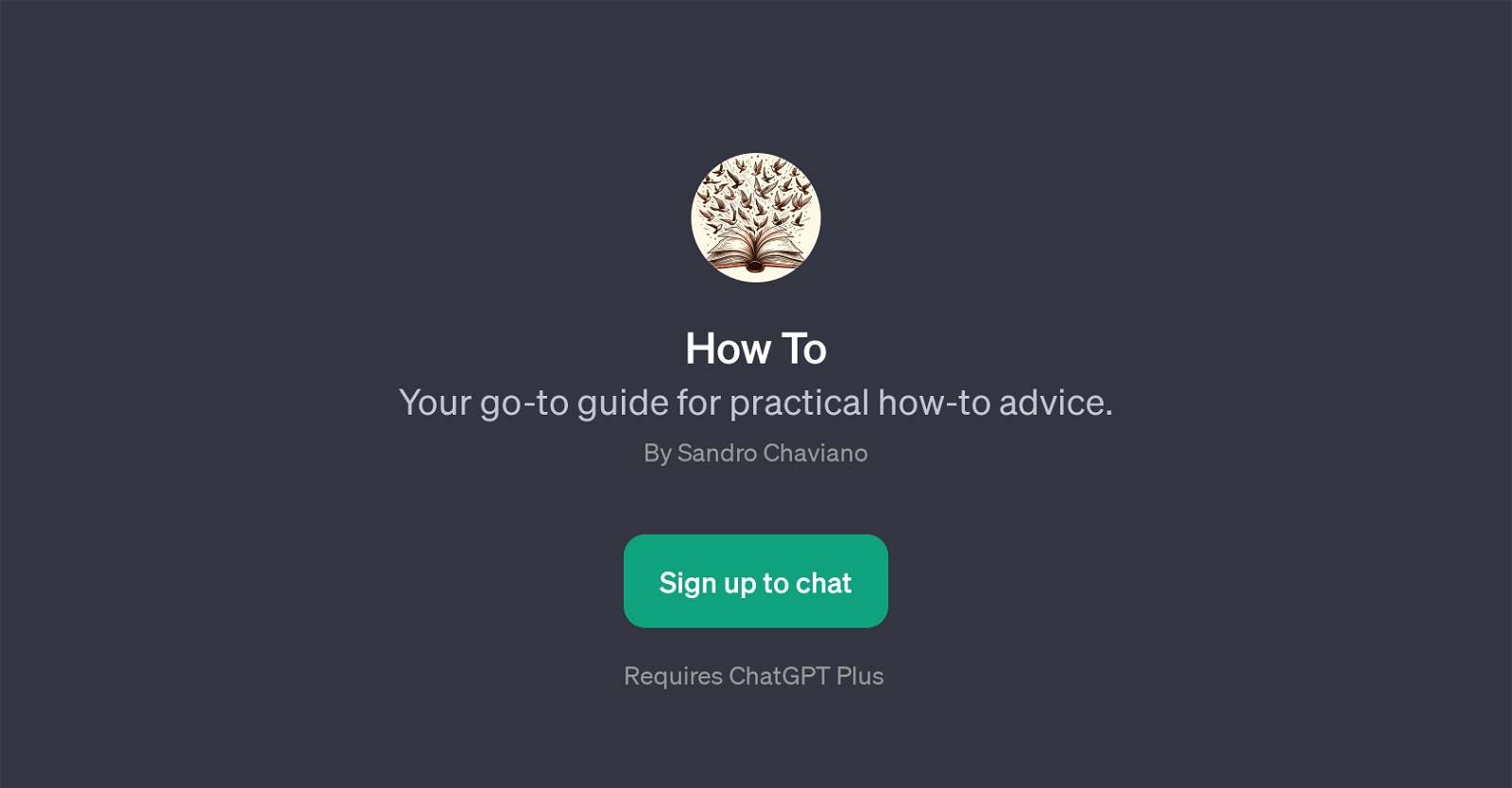
The 'How To' GPT provides practical advice on a variety of topics in a conversational, user-friendly manner. This tool is designed to guide users through their queries by generating informative responses to 'how to' questions, thus helping users resolve everyday issues and learn new skills.
The 'How To' GPT, an application built on ChatGPT, has a welcoming user interface with various prompt starters indicating its areas of expertise. These include, but are not limited to, fixing a leaky faucet, guiding through setting up a home Wi-Fi network, improving photography skills, and baking a chocolate cake.
However, these are only examples and the tool can offer advice on a much wider range of topics. The application requires ChatGPT Plus, meaning users would need this service to be able to access the features of the 'How To' GPT.
Users can sign up for interaction with the tool. Through its focus on usability and its comprehensive array of advice-giving, the 'How To' GPT helps make problem-solving a lot simpler and intuitive for users.
Would you recommend How To?
Help other people by letting them know if this AI was useful.
Feature requests



1 alternative to How To for Practical advice
If you liked How To
People also searched
Help
To prevent spam, some actions require being signed in. It's free and takes a few seconds.
Sign in with Google


