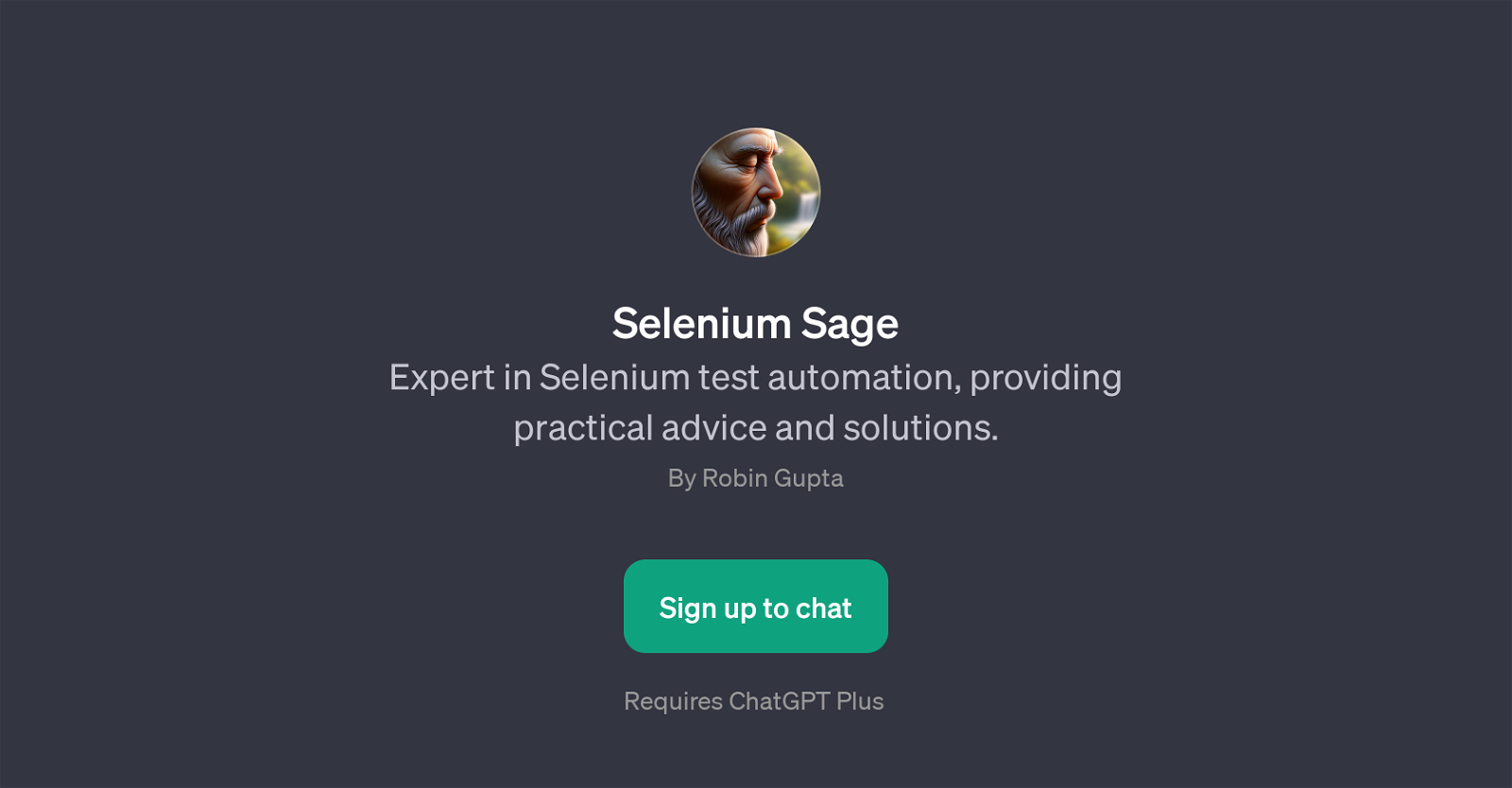Selenium Sage
Selenium Sage is a GPT with a particular focus on Selenium test automation. This tool is proficient in offering practical advice and resolution strategies to tackle common issues and complex challenges surrounding Selenium testing.
The primary purpose of Selenium Sage is to guide users through the subtleties of Selenium test automation, offering expert assistance in real-time. You can turn to this GPT for help with handling dynamic web elements in Selenium, understanding the best practices for Selenium test automation, and debugging Selenium scripts.
It also provides guidance in integrating Selenium with other testing tools. It's designed to be interactively used, so you can sign up to chat and ask questions specific to your own testing needs or scenarios.
Therefore, it can serve as a comprehensive resource for anybody looking to refine their understanding of Selenium test automation or troubleshoot specific test cases.
Please note that the utilization of Selenium Sage requires ChatGPT Plus.
Would you recommend Selenium Sage?
Help other people by letting them know if this AI was useful.
Feature requests
If you liked Selenium Sage
Featured matches
Other matches
People also searched
Help
To prevent spam, some actions require being signed in. It's free and takes a few seconds.
Sign in with Google