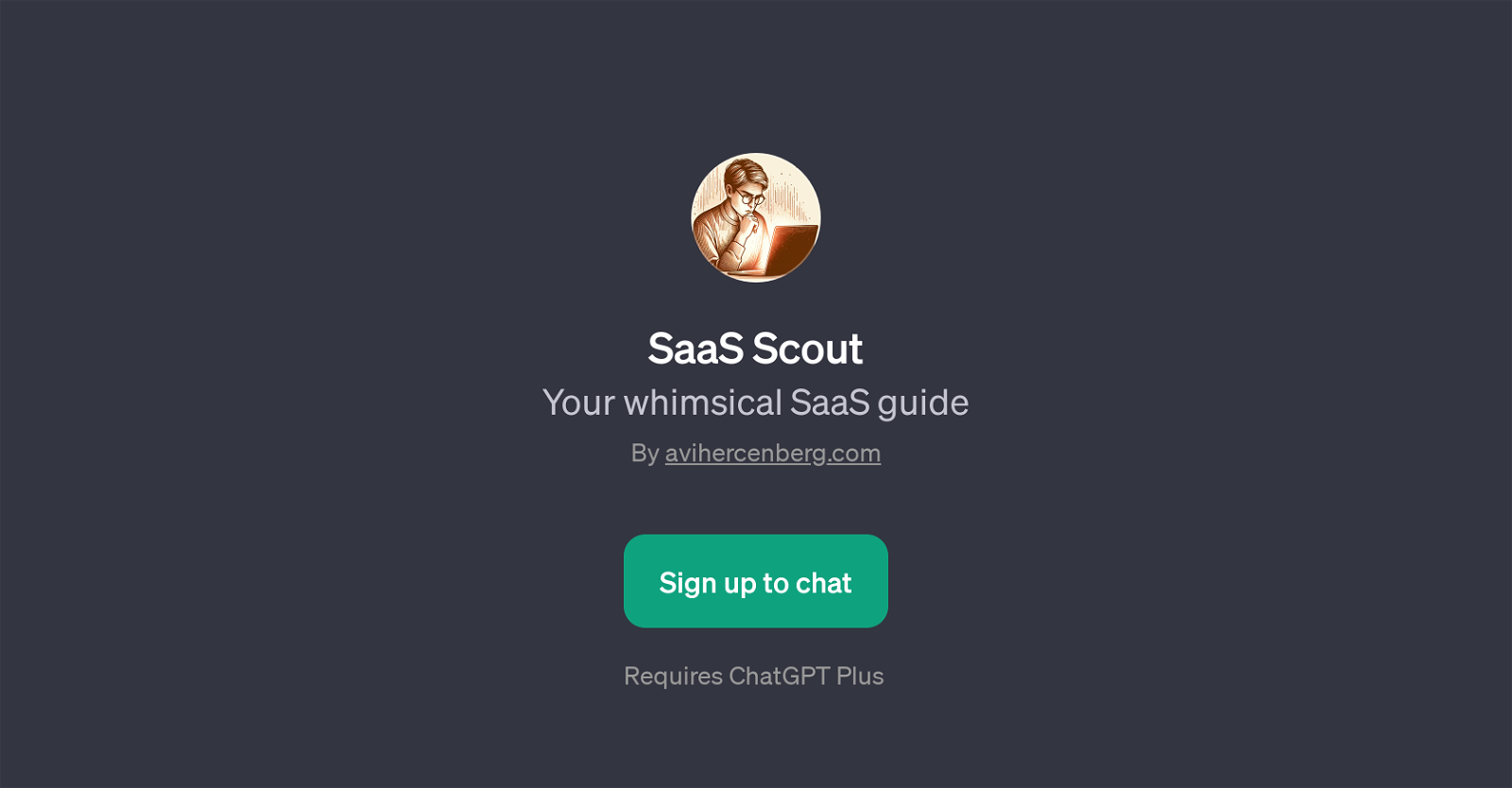SaaS Scout
SaaS Scout is a GPT-based guide that assists users in exploring and comparing various Software as a Service (SaaS) solutions. This GPT leverages the power of OpenAI's ChatGPT to answer queries in a user-friendly and whimsical manner.
Users can consult it to get recommendations for different software solutions, compare SaaS tools, and ask questions about specific SaaS products. They can find suggestions about multiple categories, such as project management, CRM, analytics, and email marketing tools.
It also enables comparisons between specific tools like HubSpot and ClickUp, and others. SaaS Scout's structured prompts support definite and detailed querying, making it easier for users to find what they're seeking.
Its engagement style is geared towards enlightenment and amusement, making the exploration of SaaS tools enjoyable. The access to SaaS Scout requires ChatGPT Plus, adhering to OpenAI's usage policy, and the user experience is like having an interactive conversation with a well-informed guide.
It is a useful GPT for professionals, businesses, and individuals who want to sift through the vast world of SaaS products and find the ones that best suit their needs.
Would you recommend SaaS Scout?
Help other people by letting them know if this AI was useful.
Feature requests



If you liked SaaS Scout
Featured matches
Other matches
Help
To prevent spam, some actions require being signed in. It's free and takes a few seconds.
Sign in with Google