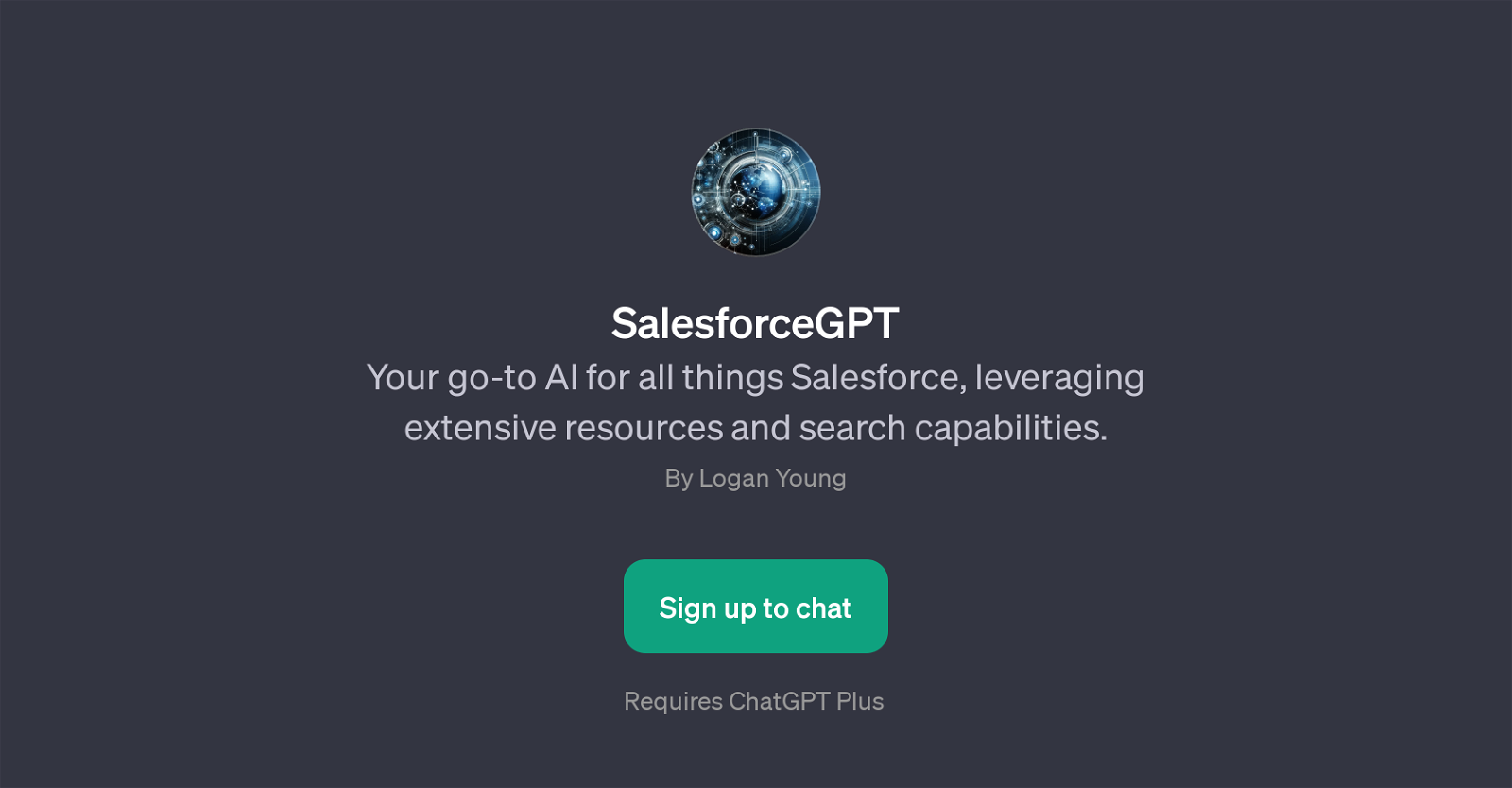SalesforceGPT
SalesforceGPT is a GPT designed to serve as a comprehensive resource for users operating within the Salesforce environment. By leveraging extensive informational resources and advanced search capabilities, it aims to provide guidance and support, answering queries related to Salesforce's services and features.
SalesforceGPT can deliver relevant advice and tips on different functionalities within Salesforce, including but not limited to, dashboard customization, data architecture, and customer relationship management (CRM) strategies.
Additionally, the GPT offers assistance for those preparing for Salesforce exams, focusing significantly on the Data Architect exam. The implementation of this tool streamlines access to valuable information on Salesforce, helping users to navigate and optimize the platform to suit their specific business needs.
Would you recommend SalesforceGPT?
Help other people by letting them know if this AI was useful.
Feature requests



1 alternative to SalesforceGPT for Salesforce guidance
If you liked SalesforceGPT
Help
To prevent spam, some actions require being signed in. It's free and takes a few seconds.
Sign in with Google