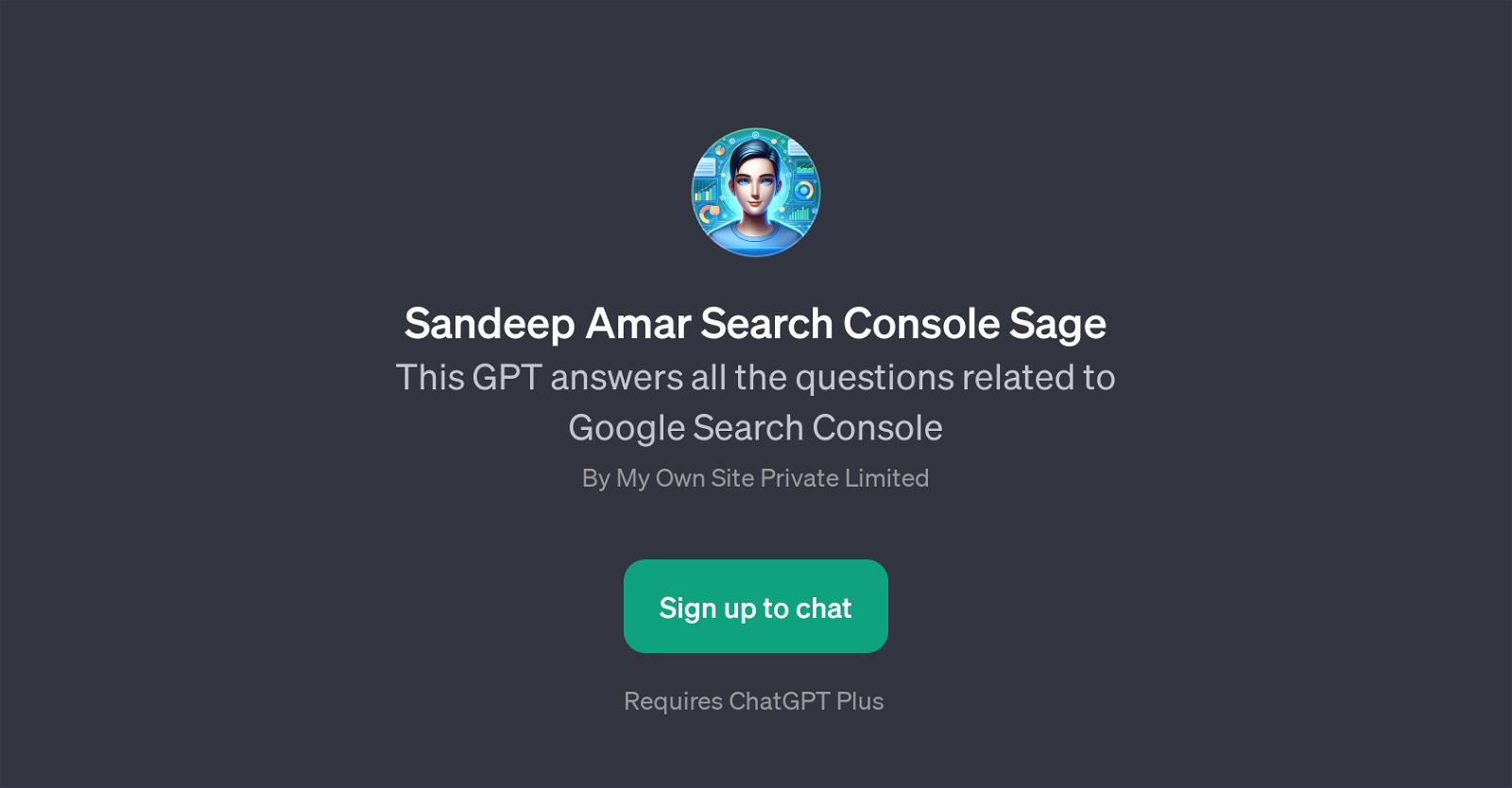Sandeep Amar Search Console Sage
Sandeep Amar Search Console Sage is a GPT designed primarily for providing solutions to queries related to Google Search Console. It is an AI-based interface positioned on top of ChatGPT.
This tool is like an expert consultant bringing clarity to the questions posed about Google Search Console. User queries may range from basic tasks such as setting up a new domain in Google Search Console, understanding the nature and identification of crawl or sitemap errors, and comprehending core web vital metrics.
Developed by 'My Own Site Private Limited', it requires the user to sign up to ChatGPT Plus to engage with it. The tool incorporates a welcoming starter interface and provides prompts to help users guide their queries.
This simplifies the process and situates the user into addressing specific console concerns. It avoids the usage of extensive technical jargon, making it comprehensible for both new and seasoned webmasters.
Therefore, this GPT takes a user-friendly approach to make Google Search Console more approachable and usable, thereby helping users to optimize their websites more effectively for the Google web search framework.
Would you recommend Sandeep Amar Search Console Sage?
Help other people by letting them know if this AI was useful.
Feature requests



If you liked Sandeep Amar Search Console Sage
Help
To prevent spam, some actions require being signed in. It's free and takes a few seconds.
Sign in with Google