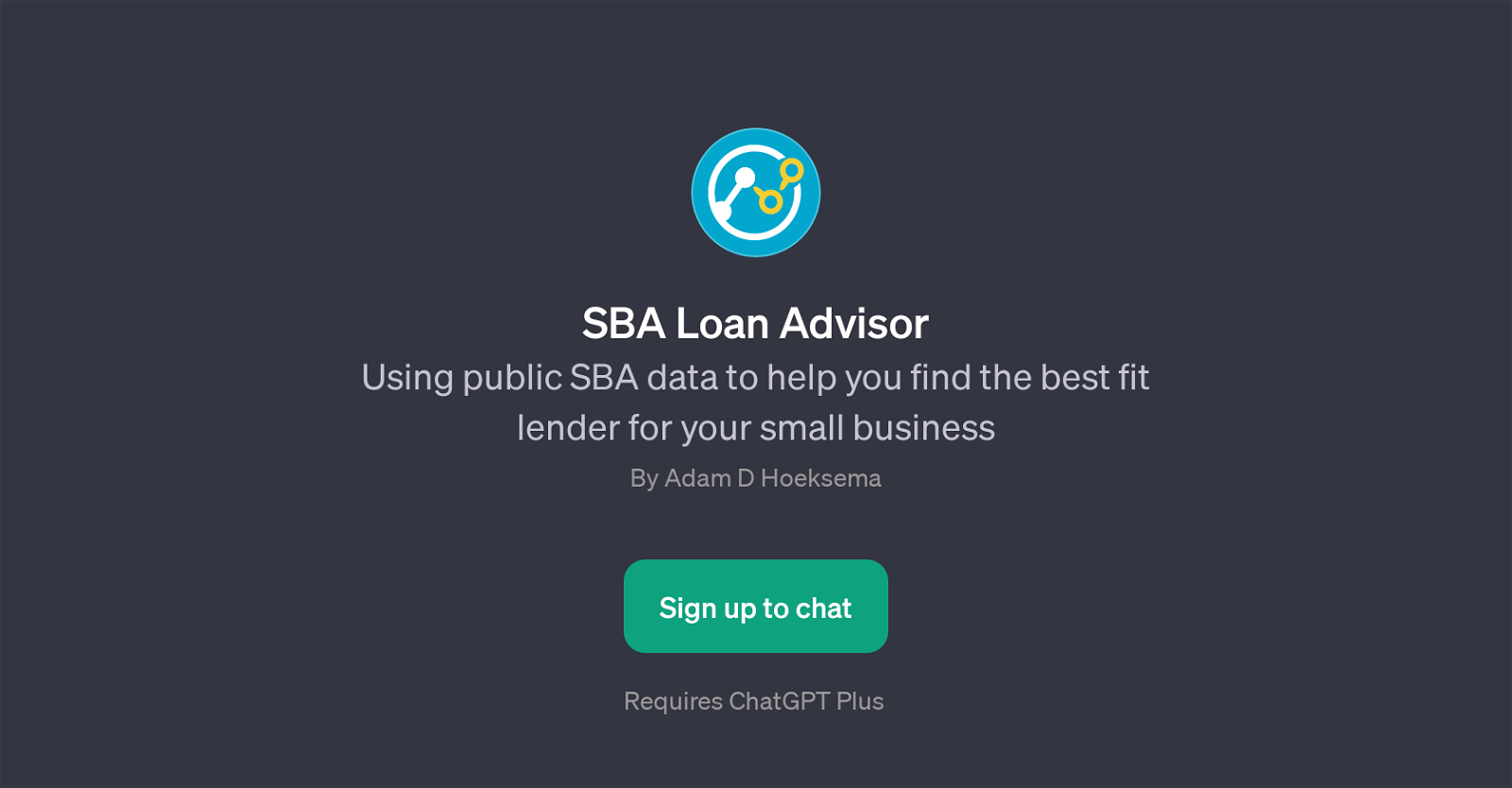SBA Loan Advisor
SBA Loan Advisor is a GPT that leverages public SBA (Small Business Administration) data to provide guidance to small businesses in finding the most suitable lender.
Developed by Adam D Hoeksema, this tool facilitates the process of identifying the ideal financial institution based on specified business needs. By utilizing data made available by the SBA, it can generate detailed recommendations that significantly simplify the decision-making process.
The GPT includes a welcome message that invites the user to define their specific needs, highlighting its user-cenric approach and an emphasis on personalization.
Further, its prompt starters feature helps nurture a productive dialogue by suggesting queries about finding the appropriate SBA lender. As indicated, users must sign up to chat with the GPT and it requires the ChatGPT Plus package.
Therefore, the SBA Loan Advisor is a productively utilitarian tool that works as a matchmaker between small businesses and potential lenders, aiming to eliminate hurdles in the process by presenting data-driven insights.
It must be noted however, that while it aids in the decision making process, users should conduct further research and corroborate suggestions made by the tool.
Would you recommend SBA Loan Advisor?
Help other people by letting them know if this AI was useful.
Feature requests



If you liked SBA Loan Advisor
Featured matches
-
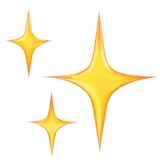 ★★★★★★★★★★1241
★★★★★★★★★★1241
-
 Elevate your job application success with our AI-driven CV Checker.★★★★★★★★★★381
Elevate your job application success with our AI-driven CV Checker.★★★★★★★★★★381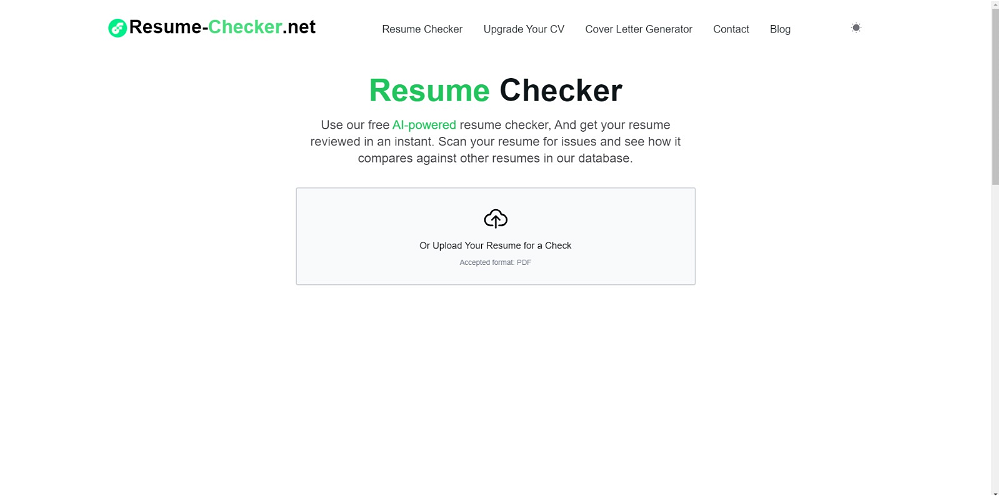
Other matches
People also searched
Help
To prevent spam, some actions require being signed in. It's free and takes a few seconds.
Sign in with Google