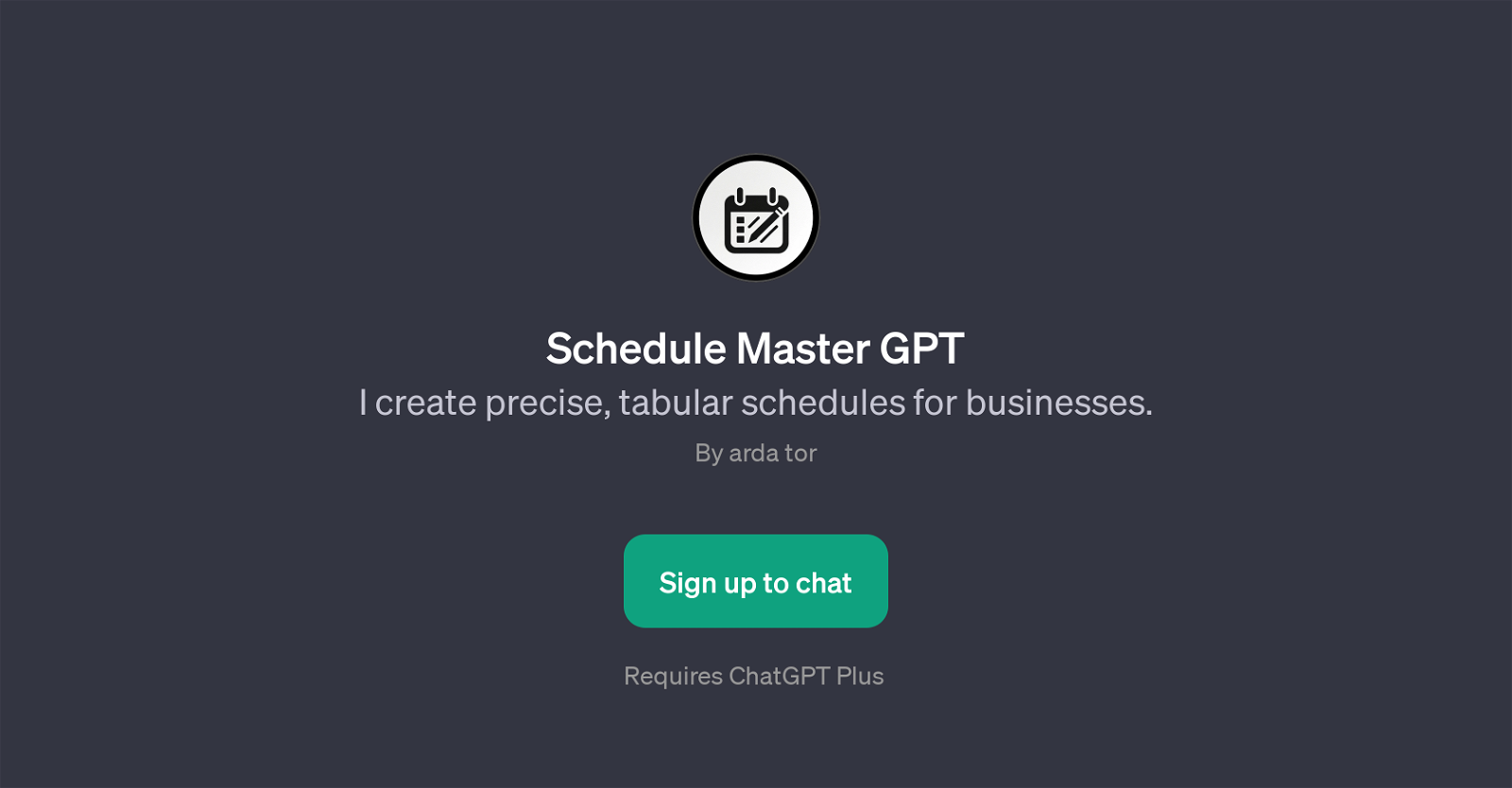Schedule Master GPT
Schedule Master GPT is a specialized tool built on top of ChatGPT that provides schedule management services for businesses. It is specifically designed to generate precise, tabular schedules, making it a robust tool for businesses in need of meticulous and organized scheduling.
This GPT allows for the creation of detailed work plans based on specific parameters set by users, such as employee availabilities or team requirements.
Users may request for a complete business schedule or a specific team's schedule, and this tool will generate one accordingly. The use of a tabular format ensures easy interpretation and practicality in a professional setting.
This GPT is interacted with through a chat interface where users initiate the process with prompt starters such as 'Create a schedule for security team', or 'Generate a complete schedule for my business'.
The Schedule Master GPT also requires the user to have access to ChatGPT Plus for operation. In sum, the tool is specifically tailor-made for business-oriented scheduling tasks, providing precision and user-friendly interactions for optimal results.
Would you recommend Schedule Master GPT?
Help other people by letting them know if this AI was useful.
Feature requests



If you liked Schedule Master GPT
Featured matches
Other matches
Help
To prevent spam, some actions require being signed in. It's free and takes a few seconds.
Sign in with Google