SEM GPT
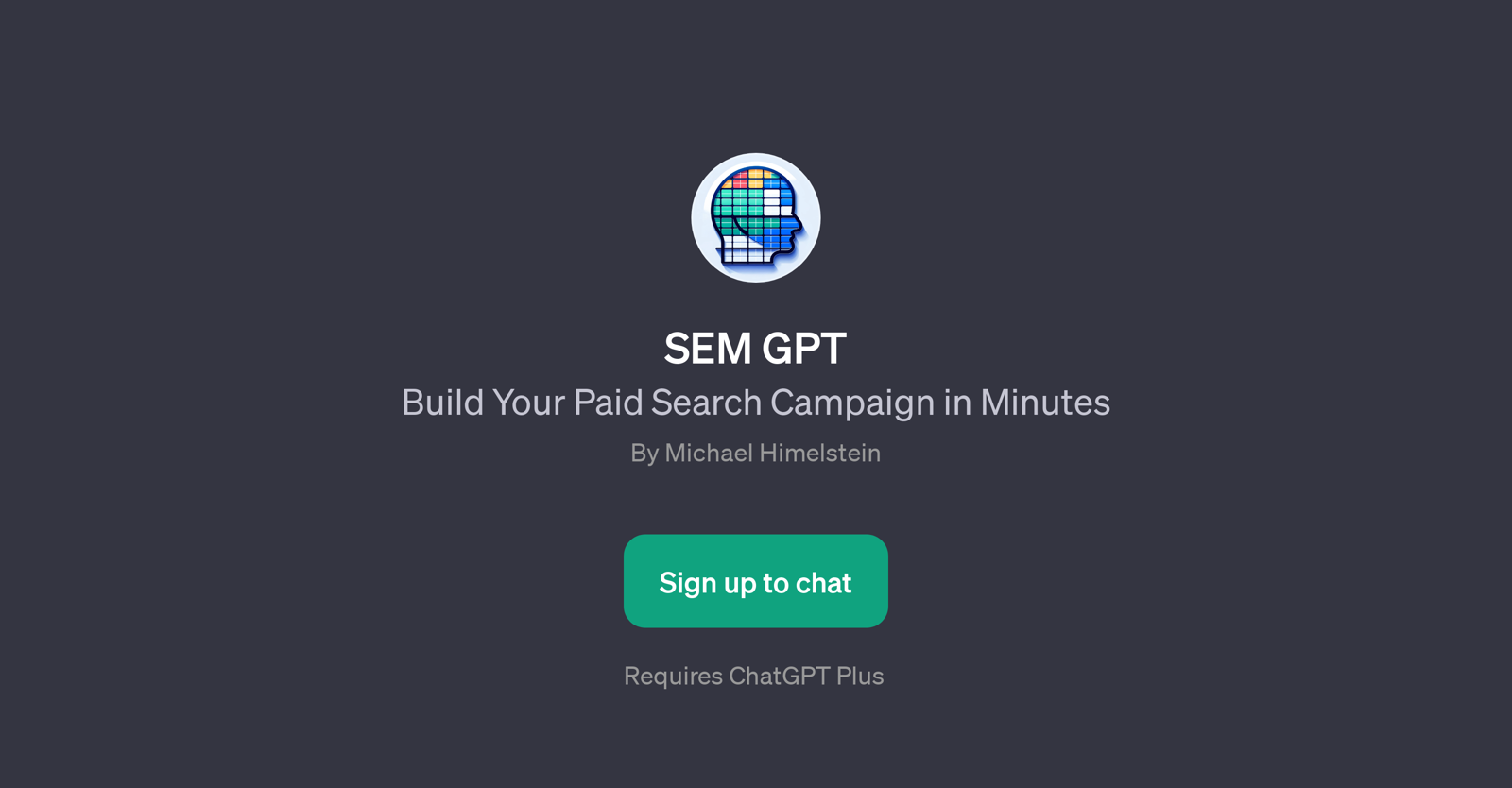
SEM GPT is an AI-based tool designed to assist in the process of building paid search campaigns. It is a powerful extension of ChatGPT technology that focuses on the Search Engine Marketing (SEM) domain.
This GPT provides users the ability to harness the power of AI in crafting Google Ads with increased precision and efficiency. By simply providing information about user's website URL or details about their product or service, SEM GPT helps in generating suitable Google Ads content.
It contributes in streamlining the Ads creation process by eliminating the need for extensive digital marketing knowledge. SEM GPT's welcome message is 'Hello, I'm SEM GPT, your Google Ads assistant!' that indicates its user-friendly nature and its main purpose, which is serving as a digital assistance tool for Google Ads campaign creation.
The usage of SEM GPT requires a subscription to ChatGPT Plus. Overall, the GPT is positioned as a valuable aid for any individual or business aimed at effectively utilizing SEM strategies without investing vast time in understanding the complex nuances of paid search campaigns.
Would you recommend SEM GPT?
Help other people by letting them know if this AI was useful.
Feature requests



1 alternative to SEM GPT for Google ads
If you liked SEM GPT
Featured matches
Other matches
People also searched
Help
To prevent spam, some actions require being signed in. It's free and takes a few seconds.
Sign in with Google









