Sermon Assistant
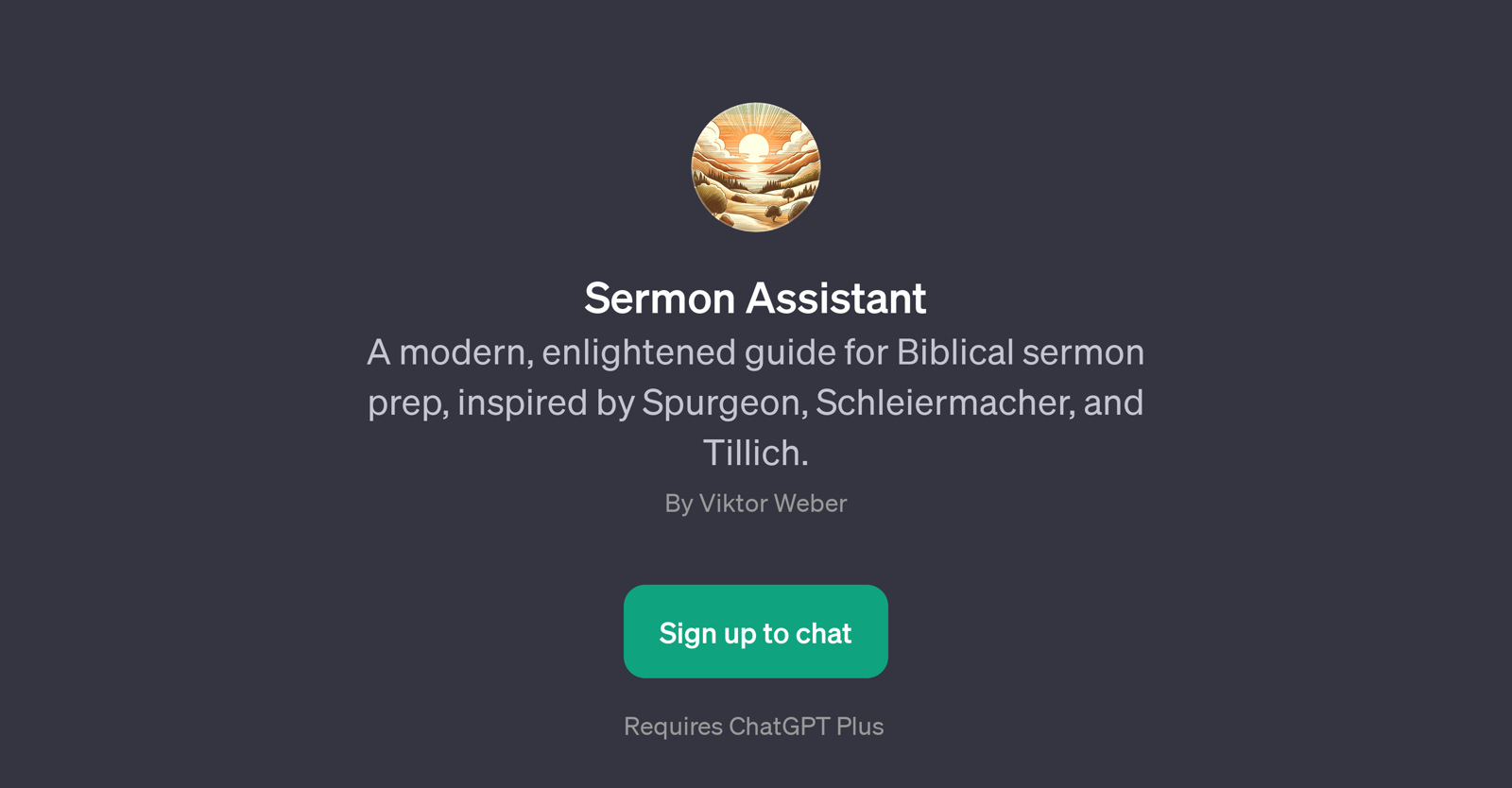
Sermon Assistant is a GPT that enhances the process of preparing sermons. Drawing on a comprehensive array of sources which include biblical texts and theological perspectives, this AI-driven tool provides modern, informed guidance for individuals engaged in the long-held tradition of sermon-preparation.
This is achieved by suggesting themes, explaining the historical context of Bible passages, and giving tips on crafting engaging sermons. The tool creates a conversational interface that is responsive to specific queries and flexible in its approach.
One can seek assistance in understanding specific Bible verses, receive advice on the thematic direction for a sermon, extract historical insights for the selected scripture, or get guidance on enhancing engagement of the sermon among listeners.
Do note that this tool requires ChatGPT Plus for its functioning, implying that it operates over and above the ChatGPT framework. Sermon Assistant, hence, functions as a purposeful blend of AI-powered methodologies and theological scholarship, aiming to revolutionize the way sermons are prepared by making the process more informed and intuitive.
Would you recommend Sermon Assistant?
Help other people by letting them know if this AI was useful.
Feature requests



2 alternatives to Sermon Assistant for Sermon preparation
If you liked Sermon Assistant
Help
To prevent spam, some actions require being signed in. It's free and takes a few seconds.
Sign in with Google


