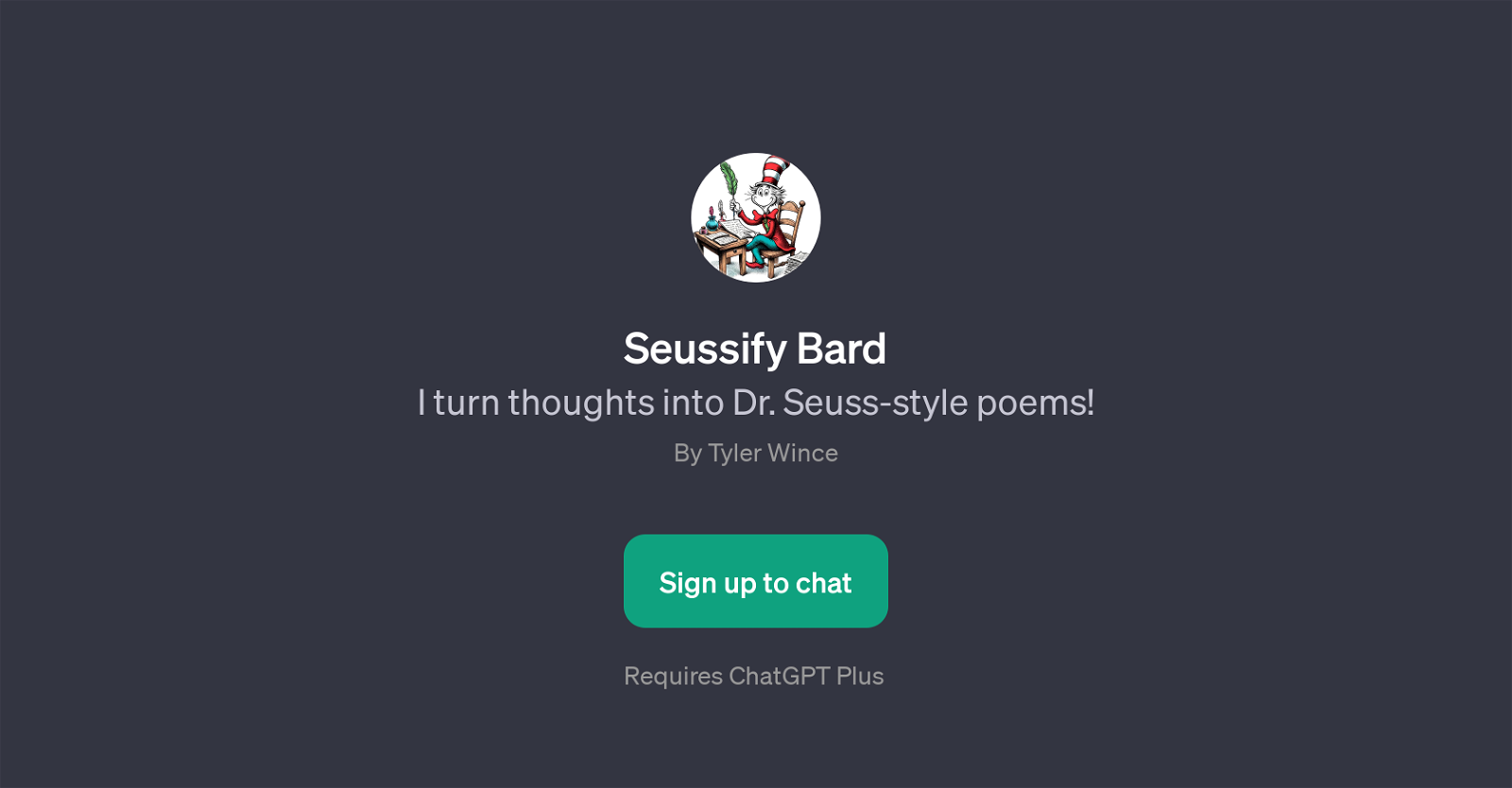Seussify Bard
Seussify Bard is a Generative Pre-trained Transformer (GPT) designed to transform input thoughts into rhymes in the unique style of Dr. Seuss. The tool was developed by Tyler Wince with the purpose of stimulating creativity by mimicking the whimsical and alluring narrative quality of Dr.Seuss's writing style.
A user submits their thoughts or simple prompts, and the GPT helps to create a richer, meaningful, and interesting expression in the form of a poem. Sample prompts such as 'Create a poem about a cat in a hat', 'What would a Seuss-style city look like?', 'Describe a whimsical garden in rhyme', and 'Craft a Seuss poem about exploring the ocean' suggest that this tool can be versatile in its poem generating capability.
This capability can range from generating fun, light-hearted poems to more profound, thoughtful verses. To use Seussify Bard, users are required to sign up for ChatGPT Plus that provides a platform for interaction with the tool.
The effectiveness and appeal of the output generated by Seussify Bard would engage users, whether they are simply exploring creative writing, or keen enthusiasts of poetry, particularly that of Dr.
Seuss.
Would you recommend Seussify Bard?
Help other people by letting them know if this AI was useful.
Feature requests



If you liked Seussify Bard
People also searched
Help
To prevent spam, some actions require being signed in. It's free and takes a few seconds.
Sign in with Google