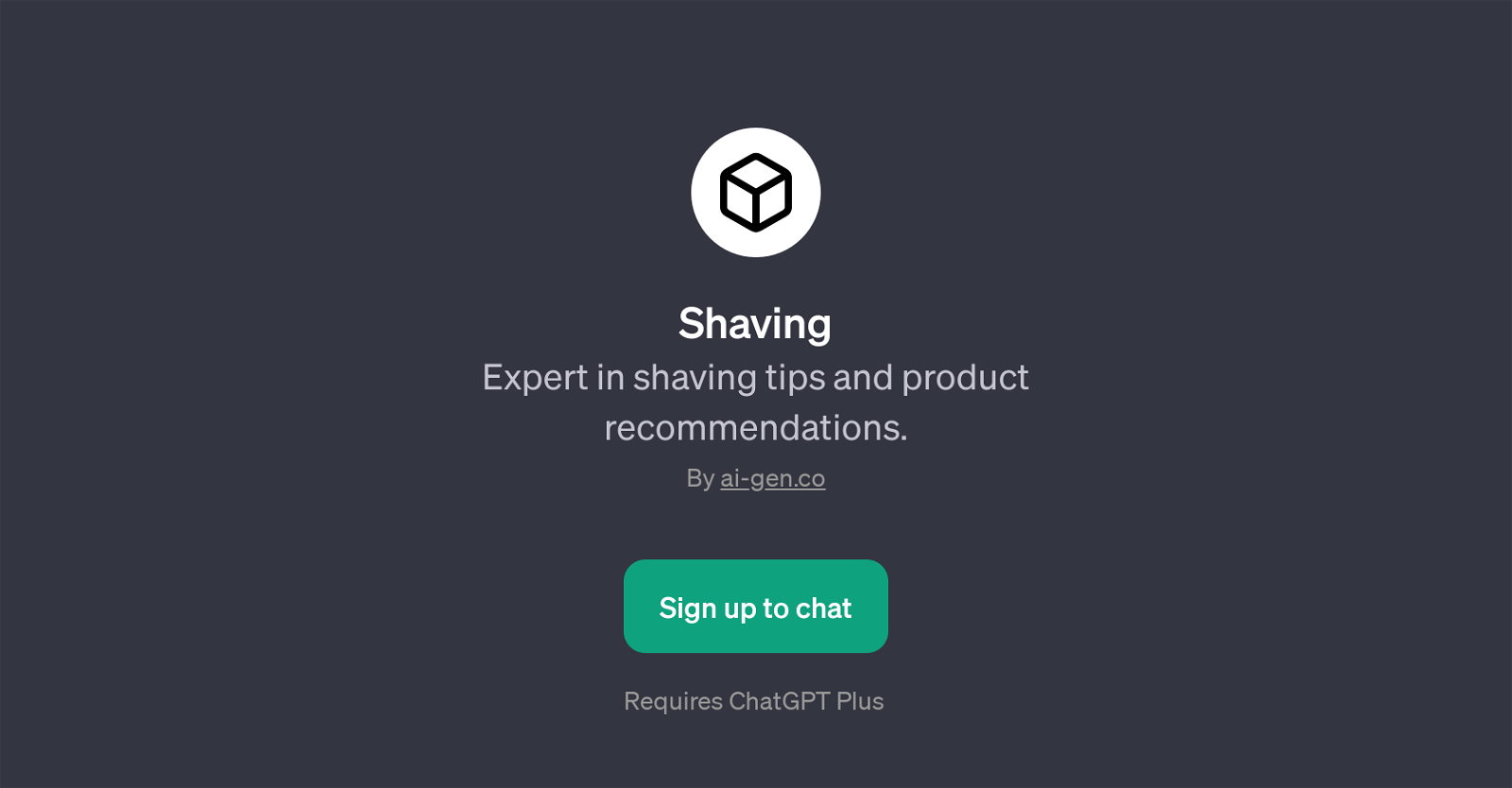Shaving
Shaving is a GPT that serves as an expert guide on various shaving aspects, providing advice on shaving techniques, product recommendations, and grooming tips.
A valuable resource for individuals seeking information to curate their shaving routine, this GPT provides professional guidance to assist users in achieving a flawless shave.
Through this tool, users can access a wealth of shaving information, with advice specially tailored to meet specific needs or solve problems. Whether it's selecting the right shaving cream for sensitive skin, preventing razor burns, choosing the best razor for thick hair, or seeking tips for a closer shave, this GPT covers these topics and more.
It may be labelling itself as 'expert,' but it should be noted that it's using the AI's ability to generate text rather than actual experts giving advice.
The advice generated is based on a vast amount of data the AI has been trained on, but users should consult with professional grooming experts for serious concerns.
This tool requires ChatGPT Plus to function fully.
Would you recommend Shaving?
Help other people by letting them know if this AI was useful.
Feature requests
If you liked Shaving
Help
To prevent spam, some actions require being signed in. It's free and takes a few seconds.
Sign in with Google