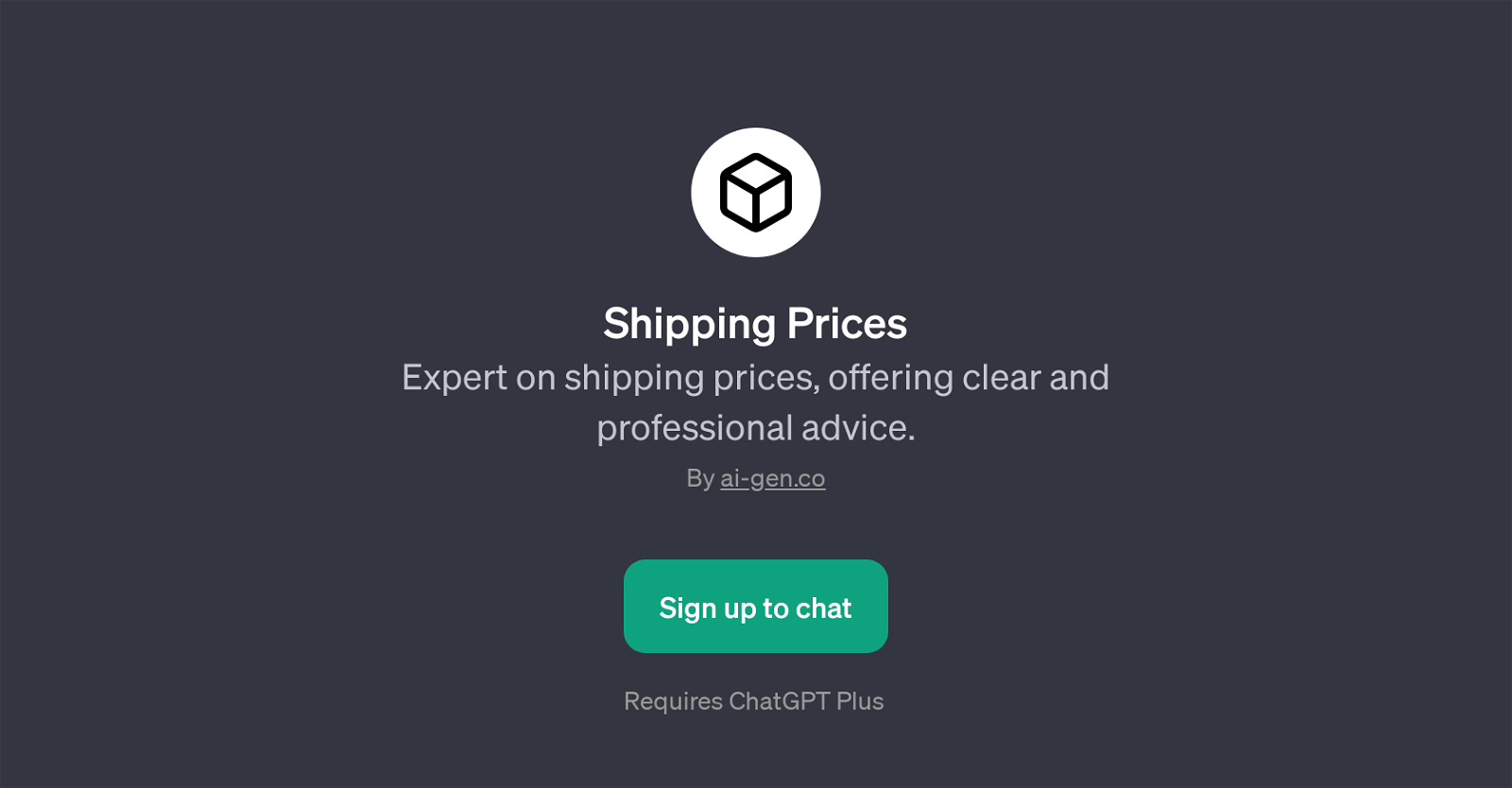Shipping Prices
The 'Shipping Prices' GPT is all about providing users with expert advice on various aspects of shipping costs. This AI tool is beneficial for anyone seeking insight into the complex world of shipping rates.
Users can engage with it on several topics related to shipping prices, including the dynamic pricing structures of various carriers, specifics such as dimensional weight pricing, and even strategies for reducing shipping expenditures.
With a primary focus on clarity and professionalism, this tool harnesses the power of AI to offer responses to set prompt starters such as, 'What are the current shipping rates for UPS?', or 'Can you explain dimensional weight pricing?'.
These prompt starters guide the interaction and facilitate the provision of more tailored and effective responses. The Shipping Prices GPT uses clear, plain language to explain the often complex and varied aspects of shipping prices, helping users to make more informed decisions.
It operates as an 'app' within the broader framework of ChatGPT, therefore it requires ChatGPT Plus to function. This tool effectively distills the complexities of shipping prices into digestible and actionable advice, proving highly beneficial to anyone seeking insights into this domain.
Would you recommend Shipping Prices?
Help other people by letting them know if this AI was useful.
Feature requests
If you liked Shipping Prices
Help
To prevent spam, some actions require being signed in. It's free and takes a few seconds.
Sign in with Google