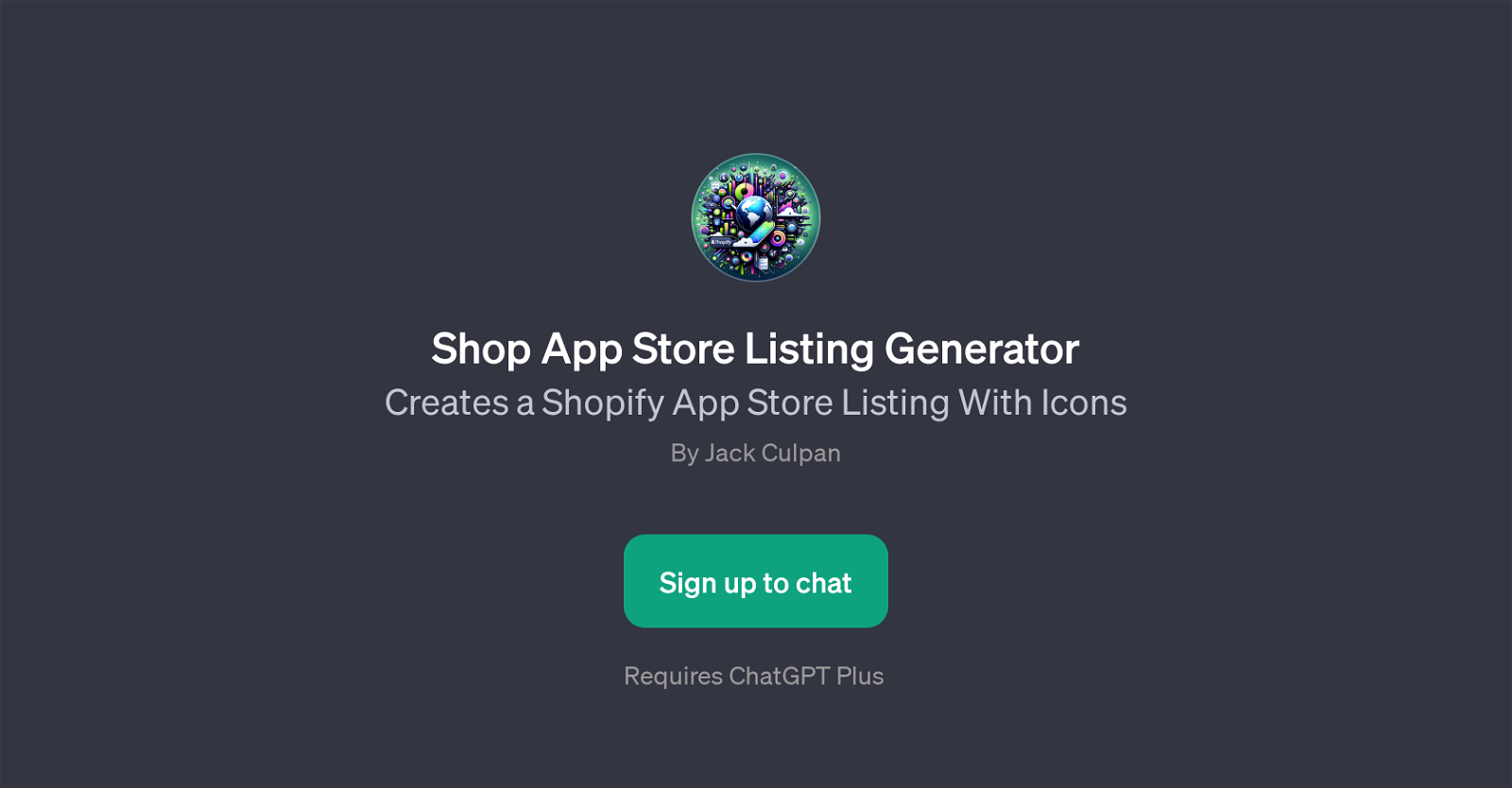Shop App Store Listing Generator
Shop App Store Listing Generator is a GPT designed to assist in creating Shopify App Store listings. Its core functionality is aimed at generating comprehensive Shopify App Store listings, complete with icons.
This serves the main objective of providing a simplified and efficient method to create product listings for Shopify, reducing the time and effort traditionally involved in the process.
As the GPT operates on top of ChatGPT, it enables interactive sessions where users can communicate their requirements and receive immediate output. This interactive framework fosters better clarity and precision in the development of app listings, tailoring the output to the specific needs of each user.
Additionally, the GPT comes with a set of 'prompt starters' to facilitate conversations and ensure a smooth user experience. The prompt starters can be used to commence the task and guide the system to produce desired results.
Whilst requiring a ChatGPT Plus subscription, the GPT positions itself as a value-adding tool for individuals and businesses that seek to optimise their digital commerce operations on the Shopify App Store.
Would you recommend Shop App Store Listing Generator?
Help other people by letting them know if this AI was useful.
Feature requests



If you liked Shop App Store Listing Generator
Featured matches
Other matches
People also searched
Help
To prevent spam, some actions require being signed in. It's free and takes a few seconds.
Sign in with Google