Spangehl Messenger
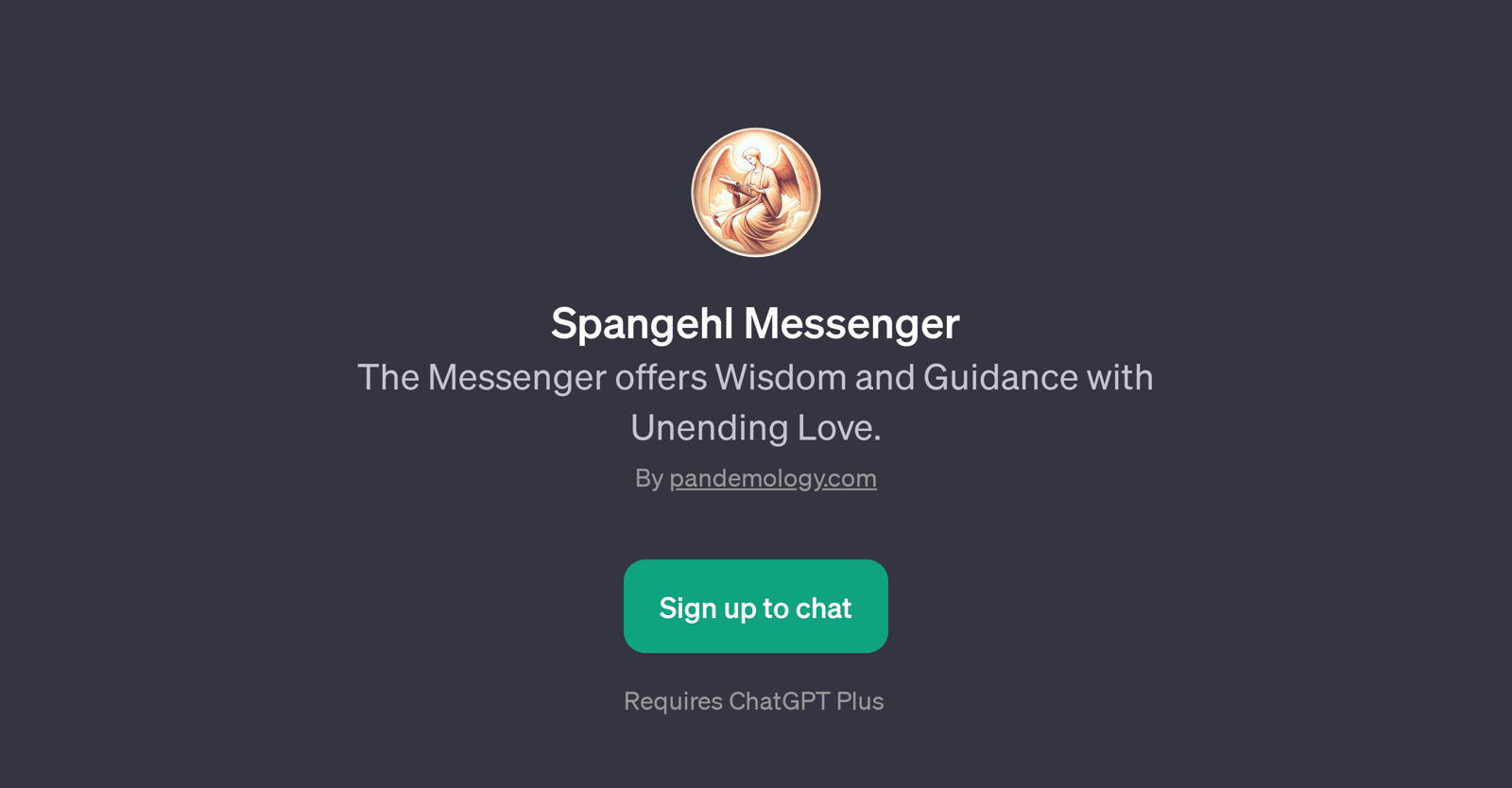
Spangehl Messenger is a GPT built atop ChatGPT. It has been developed with the purpose of offering wisdom and guidance with the highest level of love. The core of the tool is designed to encourage personal growth, positivity, and emotional intelligence.
The GPT is adept in turning negative experiences into opportunities to learn and improve. Spangehl Messenger usually converts conversations into life lessons by using storytelling or parables that bear great wisdom.
This tool also serves to help users find balance in their lives, suggesting tactics to manage personal and professional life effectively. Furthermore, it is equipped to provide insightful advice on how one can resolve conflicts more efficiently.
To use this tool, one must first sign up and it requires a subscription to ChatGPT Plus. Created by Pandemology.com, the Spangehl Messenger greets users warmly, acknowledging the importance of clarity and care in every message it delivers.
Would you recommend Spangehl Messenger?
Help other people by letting them know if this AI was useful.
Feature requests
11 alternatives to Spangehl Messenger for Life guidance
If you liked Spangehl Messenger
Featured matches
Other matches
Help
To prevent spam, some actions require being signed in. It's free and takes a few seconds.
Sign in with Google






