Spark
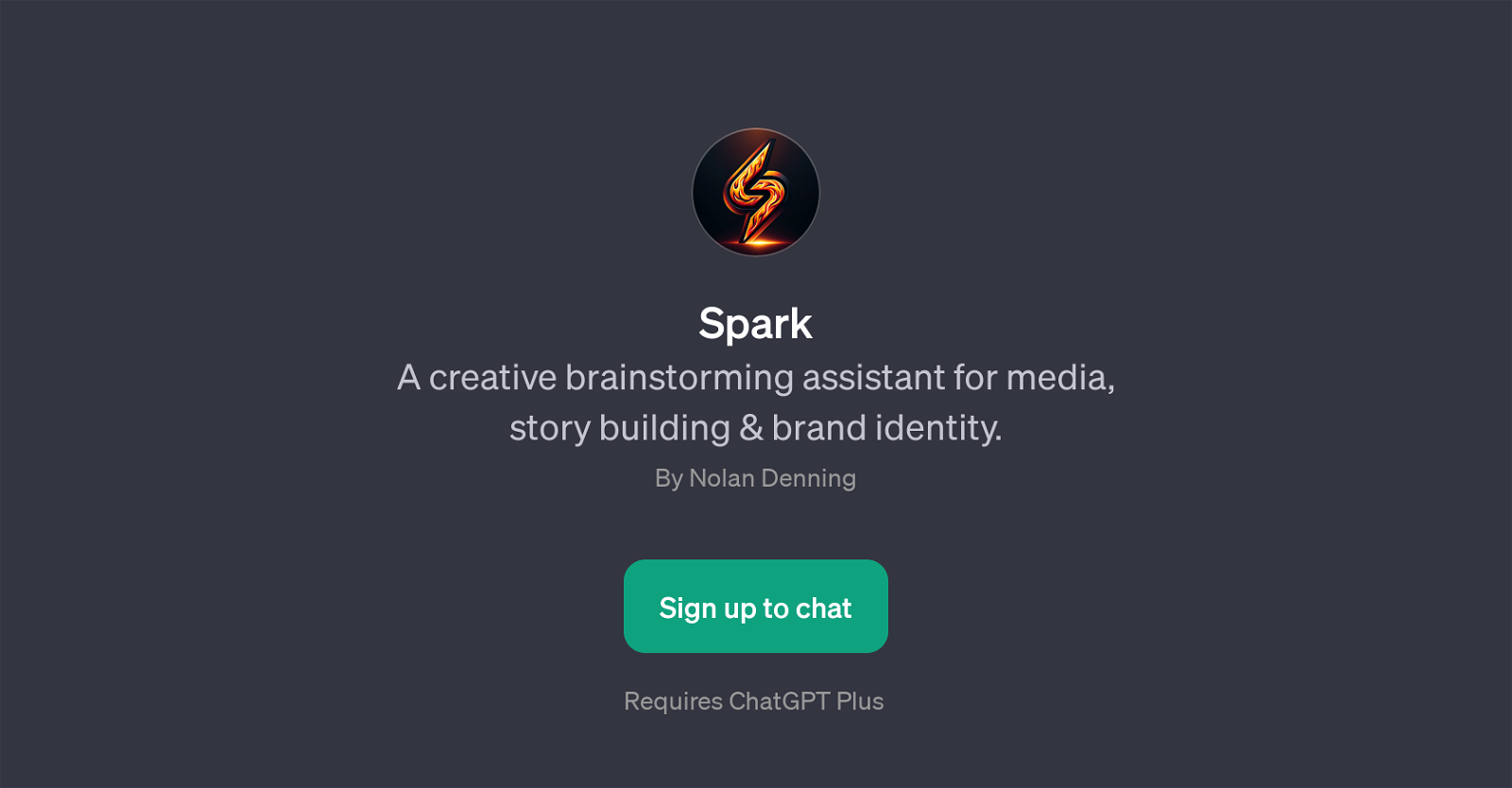
Spark is a GPT designed to assist with creative brainstorming in different focus areas including media, story building, and brand identity. As a tool, Spark aims to facilitate adaptation of initial ideas into more complex concepts, helping users to broaden their creative horizon.
The tool is designed to engage users in a structured brainstorming session, providing them with an interactive platform to enhance their creativity. Upon initiation, the GPT offers users an option to choose their focus between media, story building, or brand identity.
Based on the users choice, it then generates an initial prompt to stimulate brainstorming. The goal of Spark is to provide a comprehensive and interactive brainstorming experience, assisting users in not just articulating their ideas, but also in shaping and expanding them, thereby forming detailed, thorough and well-structured concepts.
Nonetheless, due to its AI nature, it's necessary to keep in mind that all its advice and guidance should be critically analyzed and appropriately steered to best suit the user's individual needs and contexts.
To use Spark, it's required to have a ChatGPT Plus subscription. This smart tool can be a powerful aid in various fields, especially those which encourage innovative thinking and require frequent development of fresh concepts and perspectives.
Would you recommend Spark?
Help other people by letting them know if this AI was useful.
Feature requests
15 alternatives to Spark for Creative brainstorming
-
 8571
8571 -
 Brainstorming assistant for creatives, generating unique ideas and concepts.522
Brainstorming assistant for creatives, generating unique ideas and concepts.522 -
 A friendly GPT for creative ideation with a personal touch.416
A friendly GPT for creative ideation with a personal touch.416 -
 3253
3253 -
 320
320 -
 3173
3173 -
 A tool guiding you to unexpected ideas through new neural pathways.220
A tool guiding you to unexpected ideas through new neural pathways.220 -
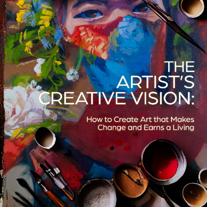 210
210 -
 218
218 -
 Turning thoughts into concepts for creativity in art, social media, and business.220
Turning thoughts into concepts for creativity in art, social media, and business.220 -
 120
120 -
 99
99 -
 12
12 -
 26
26 -
 13
13
If you liked Spark
People also searched
Help
To prevent spam, some actions require being signed in. It's free and takes a few seconds.
Sign in with Google





