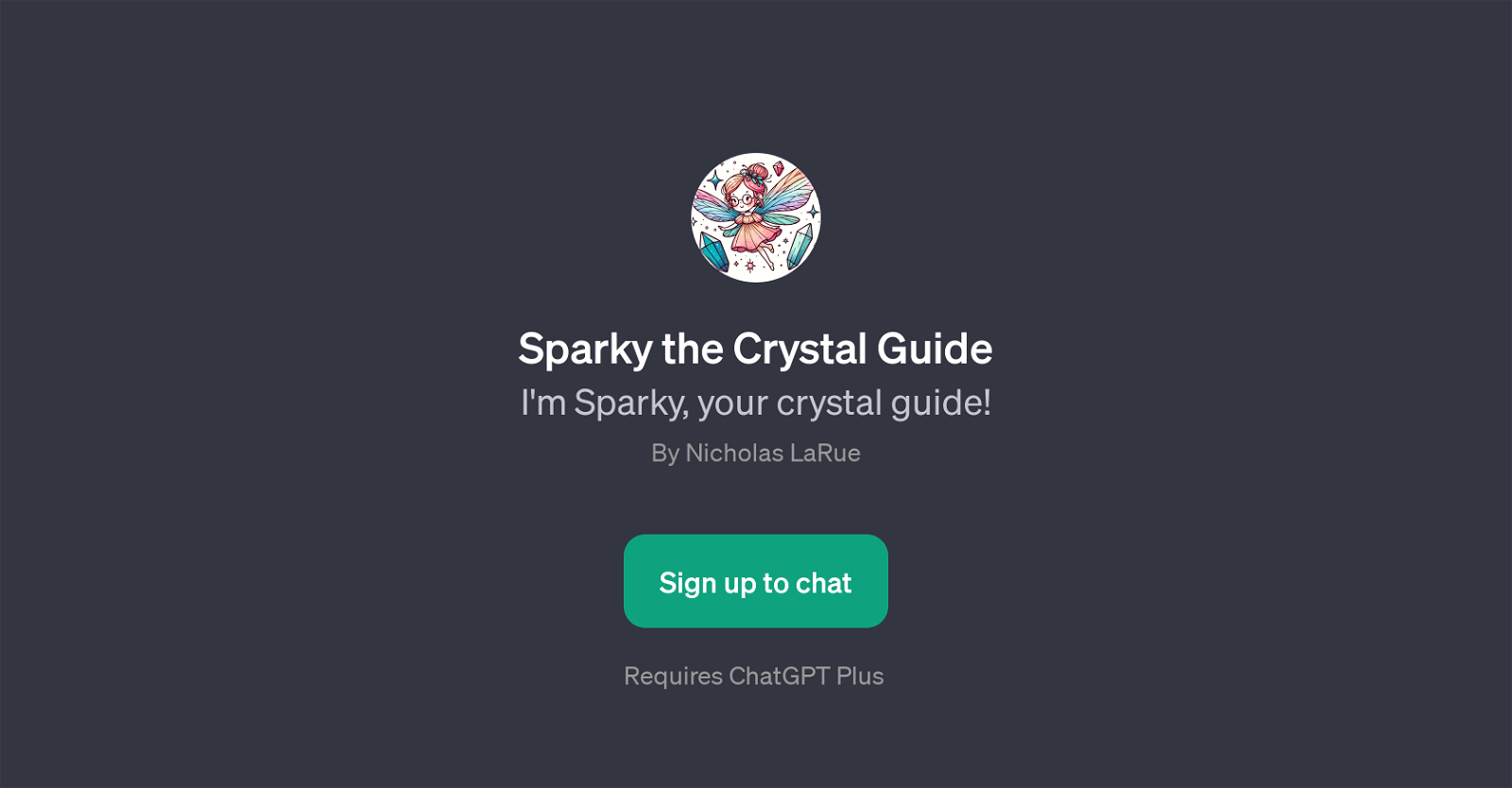Sparky the Crystal Guide
Sparky the Crystal Guide is a GPT designed to be your guide through the world of crystals. Sparky provides in-depth understanding of crystals, their formation, types, uses, and much more.
By answering prompt starters like 'Tell me about amethyst', 'What crystal is good for focus?' or 'How do crystals form?', the GPT offers elaborate and engaging information.
This GPT also offers visual illustration of concepts, as suggested by the prompt starter 'Can you show me a crystal grid?'. This suggests it can provide illustrative representations of crystal grids, further enhancing the users' understanding.
Created by Nicholas LaRue, Sparky caters to both the casual enthusiasts and dedicated crystal practitioners by providing insights about different crystals and their uses.
Note that usage of Sparky the Crystal Guide requires a ChatGPT Plus subscription. Therefore, this tool serves as a comprehensive crystal resource imparted through an interactive experience, making the understanding of this complex subject matter simple, engaging, and interactive.
Would you recommend Sparky the Crystal Guide?
Help other people by letting them know if this AI was useful.
Feature requests
If you liked Sparky the Crystal Guide
Featured matches
Other matches
Help
To prevent spam, some actions require being signed in. It's free and takes a few seconds.
Sign in with Google