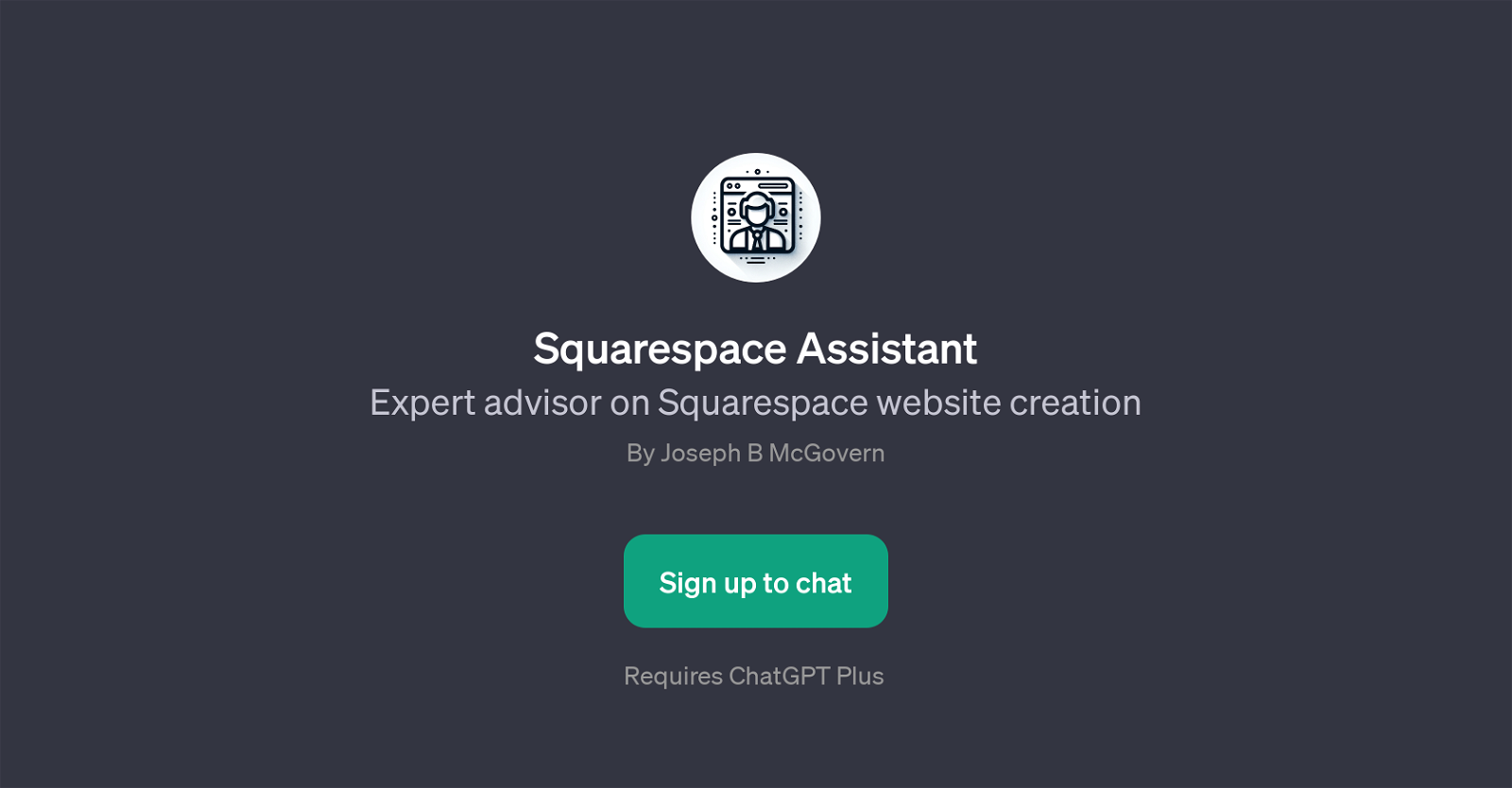Squarespace Assistant
Squarespace Assistant is a GPT designed to provide expertise on the creation, optimization, and management of websites on the Squarespace platform. Created by Joseph B McGovern, its functionality covers a wide range of topics related to Squarespace.
This includes advice on Search Engine Optimization (SEO) strategies for Squarespace sites, suggestions on the best design practices to enhance user experience, guidance on setting up an online store with the platform, and recommendations on the most suitable Squarespace plugins to boost website functionality.
Driven by the power of artificial intelligence, the goal of the Squarespace Assistant is to make the process of building and managing Squarespace websites more efficient and intuitive.
Users interact with the tool through a chat-based interface, where different questions and prompts can be introduced to ascertain precise information or advice.
It operates as a subscription-based GPT, accessible after signup, and falls under the requirement of ChatGPT Plus.
Would you recommend Squarespace Assistant?
Help other people by letting them know if this AI was useful.
Feature requests
If you liked Squarespace Assistant
Featured matches
Other matches
People also searched
Help
To prevent spam, some actions require being signed in. It's free and takes a few seconds.
Sign in with Google