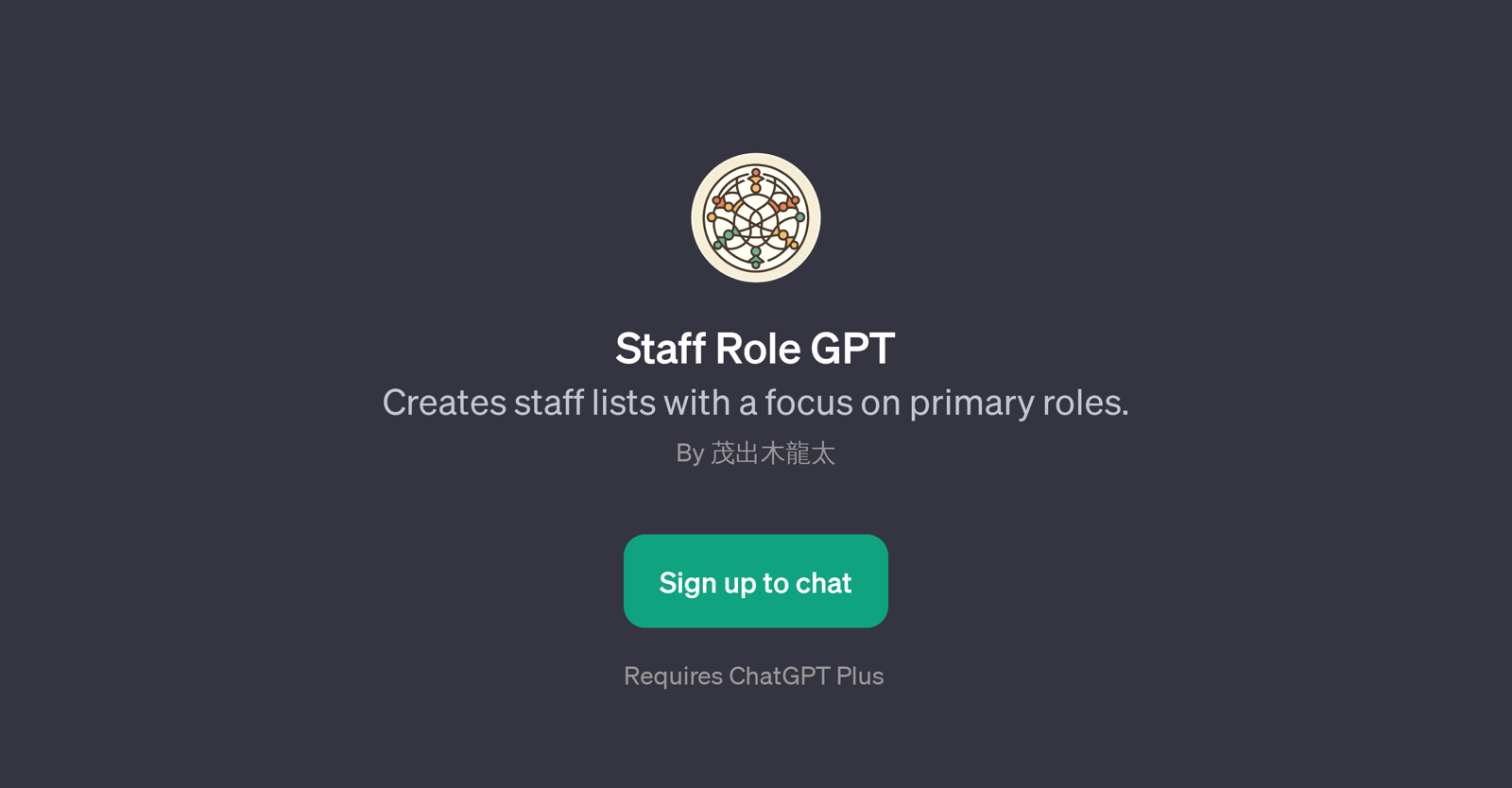Staff Role GPT
Staff Role GPT is a tool that primarily focuses on creating staff lists based on their roles and responsibilities within an organization. This tool, built on top of ChatGPT, allows users to generate comprehensive lists of staff members and their primary roles in multiple disciplines.
By inputting specific details of a team, the GPT will output a well-arranged staff list, making the process of role organization more effective and systematic.
The versatility of this tool allows it to be applied across numerous professional fields from, for instance, a film project to an advertising campaign or multi-disciplinary project.
Prompt starters provided by this tool include phrases such as 'List film project staff with primary roles', 'Draft a design team's primary roles', and 'Generate an advertising campaign staff list with key roles.' These assist the users in establishing the context for the tool and the information they need, saving time and energy whilst maintaining a high level of accuracy and relevance.
The goal of Staff Role GPT is to streamline the process of staff role allocation and team structuring, serving as a valuable tool to team leaders, HR professionals, and project managers.
Would you recommend Staff Role GPT?
Help other people by letting them know if this AI was useful.
Feature requests
If you liked Staff Role GPT
People also searched
Help
To prevent spam, some actions require being signed in. It's free and takes a few seconds.
Sign in with Google