Startup Pathfinder
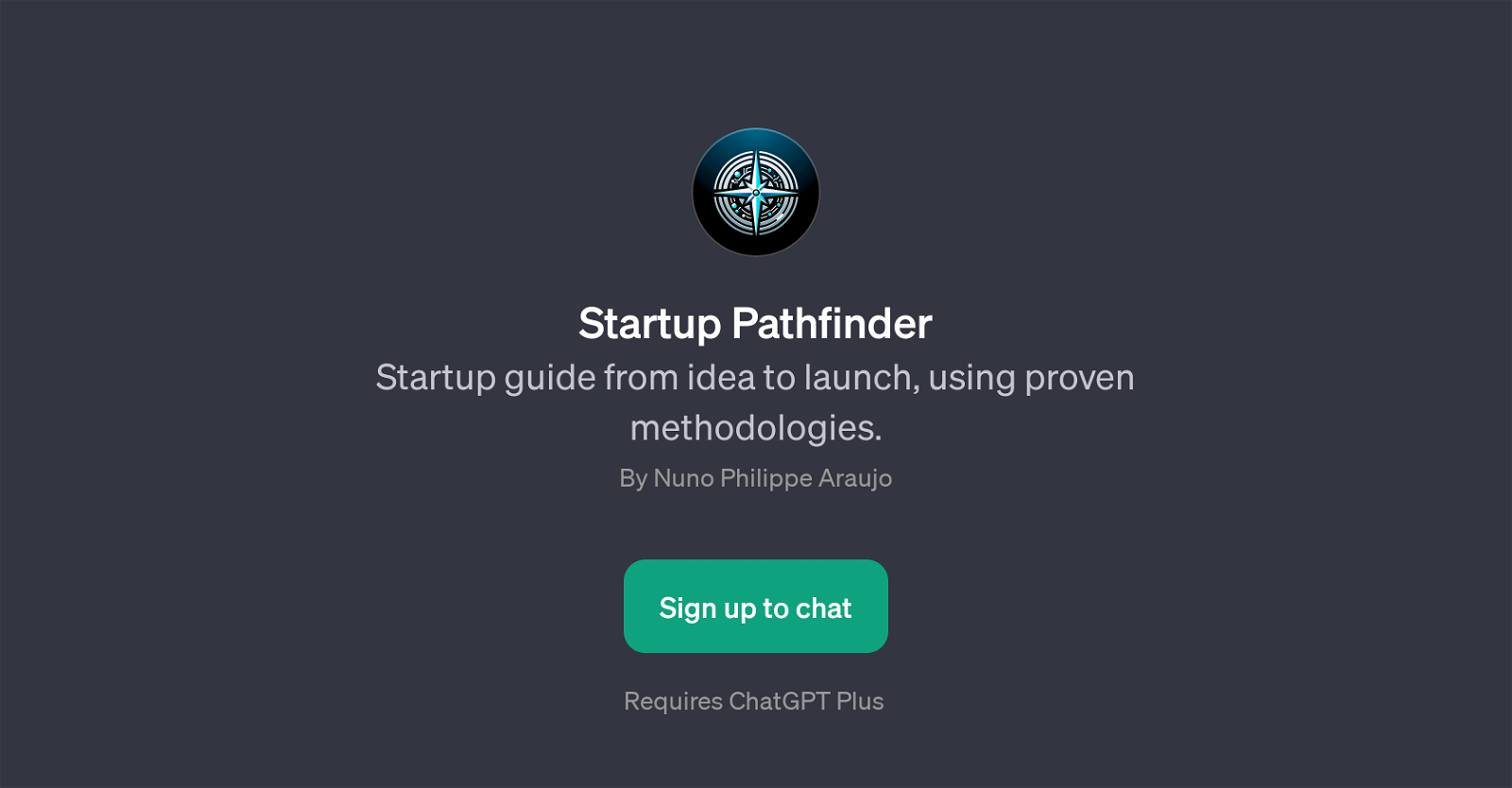
Startup Pathfinder is a GPT focused on guiding users from the inception of their startup ideas through to launch, using proven methodologies. This tool is a valuable resource for budding entrepreneurs as it offers insightful advice on various aspects of the entrepreneurial journey.
Users can inquire about crucial stages in setting up a startup, including the validation of a startup idea, the next steps after idea validation, and approaches to building a minimum viable product (MVP) quickly.
It also provides advice on early-stage startup funding. Startup Pathfinder, therefore, offers comprehensive assistance to individuals who wish to transform their startup idea into a tangible reality.
Its key advantage is its reliance on proven methodologies, which can mitigate common first-time entrepreneur pitfalls and increase the probability of startup success.
This GPT is a particularly useful tool given the high failure rate of startups and the crucial role that early decisions and strategies play in shaping a startup's trajectory.
It streamlines the entrepreneurial journey and fills an essential information gap for those who may not have access to entrepreneurial learning resources or mentors.
Would you recommend Startup Pathfinder?
Help other people by letting them know if this AI was useful.
Feature requests



8 alternatives to Startup Pathfinder for Startup guidance
If you liked Startup Pathfinder
People also searched
Help
To prevent spam, some actions require being signed in. It's free and takes a few seconds.
Sign in with Google


