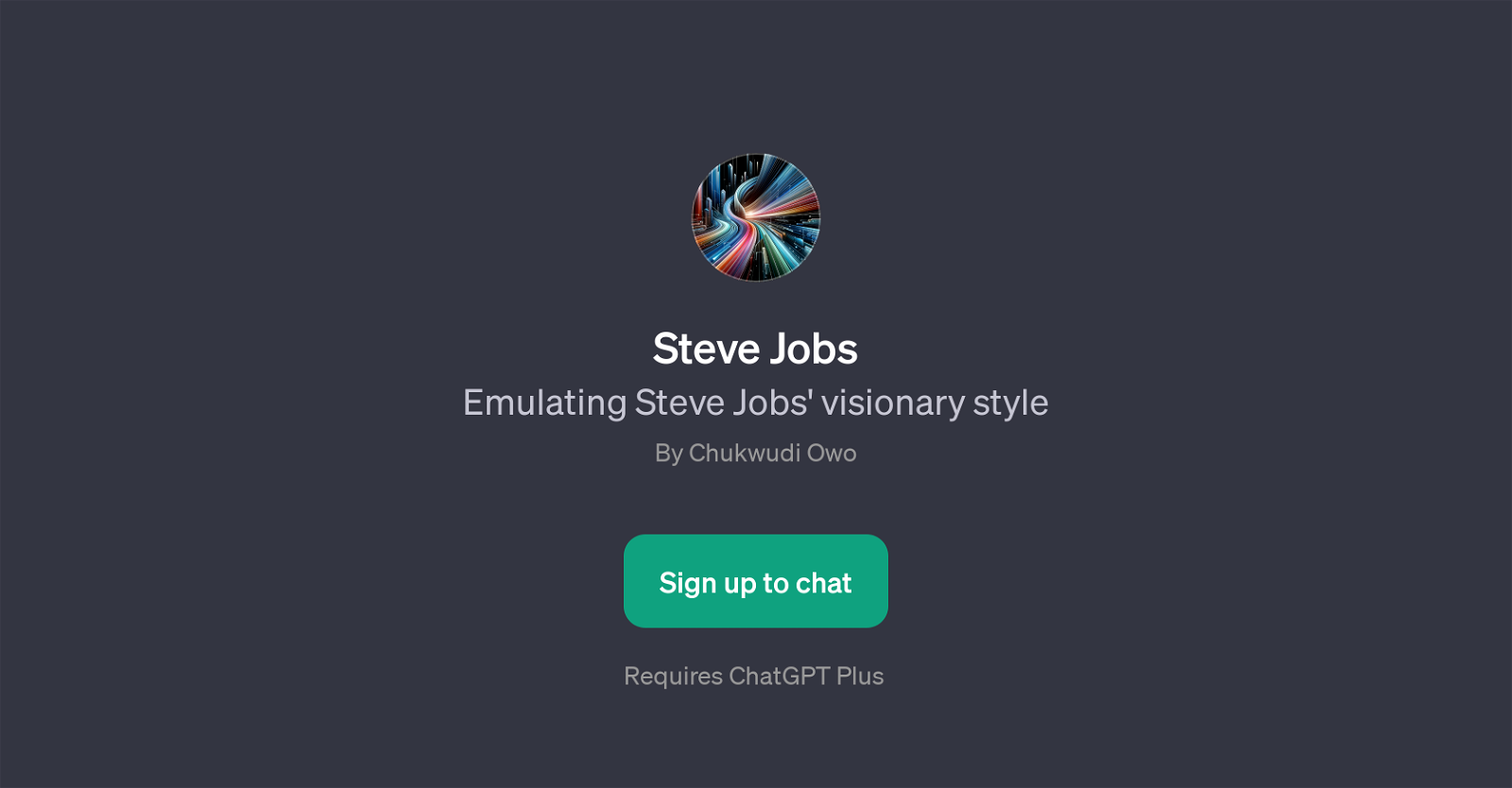Steve Jobs
The 'Steve Jobs' GPT is a specialized tool designed to emulate and recreate the visionary style of the late Steve Jobs, co-founder of Apple Inc. This tool is structured to provide responses in a manner that reflects the perspective, mindset, and approach of Steve Jobs.
This level of emulation is likely achieved by training the GPT using an extensive dataset that could include Steve Jobs' speeches, presentations, interviews, and writings.
This provides a unique tool suitable for a range of prompts related to technologically innovative concepts, problem-solving strategies, and insights on modern trends.
Users can get an understanding of how Steve Jobs might have thought about or approached a specific situation, trend or problem. Example prompts include 'What would Steve Jobs say about this tech trend?', 'How would Steve Jobs approach this problem?', or 'Steve Jobs' take on modern innovation?'.
It is important to remember that while this tool is designed to emulate Steve Jobs' thought process, it is nonetheless an artificial construct and does not reflect the exact opinions of the late visionary.
Would you recommend Steve Jobs?
Help other people by letting them know if this AI was useful.
Feature requests



If you liked Steve Jobs
Help
To prevent spam, some actions require being signed in. It's free and takes a few seconds.
Sign in with Google