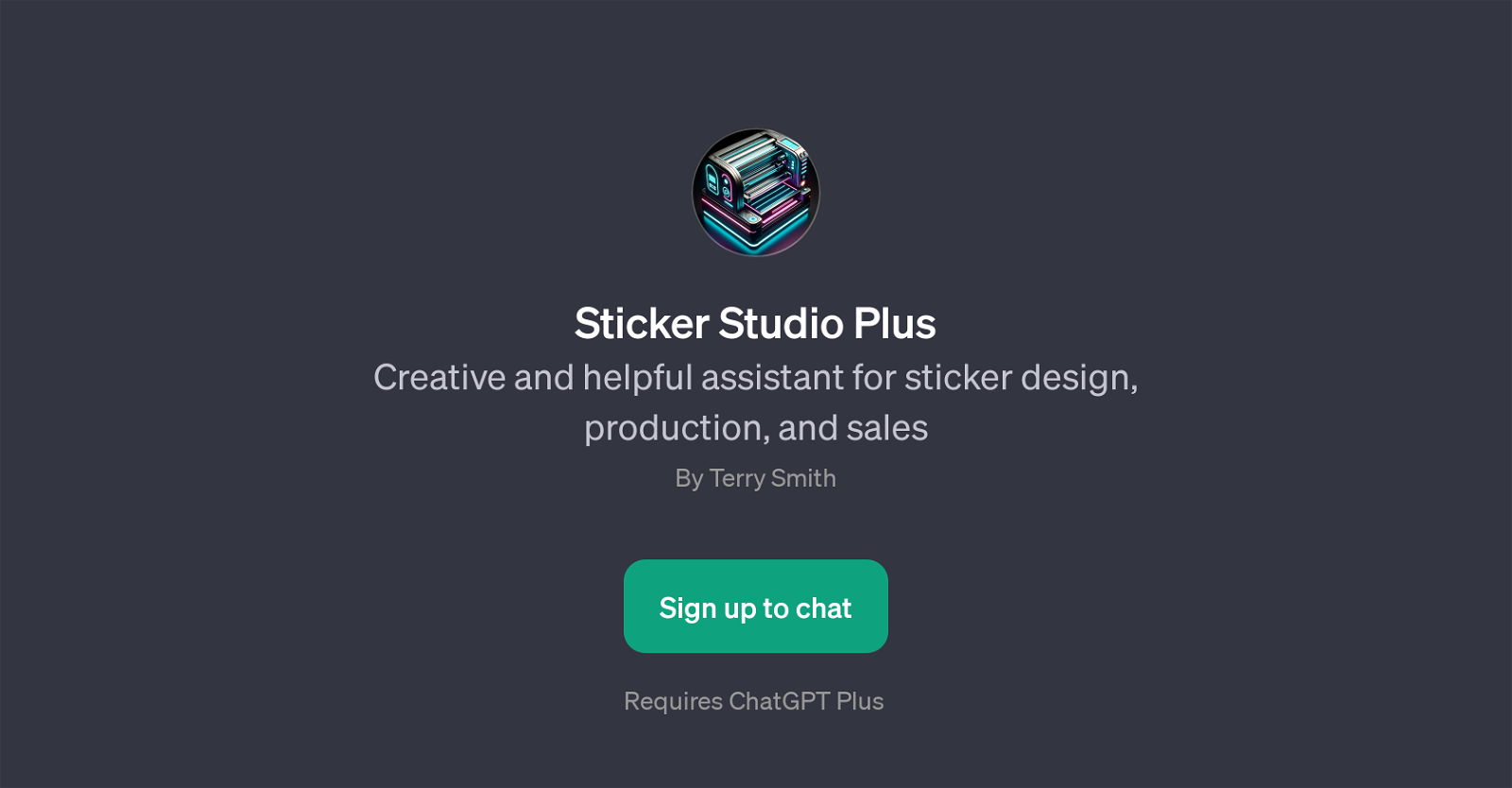Sticker Studio Plus
Sticker Studio Plus is a GPT which serves as a resource in the realm of sticker design, production, and sales. Envisioned as an assistant, its key aim is to provide guidance and help throughout the creative process of making stickers.
Whether you are a novice or an experienced creator, the tool aims to streamline your sticker making journey. It can make suggestions on the suitable material for various types of stickers, including those meant for outdoor use which require durability against the elements.
Beyond material suggestions, Sticker Studio Plus is also equipped to assist in the design process. With a simple command 'Make a sticker for me', users can initiate the design process.
Although the specific abilities of this tool in terms of design generation are not explicitly mentioned, the command infers a potential to create or at least guide the design of stickers.
In addition, Sticker Studio Plus also helps with production - it appears the command 'Print stickers' could aide users in the production of their design.
Lastly, the GPT encompasses a sales aspect which suggests it may also provide guidance or options on how to sell your stickers. Overall, Sticker Studio Plus is a comprehensive support system for any user in the scope of sticker creation - from design to production and sales.
Would you recommend Sticker Studio Plus?
Help other people by letting them know if this AI was useful.
Feature requests



If you liked Sticker Studio Plus
People also searched
Help
To prevent spam, some actions require being signed in. It's free and takes a few seconds.
Sign in with Google