Summarize Simply
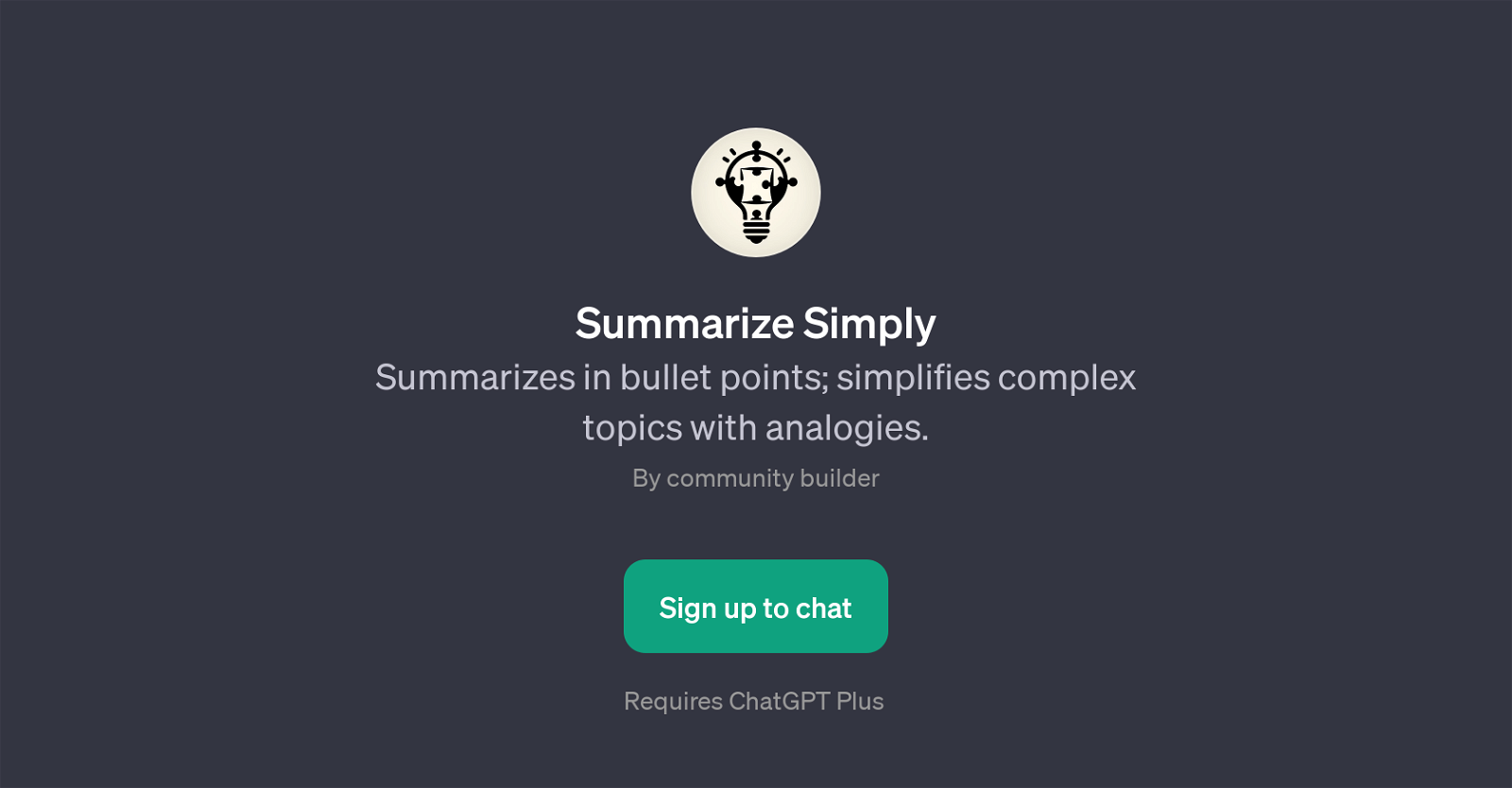
Summarize Simply is a GPT that functions on top of ChatGPT. Its primary function is to condense and simplify complex topics through bullet points and analogies.
This GPT is designed to help users get a quick, focused understanding of extensive or convoluted subjects. By providing summaries in bullet points, Summarize Simply allows users to quickly comprehend the key aspects of a text, which is particularly useful when dealing with lengthy written materials such as articles, reports or books.
In addition to this, if a user encounters a complex concept that they struggle to understand, Summarize Simply can help by simplifying the concept using everyday analogies.
Examples may include explaining scientific theories, philosophical ideas, or technologically advanced subjects. To start using Summarize Simply, users can enter prompts such as 'Summarize this article in bullet points' or 'Explain quantum mechanics using an analogy'.
By providing a straightforward, digestible output, Summarize Simply offers a practical way for users to understand, learn and remember complex information.
Would you recommend Summarize Simply?
Help other people by letting them know if this AI was useful.
Feature requests


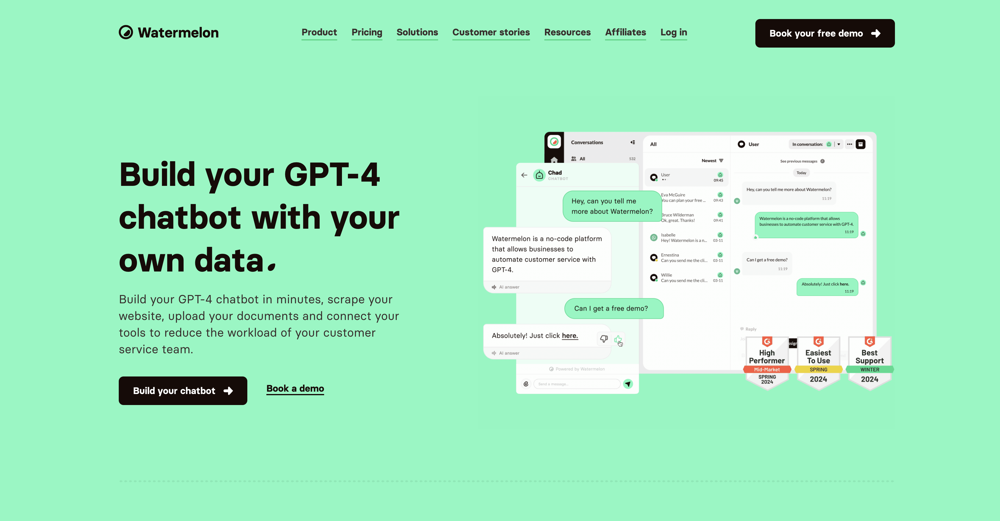
2 alternatives to Summarize Simply for Content simplification
If you liked Summarize Simply
Help
To prevent spam, some actions require being signed in. It's free and takes a few seconds.
Sign in with Google


