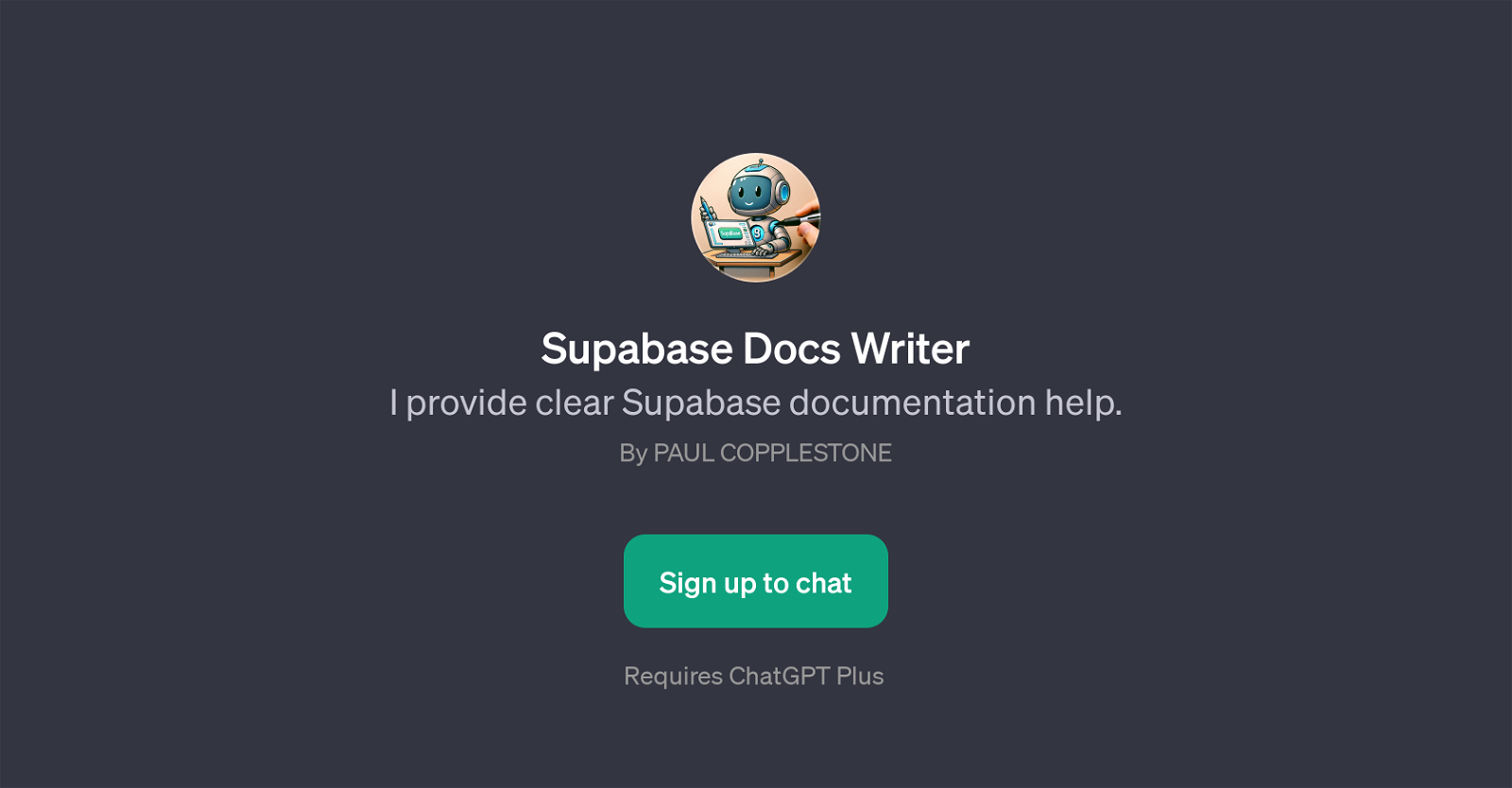Supabase Docs Writer
Supabase Docs Writer is a GPT designed to provide support in creating comprehensive and clear Supabase documentation. The main objective of this GPT is to assist in formatting SQL queries and producing documents focused on Postgres Enums and related topics.
It functions effectively by interacting with users, answering their inquiries, and providing solutions to their documentation needs. Users can receive assistance from this GPT by signing up and starting a chat.
To ensure importance and relevance, the tool draws from a large pool of data to provide detailed responses pertaining to Supabase. Suitable for individuals seeking to enhance their understanding and use of Supabase, the tool provides a tailored experience with insights that allow users to broaden their knowledge and learn best practices about SQL query formatting and Postgres Enums documentation.
Please note that access to Supabase Docs Writer requires a subscription to ChatGPT Plus. This user-friendly GPT is beneficial for developers, project managers, and technical writers who are engaged in the process of compiling and refining Supabase related documents, enhancing the accuracy, clarity and overall quality of the produced documentation.
Would you recommend Supabase Docs Writer?
Help other people by letting them know if this AI was useful.
Feature requests



If you liked Supabase Docs Writer
People also searched
Help
To prevent spam, some actions require being signed in. It's free and takes a few seconds.
Sign in with Google