SWOT1,000
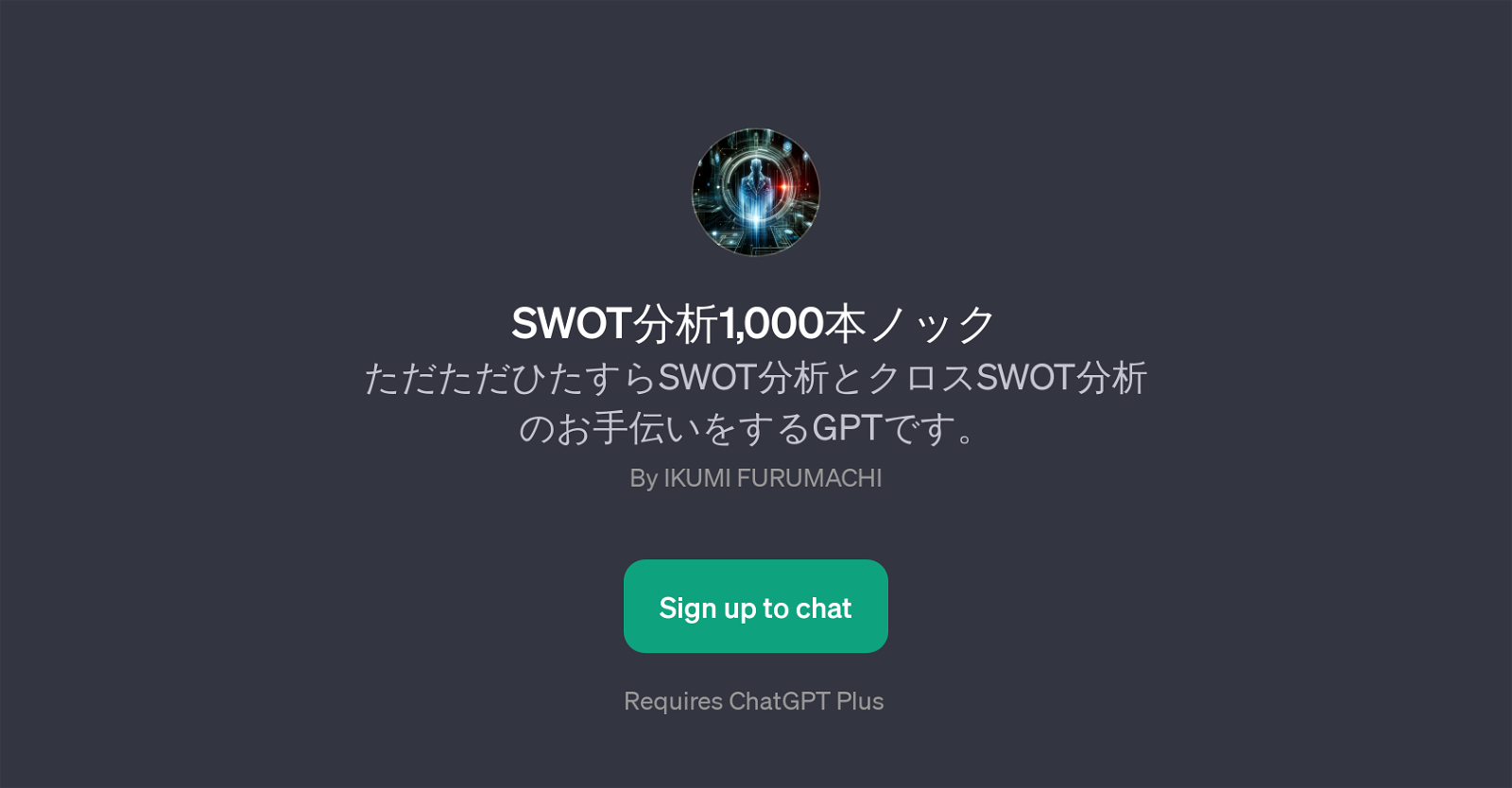
SWOT1,000 is a GPT developed to help users with both SWOT and cross SWOT analysis. It acts as an assistant in conducting these analyses devotedly. SWOT analysis is a method used in strategic planning, helping businesses and individuals identify their Strengths, Weaknesses, Opportunities, and Threats.
A cross SWOT analysis then links each strength, weakness, opportunity, and threat together to help provide a more comprehensive strategic insight. This tool leverages the advanced artificial intelligence technology of ChatGPT to guide users through the process of SWOT and cross SWOT analysis.
As part of the process, it offers a series of prompt starters to kickstart the SWOT analysis, making it user-friendly and suitable for both beginners and experts in SWOT analysis.
The GPT is accessible through ChatGPT Plus. The welcome message 'Welcome to SWOT Navigator! How can I assist you today?' initiates the user interaction, creating an interactive and supportive environment for users to conduct SWOT analysis efficiently and effectively.
Would you recommend SWOT1,000?
Help other people by letting them know if this AI was useful.
Feature requests
2 alternatives to SWOT1,000 for Swot analysis
If you liked SWOT1,000
Featured matches
Other matches
People also searched
Help
To prevent spam, some actions require being signed in. It's free and takes a few seconds.
Sign in with Google













