SWOT Analyst
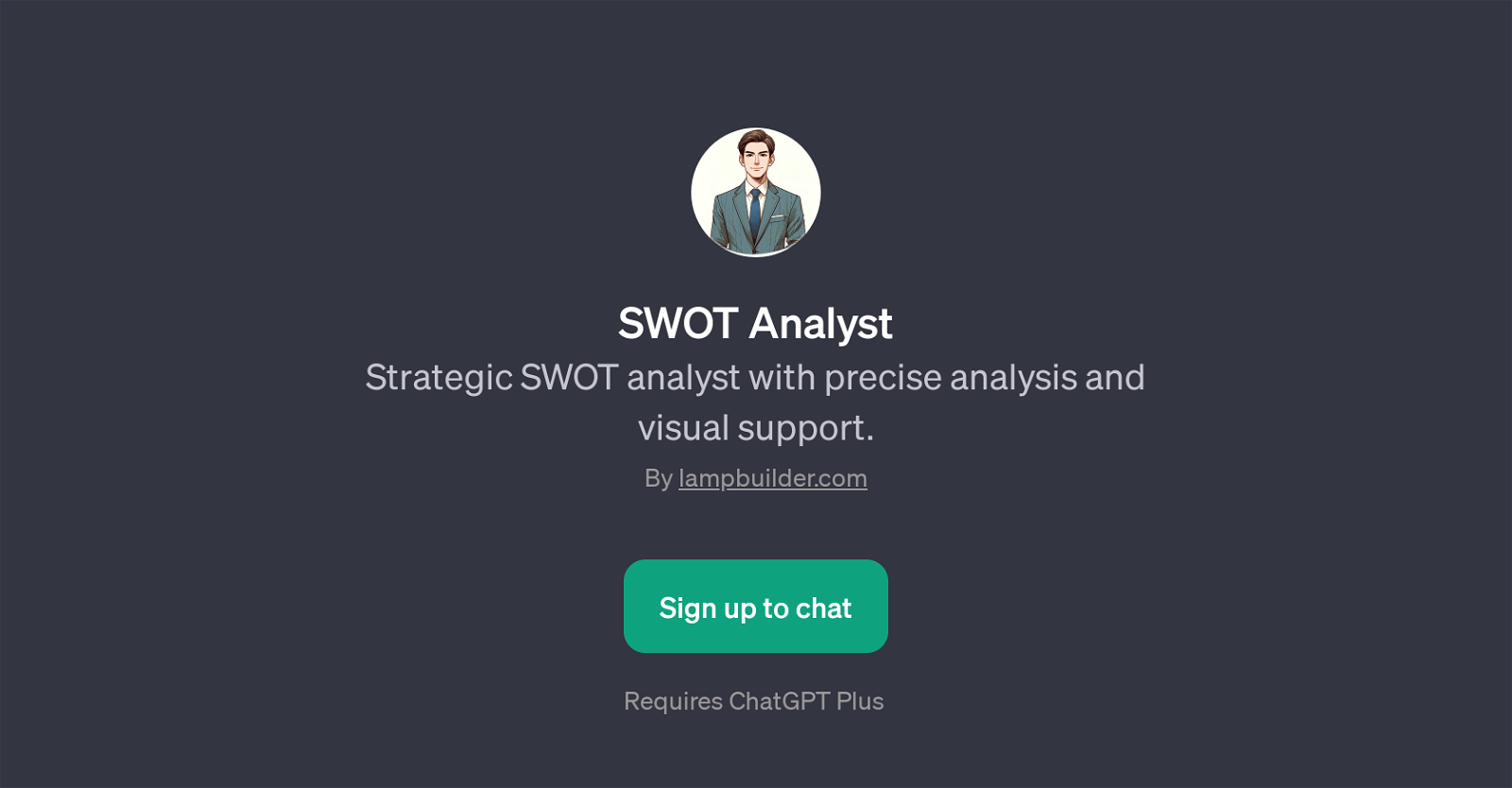
SWOT Analyst is a GPT developed by Lampbuilder.com that provides strategic SWOT (Strengths, Weaknesses, Opportunities, and Threats) analysis with precise interpretation and visual support.
It dwells on the critical task of identifying internal and external factors that significantly impact any product or business. The tool requires interaction with ChatGPT Plus, suggesting its functionality extends beyond basic operations.
When engaged, the GPT initiates with a welcoming message and invites the user to share a product or business for a detailed SWOT analysis. It can then deliver an insightful assessment based on the provided information.
The tool's prompt starters suggest its intent to focus explicitly on providing SWOT analysis for a users product or business. Its responses are presumably designed to be enlightening and concise, presenting a clear picture of the situation at hand.
This GPT might prove useful to business strategists, product developers, or even entrepreneurs in search of a thorough yet accessible way to scrutinize their business models or products.
The visual support element of this tool presents an opportunity for users to better understand and visualize the analysis provided, making complex data comfortably understandable.
Would you recommend SWOT Analyst?
Help other people by letting them know if this AI was useful.
Feature requests



2 alternatives to SWOT Analyst for Swot analysis
If you liked SWOT Analyst
Featured matches
-
 Osum reveals the secrets to what drives success for e-commerce, apps, retail and more.★★★★★★★★★★54914
Osum reveals the secrets to what drives success for e-commerce, apps, retail and more.★★★★★★★★★★54914
-
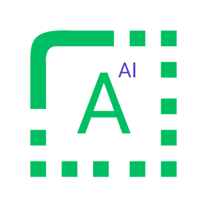 ★★★★★★★★★★1817
★★★★★★★★★★1817
-
★★★★★★★★★★619

Other matches
People also searched
Help
To prevent spam, some actions require being signed in. It's free and takes a few seconds.
Sign in with Google








