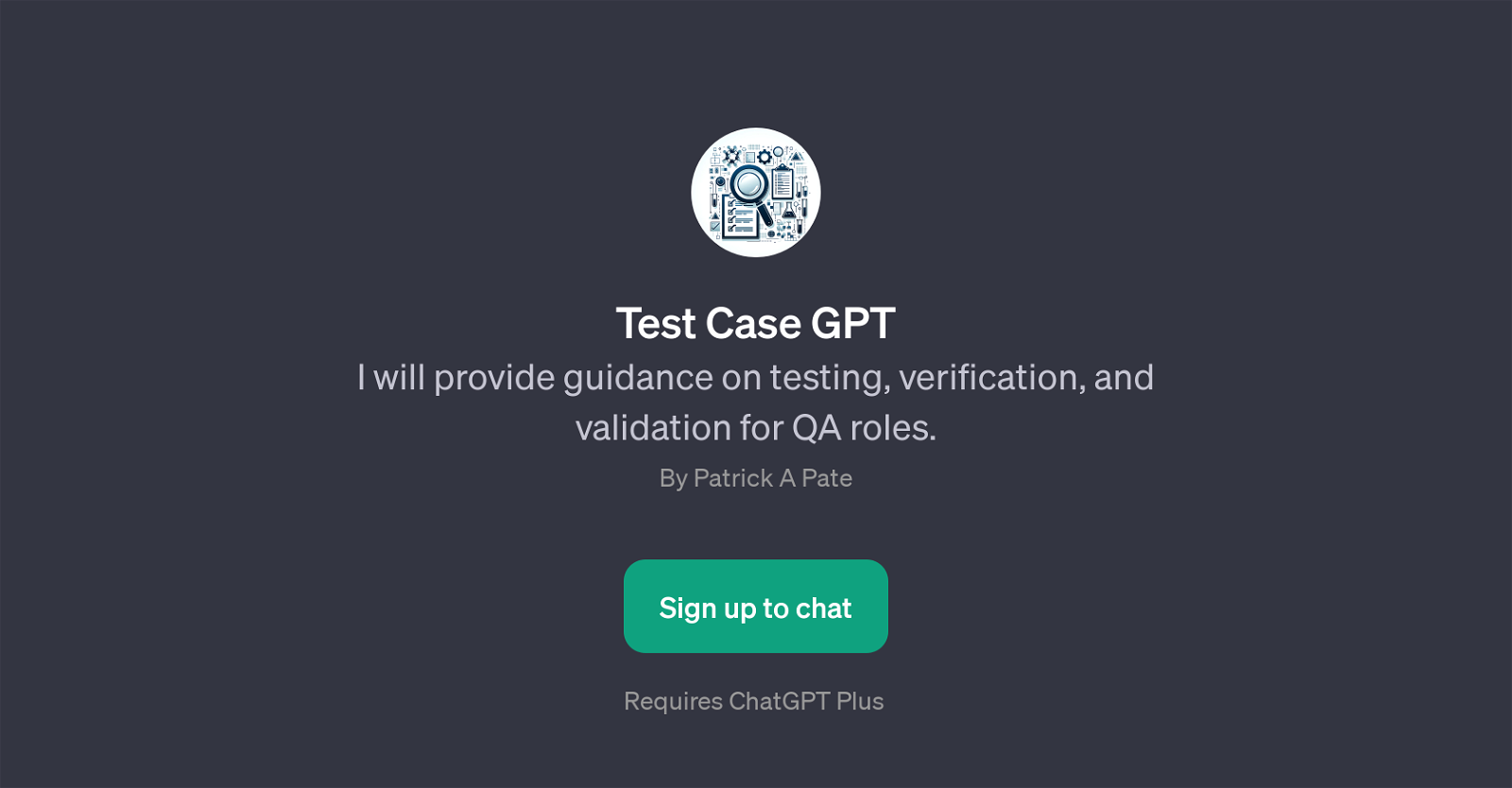Test Case GPT
Test Case GPT is a specialized AI tool that focuses on providing guidance for tasks typically associated with Quality Assurance (QA) roles. Its main functionality entails assisting with processes like testing, verification, and validation for various use cases.
One of its main benefits is assisting in the generation of high-level test plans in order to enhance organization and predictability in testing processes.
It can also help in identifying potential failure points in a test script, making it an essential tool in preventing software bugs. Moreover, Test Case GPT facilitates the understanding of assumptions in feature specifications and test steps, ensuring a more comprehensive cross-examination of functionalities.
Given that this tool operates as an application on top of ChatGPT, it employs an interactive dialog approach, making it a user-friendly tool no matter the user's technical skill level.
Its user-driven query format allows for flexible engagement which can handle a range of specific test-related situations. Being an AI-driven tool, it helps minimize human errors, increase efficiency, and ensure consistently high-quality outcomes.
Would you recommend Test Case GPT?
Help other people by letting them know if this AI was useful.
Feature requests
If you liked Test Case GPT
Help
To prevent spam, some actions require being signed in. It's free and takes a few seconds.
Sign in with Google