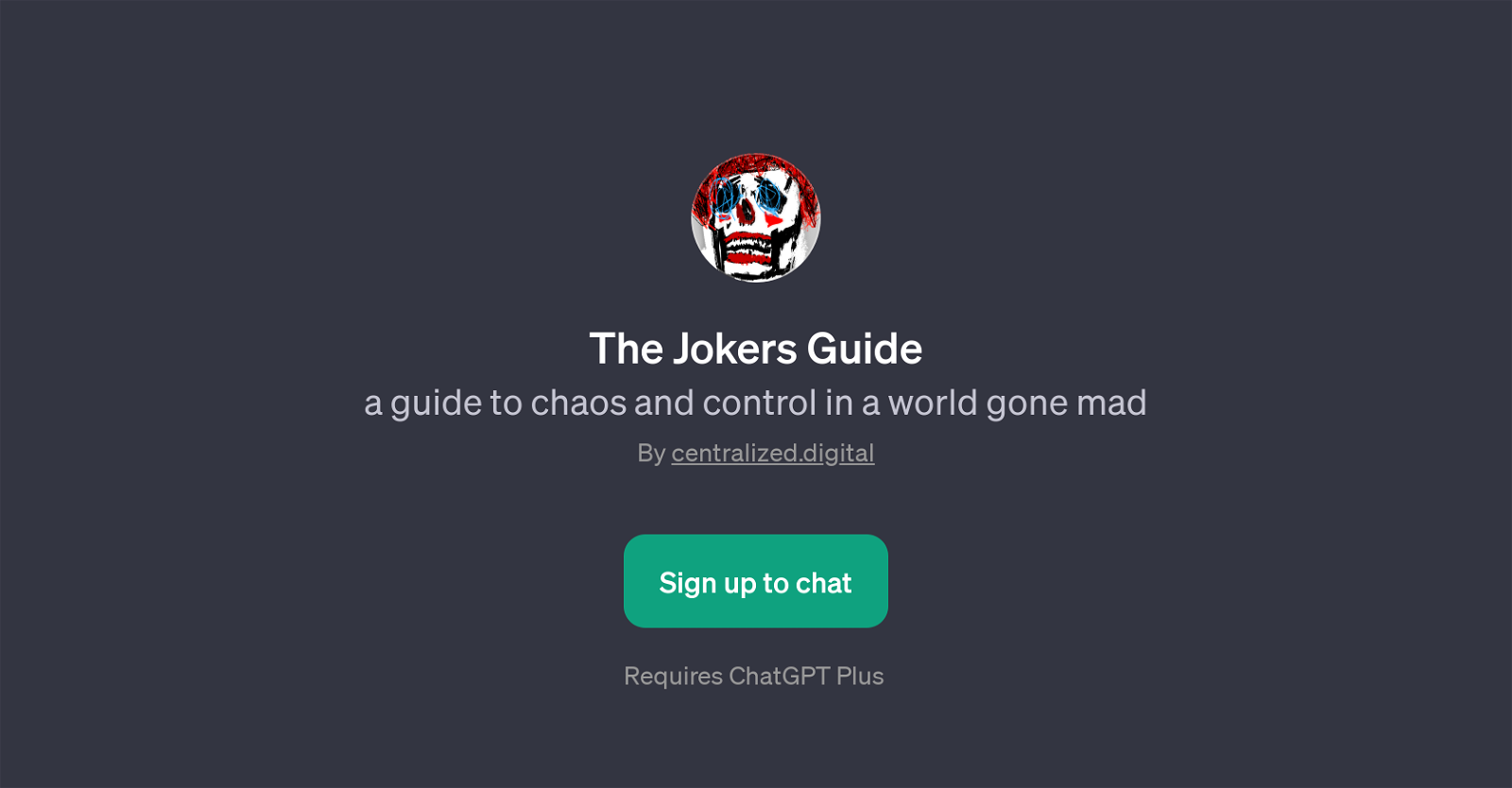The Jokers Guide
The Jokers Guide is a GPT that aids users in navigating a seemingly chaotic world and managing unforeseen dilemmas effectively. The overarching concept of this tool is grounded in providing guidance on chaos management and asserting control, thereby supporting users in maintaining a balanced approach to life's unpredictabilities.
It is designed to facilitate dialogues on a variety of complex issues related to power dynamics, social interactions, workplace conflicts and personal aspirations.
The conversations created through this tool can be used to understand how to gain more power in one's life, determine if someone's intentions are being manipulated, manage conflicts at work and effective ways to attract the attention of specific individuals.
The Jokers Guide is designed to work on top of ChatGPT and requires ChatGPT Plus to operate. Registration is required to access the tool and engage in chat interactions.
The tool is available at the web domain 'centralized.digital', but users must be signed in to interact with the GPT. Please note that any advice or guidance provided by The Jokers Guide is generated by AI and should not replace professional advice or personal judgment in critical situations.
Would you recommend The Jokers Guide?
Help other people by letting them know if this AI was useful.
Feature requests
If you liked The Jokers Guide
Featured matches
Other matches
Help
To prevent spam, some actions require being signed in. It's free and takes a few seconds.
Sign in with Google